filmov
tv
Take Full Control Of Windows Firewall

Показать описание
Take Full Control Of Windows Firewall
Managing Windows Firewall is now easier than ever with Windows Firewall Control. So, let's see how you can use it to control the Windows firewall and anything that connects to and from your PC. I will show you configuring windows defender firewall with windows firewall control. I will also show you how to block all outgoing connections in windows firewall.
📃Watch related playlists and videos
🚩 Connect with me on social:
🛍 Support me with your Amazon purchases:
Managing Windows Firewall is now easier than ever with Windows Firewall Control. So, let's see how you can use it to control the Windows firewall and anything that connects to and from your PC. I will show you configuring windows defender firewall with windows firewall control. I will also show you how to block all outgoing connections in windows firewall.
📃Watch related playlists and videos
🚩 Connect with me on social:
🛍 Support me with your Amazon purchases:
How To Gain Full Permissions to the C Drive in Windows 10
How to Take Full Control of Windows Registry Key [Tutorial]
How to take Full Control of Windows Registry Key
How To Take Ownership and Grant Permissions of Entire Hard Drive in Windows 10 PC or Laptop
Taking Full Control of All Computers In Your Network From Your PC
How To Take Ownership and Grant Permissions of Entire Hard Drive in Windows 11 Laptop or PC
Windows 10 And 8.1 Change System Files And Folder User Permissions (ACL)
Everything You Need to Know About Windows Folder Permissions
Jarvis - Control Windows Settings via Registry || Themes & Taskbar Settings || AI Copliot || Par...
How To Take Ownership Of Administrative Files and Folders On Windows 10/8/7
Fix you don't currently have permission to access this folder windows 10
Give Administrator Permission to User in Windows 10 🔥🔥🔥
How to use Windows Quick Assist
How to Change File Permissions in Windows 10
How to access WindowsApps folder by altering permissions
Fix “You don’t currently have permission to access this folder” Windows 10, 8, 7
How to Always Have Administrator Privileges Windows 10
How To Gain Permission/Rights To System32 Folder on Microsoft Windows 8, Windows 8.1 & Windows 1...
How to get full Administrator privileges on Windows 11.
[FIXED] - You need permission to perform this action - Windows 10/Windows 11
How to Take Ownership Permission of a Registry Key in Windows 10
How to FREE Up Disk Space on Windows 10, 8 or 7! 🖥️ More than 50GB+!
How to fix you must have read permissions to view the properties of this object
How to: Set up Unattended Access
Комментарии
 0:06:12
0:06:12
 0:02:19
0:02:19
 0:05:49
0:05:49
 0:02:32
0:02:32
 0:04:48
0:04:48
 0:02:01
0:02:01
 0:04:11
0:04:11
 0:11:13
0:11:13
 0:20:50
0:20:50
 0:03:06
0:03:06
 0:02:29
0:02:29
 0:01:53
0:01:53
 0:08:30
0:08:30
 0:01:45
0:01:45
 0:02:14
0:02:14
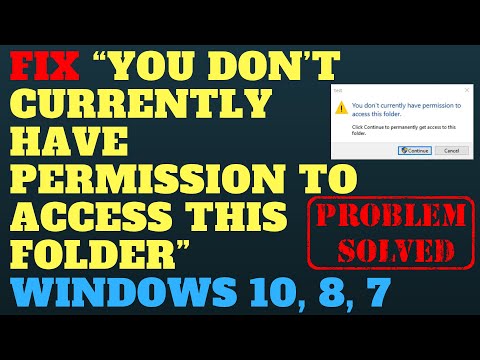 0:08:03
0:08:03
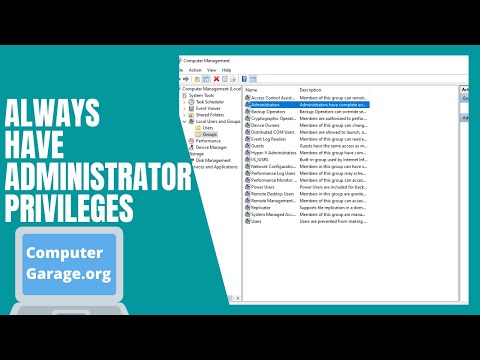 0:01:15
0:01:15
 0:01:18
0:01:18
 0:03:58
0:03:58
![[FIXED] - You](https://i.ytimg.com/vi/fxEiKfQxWEY/hqdefault.jpg) 0:01:08
0:01:08
 0:02:48
0:02:48
 0:04:04
0:04:04
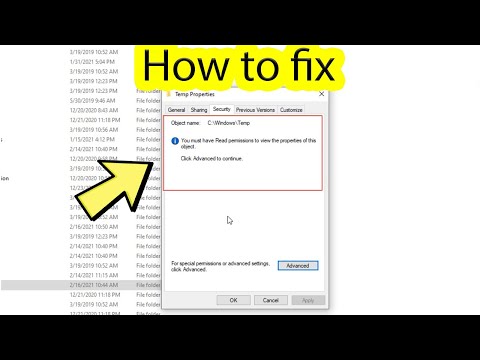 0:01:50
0:01:50
 0:00:38
0:00:38