filmov
tv
Windows 10 And 8.1 Change System Files And Folder User Permissions (ACL)
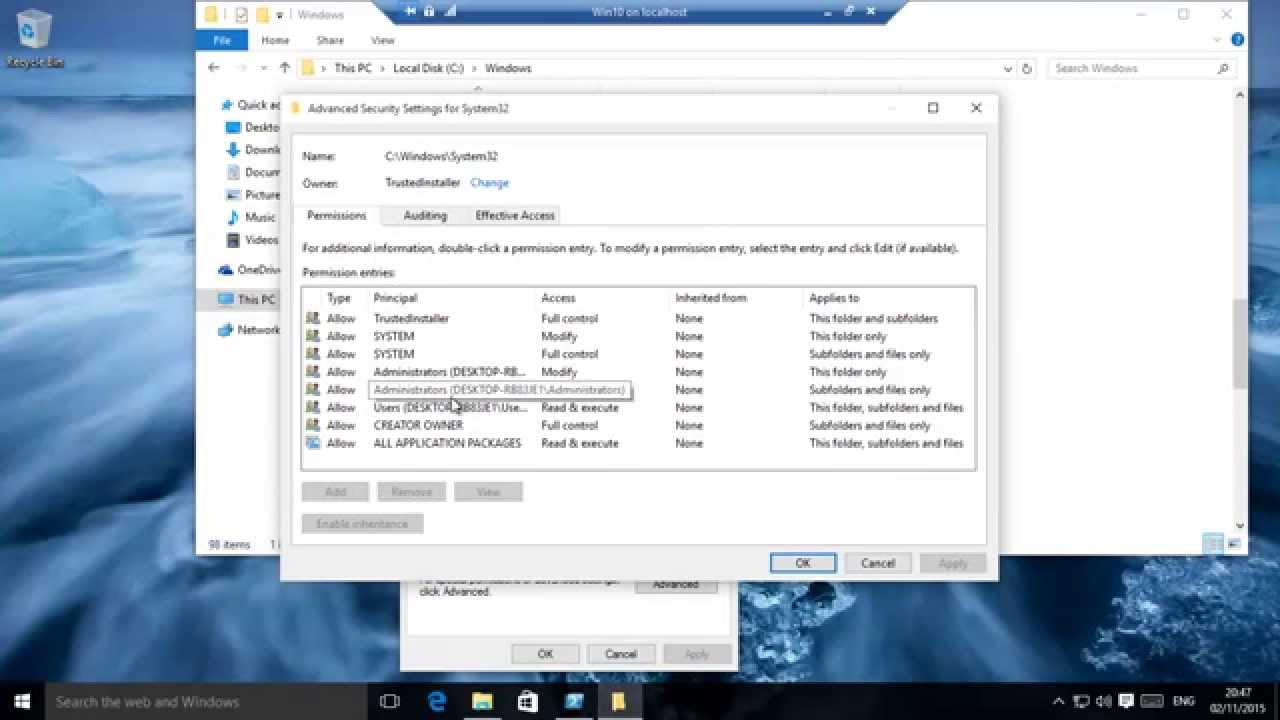
Показать описание
Windows 10 And 8.1 Change System Files And Folder User Permissions (ACL)
We get a lot of requests regarding changing file and folder permissions. For System files the process is a little bit different but changes can still be done. We do not advise such changes as they can cause system problems, but in certain circumstances it is necessary.
For more visit:
Transcript (machine generated so it contains errors)
Hello, we get quite a few requests regarding the permissions on files and folders and things the right out and not changeable, especially this will happen generally when it's a folder that is either a system folder or folder or file that is owned by E. Shall we say another user or the trusted solar system et cetera okay, and let's take an example. As we got a request for the system32, which is in the windows directory. Okay, how we actually change the permissions because of really click change permissions. It just goes all grey and that's the end of okay. The simple answer is you action to change the owner 1st to yourself. If you don't know your username go over there and then type in power shell okay and then run it are those admin right click and then run as administrator and then that'll bring up this window and then just type exactly what we have dollar EMV: username okay ours as windows into like I am so basically, there. However, this has to be very, very temporarily done. Okay, so windows ninja check names to find us. Okay, now he was trusted installer before okay to launch do not, shall we say, keep it as windows ninja or your own username okay will cause a lot of problems because most of the system folders and files need to be in the original owner like. However, for whatever reason, it is a temporary change that needs to be done. Okay, click on that click apply. Okay, ill go through all of them. Okay, and when that completes, hopefully presented. Okay, that's fine. Click okay. Basically what it says is you need to close these windows down and then you can open up against okay, now if I want okay, I can change permissions, I can enable inheritance disable inheritance. It's all there. Okay, and let's for example, take the present solar and it is the permissions can be changed okay now. The key thing that you must remember okay. It's tidying up before you finish. Okay, you know. Wanna restart your computer with your username is owner on especially system32 folder again, props before you shut down. Okay, make sure you go back and for the thousand dollars NT space service and is\trusted five and click okay. Once again, replace owner on all the contents apply okay will take roughly by the same time as before okay saying you need to restart the bit okay, and if you see us back to the original way what's. Thanks for watching
We get a lot of requests regarding changing file and folder permissions. For System files the process is a little bit different but changes can still be done. We do not advise such changes as they can cause system problems, but in certain circumstances it is necessary.
For more visit:
Transcript (machine generated so it contains errors)
Hello, we get quite a few requests regarding the permissions on files and folders and things the right out and not changeable, especially this will happen generally when it's a folder that is either a system folder or folder or file that is owned by E. Shall we say another user or the trusted solar system et cetera okay, and let's take an example. As we got a request for the system32, which is in the windows directory. Okay, how we actually change the permissions because of really click change permissions. It just goes all grey and that's the end of okay. The simple answer is you action to change the owner 1st to yourself. If you don't know your username go over there and then type in power shell okay and then run it are those admin right click and then run as administrator and then that'll bring up this window and then just type exactly what we have dollar EMV: username okay ours as windows into like I am so basically, there. However, this has to be very, very temporarily done. Okay, so windows ninja check names to find us. Okay, now he was trusted installer before okay to launch do not, shall we say, keep it as windows ninja or your own username okay will cause a lot of problems because most of the system folders and files need to be in the original owner like. However, for whatever reason, it is a temporary change that needs to be done. Okay, click on that click apply. Okay, ill go through all of them. Okay, and when that completes, hopefully presented. Okay, that's fine. Click okay. Basically what it says is you need to close these windows down and then you can open up against okay, now if I want okay, I can change permissions, I can enable inheritance disable inheritance. It's all there. Okay, and let's for example, take the present solar and it is the permissions can be changed okay now. The key thing that you must remember okay. It's tidying up before you finish. Okay, you know. Wanna restart your computer with your username is owner on especially system32 folder again, props before you shut down. Okay, make sure you go back and for the thousand dollars NT space service and is\trusted five and click okay. Once again, replace owner on all the contents apply okay will take roughly by the same time as before okay saying you need to restart the bit okay, and if you see us back to the original way what's. Thanks for watching
Комментарии
 0:03:08
0:03:08
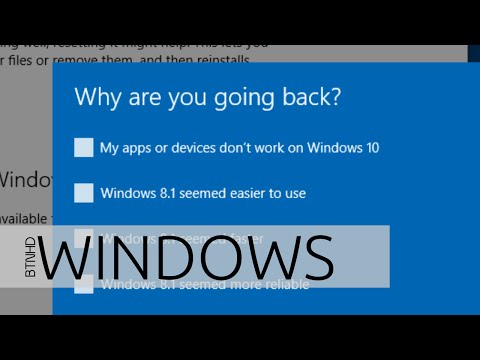 0:02:35
0:02:35
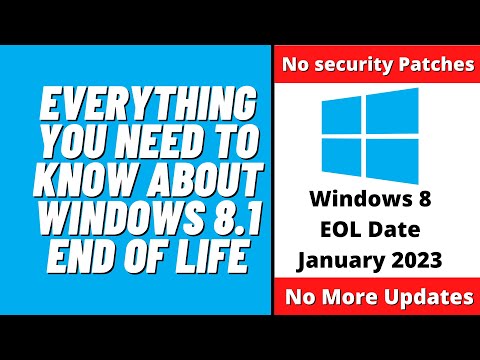 0:09:31
0:09:31
 0:17:36
0:17:36
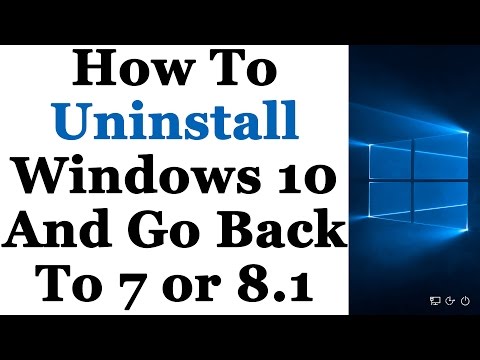 0:05:44
0:05:44
 0:05:29
0:05:29
 0:09:06
0:09:06
 0:03:59
0:03:59
 0:01:54
0:01:54
 0:02:26
0:02:26
![[LIVE] How To](https://i.ytimg.com/vi/PHkUerwJzLk/hqdefault.jpg) 0:14:05
0:14:05
 0:07:30
0:07:30
 0:07:31
0:07:31
 0:01:40
0:01:40
 0:08:46
0:08:46
 0:02:19
0:02:19
 0:01:35
0:01:35
 0:02:35
0:02:35
 0:14:32
0:14:32
 0:02:51
0:02:51
 0:02:54
0:02:54
 0:08:46
0:08:46
 0:10:38
0:10:38
 0:00:48
0:00:48