filmov
tv
How to Connect Hyper V Virtual Machine to Internet on Windows 10?
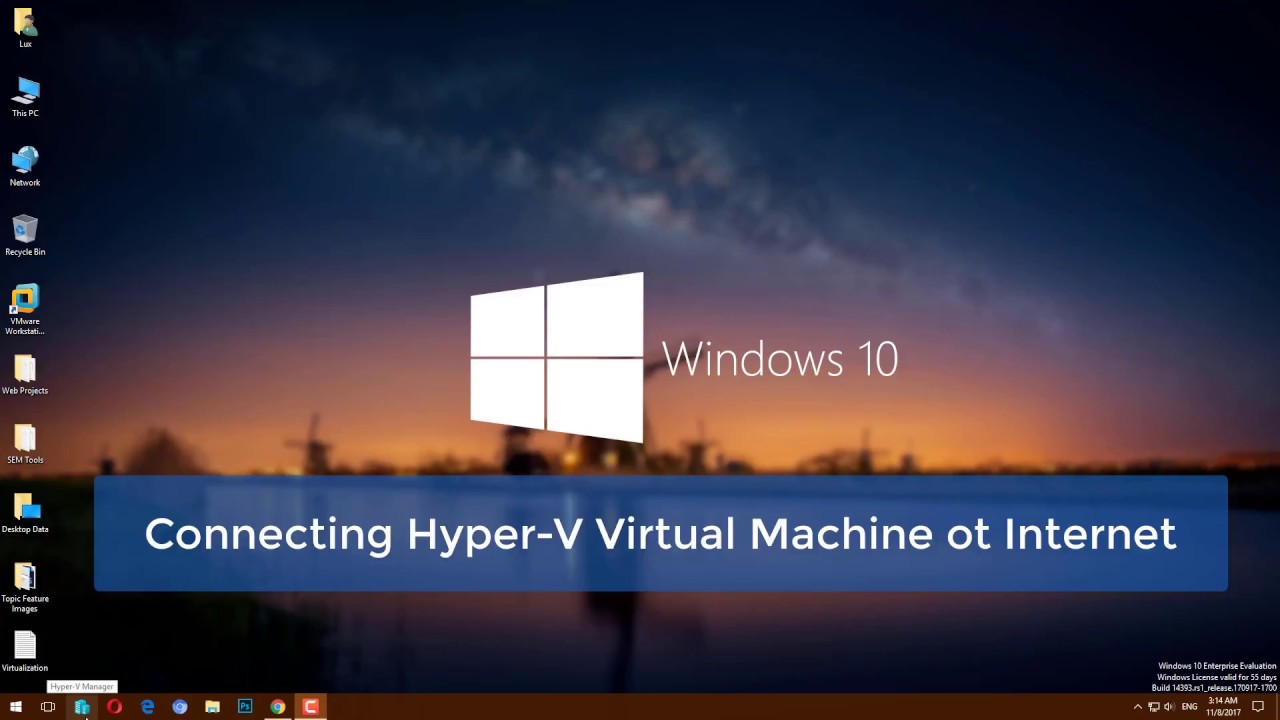
Показать описание
A short lab manual that shows you connect Hyper-V virtual Machine to the internet on Windows 10 and Windows Server 2016. In a virtualized environment for Server virtualization, you can access the internet as well.
In Hyper-v you can connect Hyper-v machines to the Internet with two methods that I’m going to explain all step by step. This article is for those, who know the basic of Server Virtualization with Hyper-v. If you don’t know about Hyper-v Virtualization software, I recommend you to read the previews articles of Hyper-V installation and configuration posts.
Install Hyper-V: Hyper-v Beginner: A Practical Guide to Virtualization. This post shows you how to install Hyper-v on Windows client 8.1, 10 and Windows Server 2012 and Windows Server 2016.
Configure the essential Hyper-V settings: Essential Hyper-V Configuration. Explain the configuration of Hyper-v for beginner to create a virtualization testing Lab.
Hyper-v Virtual Switches
The virtual switch is a logical switch which connects virtual machines together. Currently, Hyper-v has three different types of the virtual switch which I told the preview article also.
External: Switch is used to connect the virtual machines to external network and Internet. The virtual machines (Guest) and Host will be on the same network.
Internal: Switch is used to create a network connection between guest machines and the host.
Private: The private switch is used to create a network connection between virtual machines only.
For more server virtualization and cloud computing tutorials follow us on social networks and website:
Social Media:
In Hyper-v you can connect Hyper-v machines to the Internet with two methods that I’m going to explain all step by step. This article is for those, who know the basic of Server Virtualization with Hyper-v. If you don’t know about Hyper-v Virtualization software, I recommend you to read the previews articles of Hyper-V installation and configuration posts.
Install Hyper-V: Hyper-v Beginner: A Practical Guide to Virtualization. This post shows you how to install Hyper-v on Windows client 8.1, 10 and Windows Server 2012 and Windows Server 2016.
Configure the essential Hyper-V settings: Essential Hyper-V Configuration. Explain the configuration of Hyper-v for beginner to create a virtualization testing Lab.
Hyper-v Virtual Switches
The virtual switch is a logical switch which connects virtual machines together. Currently, Hyper-v has three different types of the virtual switch which I told the preview article also.
External: Switch is used to connect the virtual machines to external network and Internet. The virtual machines (Guest) and Host will be on the same network.
Internal: Switch is used to create a network connection between guest machines and the host.
Private: The private switch is used to create a network connection between virtual machines only.
For more server virtualization and cloud computing tutorials follow us on social networks and website:
Social Media:
Комментарии
 0:03:33
0:03:33
 0:11:20
0:11:20
 0:01:44
0:01:44
 0:21:43
0:21:43
 0:04:09
0:04:09
 0:09:01
0:09:01
 0:14:00
0:14:00
 0:04:30
0:04:30
 0:02:58
0:02:58
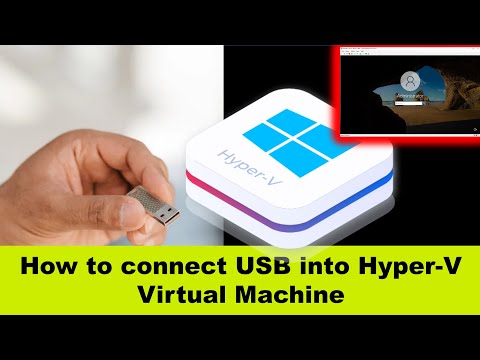 0:02:52
0:02:52
 0:10:25
0:10:25
 0:42:40
0:42:40
 0:04:24
0:04:24
 0:07:13
0:07:13
 0:07:36
0:07:36
 0:03:19
0:03:19
 0:08:55
0:08:55
 0:04:48
0:04:48
 0:02:20
0:02:20
 0:04:27
0:04:27
 0:01:32
0:01:32
 0:05:43
0:05:43
 0:11:22
0:11:22
 0:11:08
0:11:08