filmov
tv
Windows Hyper-V Virtual Machine Tutorial

Показать описание
In this step-by-step tutorial, learn how you can use Microsoft Hyper-V to create virtual machines. Hyper-V enables running virtualized computer systems on top of a physical host. These virtualized systems can be used and managed just as if they were physical computer systems, however they exist in virtualized and isolated environment. Special software called a hypervisor manages access between the virtual systems and the physical hardware resources. Virtualization enables quick deployment of computer systems, a way to quickly restore systems to a previously known good state, and the ability to migrate systems between physical hosts.
👋 Additional resources:
⌚ Timestamps
0:00 Introduction
1:41 Check system requirements
2:57 Upgrade to Windows 10 Pro
4:00 Enable Hyper-V
5:09 Hyper-V Manager
6:04 Create & manage virtual machine
10:43 Wrap up
📃 Watch related playlists and videos
🚩 Connect with me on social:
🔔 Subscribe to my YouTube channel
🎬 Want to watch again? Navigate back to my YouTube channel quickly
⚖ As full disclosure, I use affiliate links above. Purchasing through these links gives me a small commission to support videos on this channel -- the price to you is the same.
#hyperv #windows10
👋 Additional resources:
⌚ Timestamps
0:00 Introduction
1:41 Check system requirements
2:57 Upgrade to Windows 10 Pro
4:00 Enable Hyper-V
5:09 Hyper-V Manager
6:04 Create & manage virtual machine
10:43 Wrap up
📃 Watch related playlists and videos
🚩 Connect with me on social:
🔔 Subscribe to my YouTube channel
🎬 Want to watch again? Navigate back to my YouTube channel quickly
⚖ As full disclosure, I use affiliate links above. Purchasing through these links gives me a small commission to support videos on this channel -- the price to you is the same.
#hyperv #windows10
Комментарии
 0:11:20
0:11:20
 0:04:22
0:04:22
 0:07:46
0:07:46
 0:21:43
0:21:43
 0:08:55
0:08:55
 0:10:23
0:10:23
 0:09:38
0:09:38
 0:11:08
0:11:08
 0:08:01
0:08:01
 0:06:23
0:06:23
 0:04:54
0:04:54
 0:05:28
0:05:28
 0:04:48
0:04:48
 0:11:08
0:11:08
 0:15:21
0:15:21
 0:10:47
0:10:47
 0:42:40
0:42:40
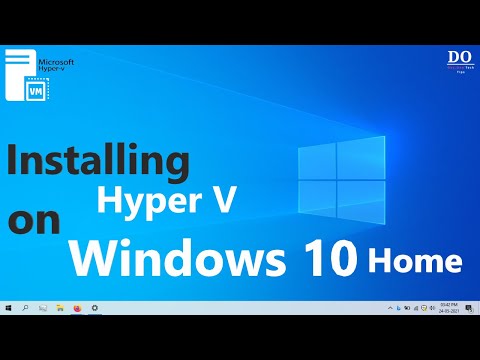 0:01:46
0:01:46
 0:27:41
0:27:41
 0:06:21
0:06:21
 0:11:16
0:11:16
 0:05:28
0:05:28
 0:06:58
0:06:58
 0:23:42
0:23:42