filmov
tv
Airalo Tutorial: Use your personal hotspot with your eSIM on iOS

Показать описание
You can use your personal hotspot with your eSIM!
If your eSIM’s APN is manually set, you will need to set the hotspot APN manually too for being able to use the hotspot on your device.
On iOS:
Before you use tethering with your eSIM, you need to manually update and save a new Personal hotspot APN and turn Data Roaming on.
Follow these steps to set Personal Hotspot APN settings for your iOS device:
Go to Settings on your device
Go to Cellular/Mobile Data
Go to your eSIM under Cellular/Mobile Data Plans
Go to Cellular/Mobile Data Network
In the Personal Hotspot APN field, type the APN as written in the eSIM installation details (all lower case, all one word)
Leave username and password blank
If your eSIM’s APN is manually set, you will need to set the hotspot APN manually too for being able to use the hotspot on your device.
On iOS:
Before you use tethering with your eSIM, you need to manually update and save a new Personal hotspot APN and turn Data Roaming on.
Follow these steps to set Personal Hotspot APN settings for your iOS device:
Go to Settings on your device
Go to Cellular/Mobile Data
Go to your eSIM under Cellular/Mobile Data Plans
Go to Cellular/Mobile Data Network
In the Personal Hotspot APN field, type the APN as written in the eSIM installation details (all lower case, all one word)
Leave username and password blank
 0:01:50
0:01:50
 0:01:40
0:01:40
 0:02:54
0:02:54
 0:19:43
0:19:43
 0:08:25
0:08:25
 0:01:26
0:01:26
 0:01:47
0:01:47
 0:01:46
0:01:46
 0:13:09
0:13:09
 0:08:25
0:08:25
 0:26:30
0:26:30
 0:04:29
0:04:29
 0:12:13
0:12:13
 0:03:28
0:03:28
 0:14:32
0:14:32
 0:07:49
0:07:49
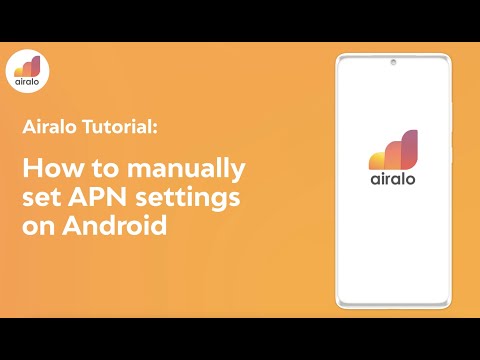 0:02:06
0:02:06
 0:02:50
0:02:50
 0:01:55
0:01:55
 0:11:53
0:11:53
 0:01:13
0:01:13
 0:13:20
0:13:20
 0:03:43
0:03:43
 0:11:08
0:11:08