filmov
tv
Airalo Tutorial: (General) How can I top up an eSIM?
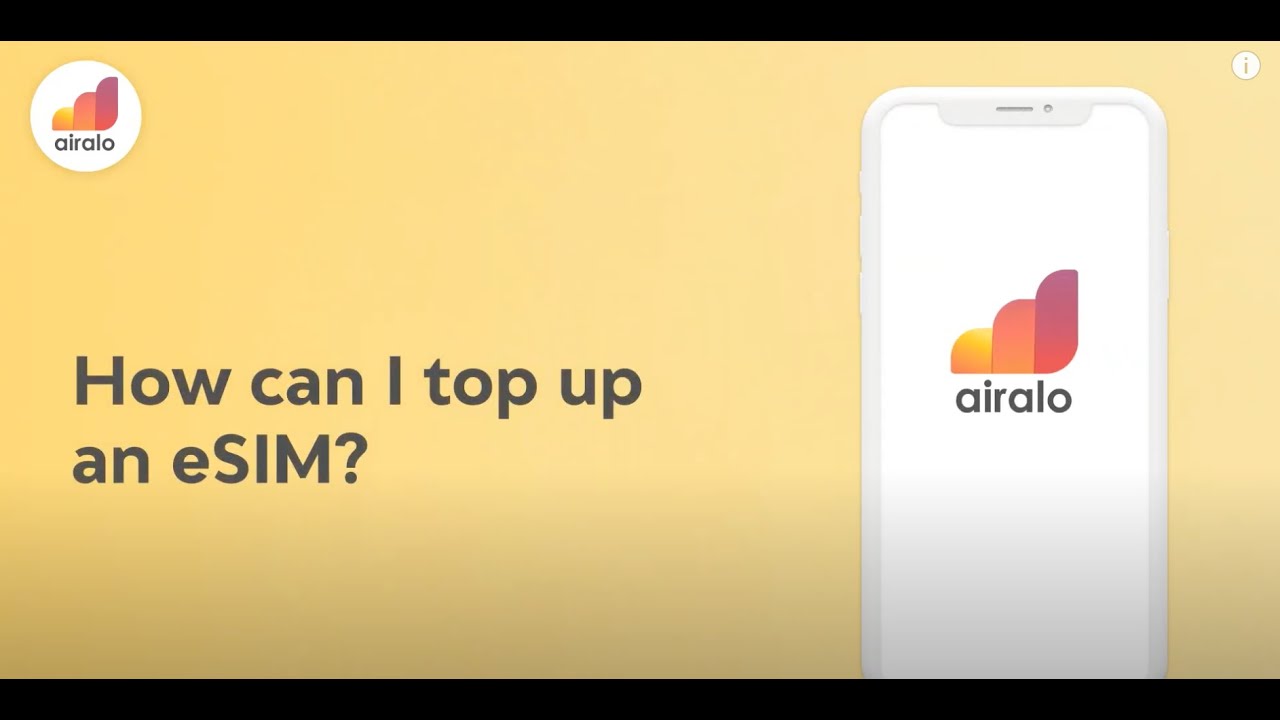
Показать описание
How can I top up an eSIM?
Please note that only rechargeable eSIMs can be topped up.
You can only top up your eSIM either on the website or on the Airalo app
Most top ups activate automatically, and instantly
This means that your current data pack will be overwritten.
You should only purchase a top-up when you've run out, or are running low on data to prevent your current data from being wasted.
If you've yet to purchase an eSIM, and would like to check if it has any available top-up data package options, please go to:
1. Search for the country that you need data for
2. Select the preferred eSIM
3. Scroll down to 'Available Top-up Packages' Segment
If you have a pre-existing eSIM and would like to top up in order to use it again, please go to:
1. My eSIMs
2. Locate your eSIM and tap on 'Details'
3. Scroll down to 'Buy Top-Up Packages'
4. Select the top-up amount
5. Proceed to make payment.
If there are no available top up options for your eSIM,
it means that your eSIM is not rechargeable and is meant for one-time use or there has been a network provider change (communicated to you via email)
In this situation, a period of 30 days (from the time of the email notification) will be given to the user to finish the data pack as the eSIM will no longer work due to an improvement in service providers.
In this case, you can proceed to remove the eSIM from your device if the data package has been used up or expired.
For more information please check out this video:
If the top up that you have purchased does not activate automatically
Please try to activate the top up manually by tapping on the 'Activate' button.
You can access segment by going to:
My eSIMs, Details, My Packages
If this still does not work, please try the following steps:
1. Restart your device
2. Turn airplane mode 'ON' and 'OFF' to recover the connection.
3. Disable LTE and select 3G or WCDMA/GSM in your device settings.
4. Manually select a supported network selection and reboot the handset.
You can find out which networks your eSIM supports by going to:
My eSIMs, Details, Show More
5. Once the connection has been established, or if you are able to view the expiry date of the new data package on your app
You can change the network speed back to what has been stated on your eSIM's Network Details.
This can be found under:
'My eSIMs', 'Details', 'Install your eSIM', 'scroll to the bottom of the page to view the 'Accessing Data' 'Network' segment'
Please note that only rechargeable eSIMs can be topped up.
You can only top up your eSIM either on the website or on the Airalo app
Most top ups activate automatically, and instantly
This means that your current data pack will be overwritten.
You should only purchase a top-up when you've run out, or are running low on data to prevent your current data from being wasted.
If you've yet to purchase an eSIM, and would like to check if it has any available top-up data package options, please go to:
1. Search for the country that you need data for
2. Select the preferred eSIM
3. Scroll down to 'Available Top-up Packages' Segment
If you have a pre-existing eSIM and would like to top up in order to use it again, please go to:
1. My eSIMs
2. Locate your eSIM and tap on 'Details'
3. Scroll down to 'Buy Top-Up Packages'
4. Select the top-up amount
5. Proceed to make payment.
If there are no available top up options for your eSIM,
it means that your eSIM is not rechargeable and is meant for one-time use or there has been a network provider change (communicated to you via email)
In this situation, a period of 30 days (from the time of the email notification) will be given to the user to finish the data pack as the eSIM will no longer work due to an improvement in service providers.
In this case, you can proceed to remove the eSIM from your device if the data package has been used up or expired.
For more information please check out this video:
If the top up that you have purchased does not activate automatically
Please try to activate the top up manually by tapping on the 'Activate' button.
You can access segment by going to:
My eSIMs, Details, My Packages
If this still does not work, please try the following steps:
1. Restart your device
2. Turn airplane mode 'ON' and 'OFF' to recover the connection.
3. Disable LTE and select 3G or WCDMA/GSM in your device settings.
4. Manually select a supported network selection and reboot the handset.
You can find out which networks your eSIM supports by going to:
My eSIMs, Details, Show More
5. Once the connection has been established, or if you are able to view the expiry date of the new data package on your app
You can change the network speed back to what has been stated on your eSIM's Network Details.
This can be found under:
'My eSIMs', 'Details', 'Install your eSIM', 'scroll to the bottom of the page to view the 'Accessing Data' 'Network' segment'
Комментарии
 0:02:54
0:02:54
 0:04:29
0:04:29
 0:03:47
0:03:47
 0:01:47
0:01:47
 0:10:51
0:10:51
 0:03:43
0:03:43
 0:02:40
0:02:40
 0:19:43
0:19:43
 0:08:25
0:08:25
 0:01:46
0:01:46
 0:12:13
0:12:13
 0:02:12
0:02:12
 0:03:59
0:03:59
 0:26:30
0:26:30
 0:01:26
0:01:26
 0:08:25
0:08:25
 0:04:36
0:04:36
 0:11:08
0:11:08
 0:01:28
0:01:28
 0:22:04
0:22:04
 0:00:05
0:00:05
 0:14:32
0:14:32
 0:03:28
0:03:28
 0:01:15
0:01:15