filmov
tv
Airalo Tutorial: How do I remove an eSIM from my iOS device?

Показать описание
Please note you cannot reinstall an eSIM on your device once it has been deleted.
You can delete the eSIMs you will no longer use or temporarily disable an eSIM in your device’s settings.
To delete an eSIM:
1. Go to Settings on your device
2. Go to Cellular/Mobile
3. Tap on your eSIM
4. Select Remove Mobile Data Plan
5. You may get the option to “Remove eSIM” or “Delete Mobile Plan,” depending on your device
You can delete the eSIMs you will no longer use or temporarily disable an eSIM in your device’s settings.
To delete an eSIM:
1. Go to Settings on your device
2. Go to Cellular/Mobile
3. Tap on your eSIM
4. Select Remove Mobile Data Plan
5. You may get the option to “Remove eSIM” or “Delete Mobile Plan,” depending on your device
Airalo Tutorial | How to install an eSIM on iPhone (iOS 17): Direct Method
Airalo Tutorial: (General) When can I install my eSIM?
How To Use Airalo | Review, eSIM Activation & iPhone Tutorial
Getting Started with Airalo | Full iPhone Tutorial
Airalo Tutorial For Beginners (2024) | How To Buy, Activate & Install Esim
Airalo Tutorial: How to manually install an eSIM on your Samsung Galaxy device?
Airalo Tutorial | How to install an eSIM on iPhone (iOS 17): QR Code Method
Airalo Tutorial | How to install an eSIM on iPhone (iOS 17): Manual Method
How to Buy and Activate eSIM from Airalo and Direct Providers
Airalo Tutorial: I can’t connect to the internet with my eSIM
Getting Started with Airalo | Full Samsung Tutorial
Airalo Tutorial: Can I use iMessage with my eSIM?
Airalo Tutorial: (General) How can I top up an eSIM?
The ULTIMATE Airalo FAQ Guide for iPhone | Your Questions Answered!
Airalo Tutorial: How to install an eSIM on your Samsung Galaxy device with the QR Code Function?
Airalo Tutorial: (General) Can I make phone calls or send SMS?
Mobile Data When Traveling | Guide to Airalo eSIMS for International Travel
Airalo Tutorial: (General) When can I use the same eSIM?
Airalo eSIM review & tutorial | The most flexible travel eSIM?
Airalo Tutorial: Use your personal hotspot with your eSIM on iOS
Airalo Tutorial: How do I remove an eSIM from my iOS device?
Airalo Tutorial: How to check if my iOS device is eSIM compatible and carrier unlocked
Airalo Tutorial For Beginners (2024) | How To Buy, Activate & Install eSIM
Airalo Tutorial: How to manually set APN settings on Android
Комментарии
 0:03:47
0:03:47
 0:02:54
0:02:54
 0:10:51
0:10:51
 0:19:43
0:19:43
 0:09:46
0:09:46
 0:08:25
0:08:25
 0:04:02
0:04:02
 0:04:07
0:04:07
 0:08:56
0:08:56
 0:01:46
0:01:46
 0:04:36
0:04:36
 0:01:26
0:01:26
 0:04:29
0:04:29
 0:26:30
0:26:30
 0:08:25
0:08:25
 0:01:47
0:01:47
 0:06:48
0:06:48
 0:02:40
0:02:40
 0:05:26
0:05:26
 0:01:50
0:01:50
 0:01:13
0:01:13
 0:01:28
0:01:28
 0:02:07
0:02:07
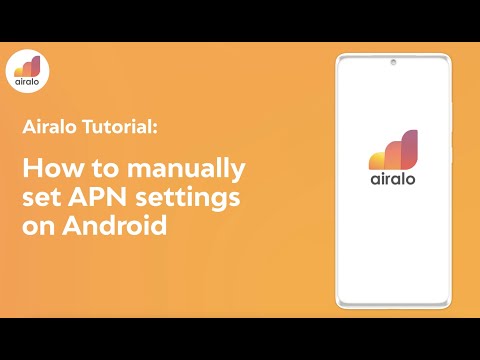 0:02:06
0:02:06