filmov
tv
Airalo Tutorial: (General) When can I install my eSIM?
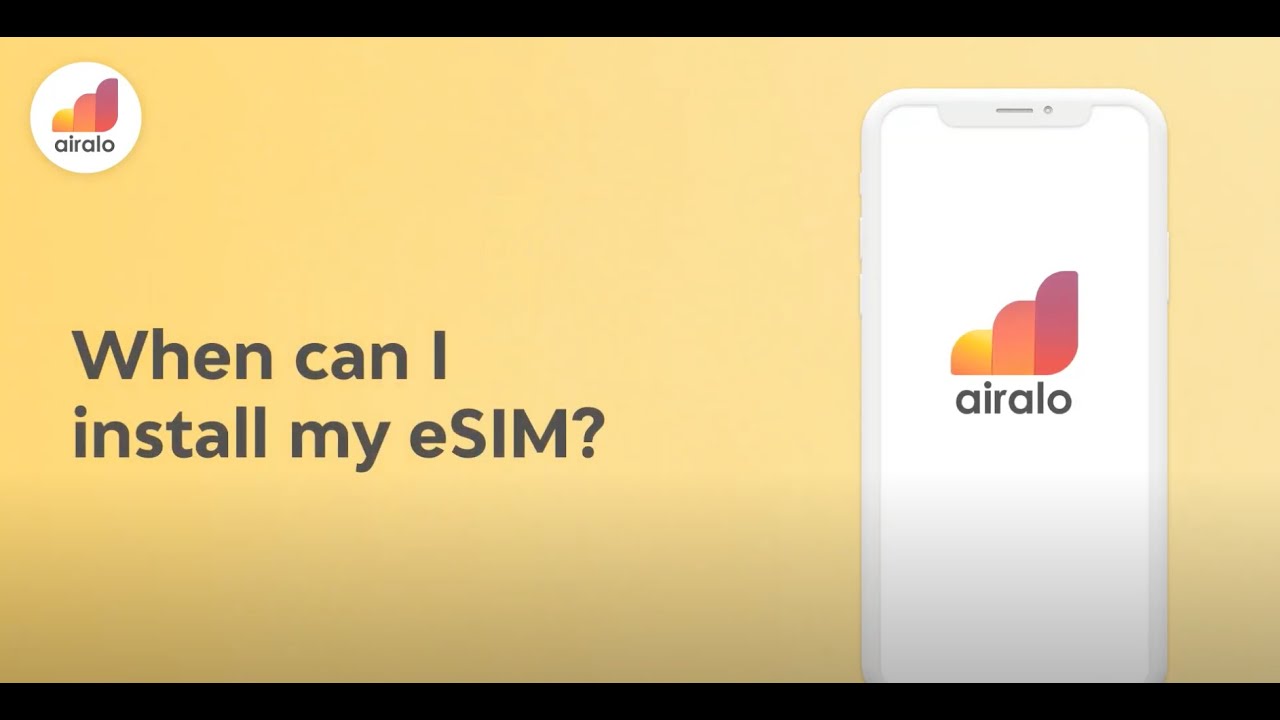
Показать описание
When can I install my eSIM?
The validity period of your eSIM starts when it is "activated".
Some eSIMs are activated once it connects to the network at the destination,
and others activate immediately at the time of installation.
Every eSIM is different and you will need to check your specific eSIM's activation policy in order to be better informed on when you should install your eSIM.
You should check your eSIM's activation policy before installation as it will help you make a better-informed decision on when to install your eSIM.
Here are 2 ways in which you can check your eSIM's activation policy information:
1. Before making a purchase
2. After making a purchase
Method 1:
Before making a purchase:
1. Search for the country that you need data for
2. Select the preferred eSIM
3. Scroll down to the 'Additional Information' Segment
4. Tap on 'Show More'
5. The information can be found under 'Activation Policy'
If the policy reads as
'The Validity period starts when the eSIM connects to any supported network(s)'
It means that you can proceed to install your eSIM in advance as the plan will only be activated upon arrival at your destination.
If the eSIM that you've purchased is a regional or global eSIM, you can activate it in any of the covered countries.
If policy reads as
'The Validity period starts at the installation':
it means that you should consider installing your eSIM closer to your departure, or at the destination itself to ensure that you avoid shortening the length of days you are able to use your eSIM for.
Method 2:
After making a purchase:
1. Go to 'My eSIMs'
2. Select your eSIM, and tap on 'Details'
3. Tap on 'Show More'
4. The information can be found under 'Activation Policy'
The validity period of your eSIM starts when it is "activated".
Some eSIMs are activated once it connects to the network at the destination,
and others activate immediately at the time of installation.
Every eSIM is different and you will need to check your specific eSIM's activation policy in order to be better informed on when you should install your eSIM.
You should check your eSIM's activation policy before installation as it will help you make a better-informed decision on when to install your eSIM.
Here are 2 ways in which you can check your eSIM's activation policy information:
1. Before making a purchase
2. After making a purchase
Method 1:
Before making a purchase:
1. Search for the country that you need data for
2. Select the preferred eSIM
3. Scroll down to the 'Additional Information' Segment
4. Tap on 'Show More'
5. The information can be found under 'Activation Policy'
If the policy reads as
'The Validity period starts when the eSIM connects to any supported network(s)'
It means that you can proceed to install your eSIM in advance as the plan will only be activated upon arrival at your destination.
If the eSIM that you've purchased is a regional or global eSIM, you can activate it in any of the covered countries.
If policy reads as
'The Validity period starts at the installation':
it means that you should consider installing your eSIM closer to your departure, or at the destination itself to ensure that you avoid shortening the length of days you are able to use your eSIM for.
Method 2:
After making a purchase:
1. Go to 'My eSIMs'
2. Select your eSIM, and tap on 'Details'
3. Tap on 'Show More'
4. The information can be found under 'Activation Policy'
Комментарии
 0:02:54
0:02:54
 0:02:40
0:02:40
 0:01:47
0:01:47
 0:03:47
0:03:47
 0:03:43
0:03:43
 0:04:29
0:04:29
 0:10:51
0:10:51
 0:19:43
0:19:43
 0:01:46
0:01:46
 0:08:25
0:08:25
 0:26:30
0:26:30
 0:01:26
0:01:26
 0:12:13
0:12:13
 0:01:28
0:01:28
 0:14:32
0:14:32
 0:04:36
0:04:36
 0:08:25
0:08:25
 0:03:28
0:03:28
 0:01:55
0:01:55
 0:13:20
0:13:20
 0:07:28
0:07:28
 0:03:59
0:03:59
 0:07:49
0:07:49
 0:08:07
0:08:07