filmov
tv
How to restore your computer to an earlier date and adjust your system restore points

Показать описание
For more tips, please visit our facebook page
How to adjust and create more system restore points.
1-go to start in the bottom left hand corner of your screen, right click on computer, then click properties
2 choose advance system settings and go to system protection
3 click on Windows files to highlight it, then click configure.
4 Keep the bullet on Restore system settings and previous versions of files
5 From Disk Space usage, adjust the dial by moving it to the right or left depending on how much disk space you want to allocate for your system restore points. The higher the percentage, the more restore points you get. However a high number of restore points will consume a lot of disk space from your C drive so we therefore recommend that you choose no more than 10%.
Now click apply, then ok.
Now say for example, you have a problem on your computer and you want to restore your computer to an earlier date.
Go to start, all programs, accessories, system tools then system restore.
The system restore window will open.
Click next , then choose the restore point you wish to go back to, say we'll choose 26/3/2013.
Highlight it and then click next, then click finish.
Now a window will popup asking you to confirm this step.
If you're sure you want to restore your computer, then click yes.
Your computer will now be restored to a previous date and then will be restarted.
How to adjust and create more system restore points.
1-go to start in the bottom left hand corner of your screen, right click on computer, then click properties
2 choose advance system settings and go to system protection
3 click on Windows files to highlight it, then click configure.
4 Keep the bullet on Restore system settings and previous versions of files
5 From Disk Space usage, adjust the dial by moving it to the right or left depending on how much disk space you want to allocate for your system restore points. The higher the percentage, the more restore points you get. However a high number of restore points will consume a lot of disk space from your C drive so we therefore recommend that you choose no more than 10%.
Now click apply, then ok.
Now say for example, you have a problem on your computer and you want to restore your computer to an earlier date.
Go to start, all programs, accessories, system tools then system restore.
The system restore window will open.
Click next , then choose the restore point you wish to go back to, say we'll choose 26/3/2013.
Highlight it and then click next, then click finish.
Now a window will popup asking you to confirm this step.
If you're sure you want to restore your computer, then click yes.
Your computer will now be restored to a previous date and then will be restarted.
Комментарии
 0:01:14
0:01:14
 0:04:58
0:04:58
 0:07:29
0:07:29
 0:01:15
0:01:15
 0:05:24
0:05:24
 0:00:40
0:00:40
 0:10:35
0:10:35
 0:00:16
0:00:16
 0:00:57
0:00:57
 0:08:29
0:08:29
 0:13:31
0:13:31
 0:03:05
0:03:05
 0:02:33
0:02:33
 0:00:52
0:00:52
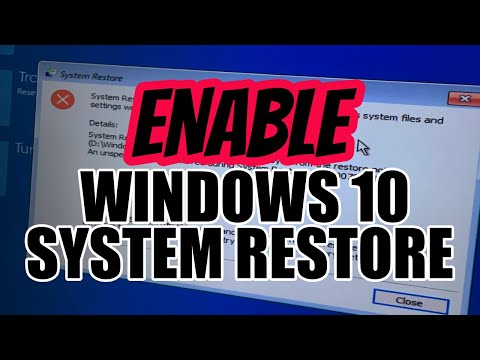 0:03:42
0:03:42
 0:03:26
0:03:26
 0:03:14
0:03:14
 0:02:39
0:02:39
 0:13:52
0:13:52
 0:04:36
0:04:36
 0:07:32
0:07:32
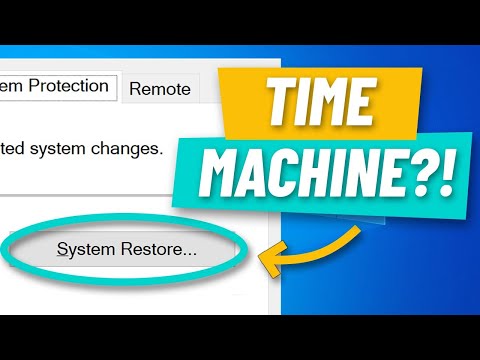 0:04:49
0:04:49
 0:11:32
0:11:32
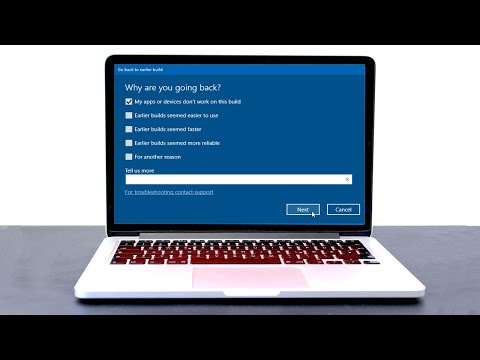 0:07:12
0:07:12