filmov
tv
STOP Losing Your Data Enable SYSTEM RESTORE Now

Показать описание
Did you know that System Restore is DISABLED by default in Windows 10? If you didn't, you could be in for a heck of a shock the first time your computer doesn't boot up properly and you have NO WAY to roll it back and get it up and running. In this short and simple video, I show you how to very quickly enable System Restore in Windows 10, so you never have to worry again!
Subscribe to my channel to get notified when I release NEW content for you!:
ALL my tools that I *highly* recommend and use personally every day...
Hardware ---
- 142-piece magnetic electronics precision screwdriver set with 120 bits
- StarTech 4-bay USB 3.0 hard drive docking station 6Gbps
- StarTech 2-bay USB 3.0 hard drive docking station SATA 6Gbps
- Netgear A6100 wifi adapter
- Godshark NVME to USB adapter M.2 SSD to Type-A USB 10Gbps
- Cordless, rechargeable air duster 6000mAh 10w fast-charging
Virus/malware cleaning software ---
Avast (absolutely the best FREE anti-virus program available anywhere!):
MalwareBytes - protect your important files and keep malware off your computer
RogueKiller (a great malware/virus removal tool):
HitMan Pro (another great malware/virus removal tool):
CCleaner (used to clean up temporary files and get rid of forgotten junk on your PC):
Rkill (used to block active malware processes so you can clean your computer):
TronScript (one of the most amazing PC cleanup tools you'll ever use, and FREE!):
Helpful/useful everyday software ---
Backup your CRITICAL data automatically with Carbonite!
Ninite (used to automatically download and install your favorite software):
Defraggler (used to defragment and organize your files):
Open Office (Microsoft Office FREE replacement)
Hey, do you want even MORE in-depth techie stuff? Check out my friend Nico's page, Nico Knows Tech:
*** FIND ME ON SOCIAL MEDIA: ***
*** Affiliate link notice ***
Some links included in this video are affiliate links. The creator may make a small percentage
from any products you purchase through one of these links. This comes at ZERO extra cost to you, and greatly helps to support the growth of this channel. Thanks so much for watching!
Subscribe to my channel to get notified when I release NEW content for you!:
ALL my tools that I *highly* recommend and use personally every day...
Hardware ---
- 142-piece magnetic electronics precision screwdriver set with 120 bits
- StarTech 4-bay USB 3.0 hard drive docking station 6Gbps
- StarTech 2-bay USB 3.0 hard drive docking station SATA 6Gbps
- Netgear A6100 wifi adapter
- Godshark NVME to USB adapter M.2 SSD to Type-A USB 10Gbps
- Cordless, rechargeable air duster 6000mAh 10w fast-charging
Virus/malware cleaning software ---
Avast (absolutely the best FREE anti-virus program available anywhere!):
MalwareBytes - protect your important files and keep malware off your computer
RogueKiller (a great malware/virus removal tool):
HitMan Pro (another great malware/virus removal tool):
CCleaner (used to clean up temporary files and get rid of forgotten junk on your PC):
Rkill (used to block active malware processes so you can clean your computer):
TronScript (one of the most amazing PC cleanup tools you'll ever use, and FREE!):
Helpful/useful everyday software ---
Backup your CRITICAL data automatically with Carbonite!
Ninite (used to automatically download and install your favorite software):
Defraggler (used to defragment and organize your files):
Open Office (Microsoft Office FREE replacement)
Hey, do you want even MORE in-depth techie stuff? Check out my friend Nico's page, Nico Knows Tech:
*** FIND ME ON SOCIAL MEDIA: ***
*** Affiliate link notice ***
Some links included in this video are affiliate links. The creator may make a small percentage
from any products you purchase through one of these links. This comes at ZERO extra cost to you, and greatly helps to support the growth of this channel. Thanks so much for watching!
Комментарии
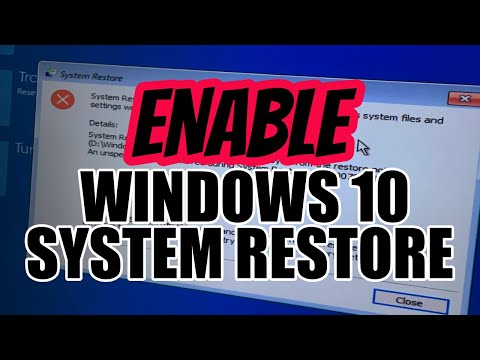 0:03:42
0:03:42
 0:05:04
0:05:04
![[Windows] Enable missing](https://i.ytimg.com/vi/XcfhFAQV9KI/hqdefault.jpg) 0:00:50
0:00:50
 0:05:05
0:05:05
 0:03:32
0:03:32
 0:03:07
0:03:07
 0:00:46
0:00:46
 0:03:19
0:03:19
 0:45:54
0:45:54
 0:06:21
0:06:21
 0:07:14
0:07:14
 0:00:34
0:00:34
 0:04:20
0:04:20
 0:02:01
0:02:01
 0:06:32
0:06:32
 0:01:01
0:01:01
 0:12:50
0:12:50
 0:04:30
0:04:30
 0:01:08
0:01:08
 0:05:20
0:05:20
 0:06:40
0:06:40
 1:30:52
1:30:52
 0:03:23
0:03:23
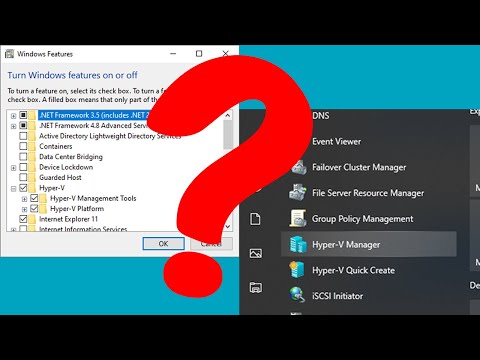 0:03:56
0:03:56