filmov
tv
COMPLETE Unity Multiplayer Tutorial (Netcode for Game Objects)
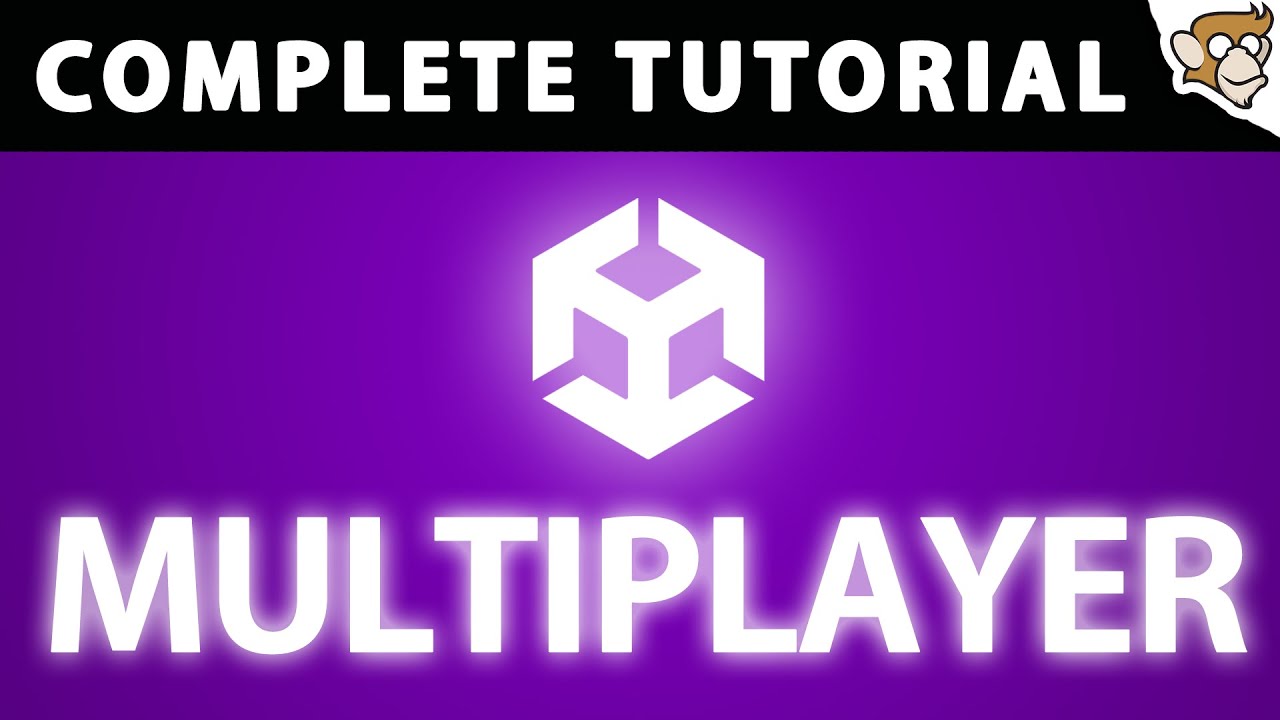
Показать описание
👇 Click on Show More
🔴 RELATED VIDEOS 🔴
💬 Let's learn how to get started with Netcode for Game Objects which is Unity's Official Multiplayer solution.
This is possibly the longest tutorial I've ever done and it's the only tutorial you need to get started making Multiplayer games!
00:00 Getting Started with Unity Multiplayer (Netcode for Game Objects)
02:19 Installing Netcode for Game Objects
03:18 NetworkManager
04:07 Unity Transport
04:41 Creating the Player
04:57 NetworkObject
05:19 Assigning the PlayerPrefab and NetworkPrefab List
06:19 First Quick Test
06:50 What is Server, Host, Client
08:11 Creating UI Buttons
09:23 NetworkManagerUI
11:08 Set Verbose Logging
11:27 Optional: Add Quantum Console to easily read the logs
12:22 Making a Build
13:01 Testing Host and Client
14:38 PlayerNetwork Script, Movement, NetworkBehaviour
17:42 NetworkTransform
18:56 Server-Client Authoritative, Ownership
20:20 ClientNetworkTransform
22:26 NetworkVariable
29:43 NetworkVariable with Custom Data Type, INetworkSerializable
35:06 ServerRpc
40:23 ClientRpc
43:09 Spawning and Despawning Network Objects
48:10 NetworkAnimator
51:58 Multiplayer Tools Package
55:13 How to Connect to a IP
56:45 Online Multiplayer Issues, Port Forwarding, NAT Punchthrough
59:58 Unity Gaming Services, Relay, Lobby, Mathmaker, Multiplay
01:00:52 More Resources
01:03:25 I hope you found the video helpful!
📝 Some Links are Affiliate links which means it costs the same to you and I get a nice commission.
🌍 Get Code Monkey on Steam!
👍 Interactive Tutorials, Complete Games and More!
If you have any questions post them in the comments and I'll do my best to answer them.
See you next time!
#unitytutorial #unity3d #multiplayer #gamedev
--------------------------------------------------------------------
Hello and Welcome!
I'm your Code Monkey and here you will learn everything about Game Development in Unity using C#.
I've been developing games for several years with 8 published games on Steam and now I'm sharing my knowledge to help you on your own game development journey.
I do Unity Tutorials on just about every topic, Unity Tutorials for Beginners and Unity Tutorials for Advanced users
--------------------------------------------------------------------
- Other great Unity channels:
--------------------------------------------------------------------
🔴 RELATED VIDEOS 🔴
💬 Let's learn how to get started with Netcode for Game Objects which is Unity's Official Multiplayer solution.
This is possibly the longest tutorial I've ever done and it's the only tutorial you need to get started making Multiplayer games!
00:00 Getting Started with Unity Multiplayer (Netcode for Game Objects)
02:19 Installing Netcode for Game Objects
03:18 NetworkManager
04:07 Unity Transport
04:41 Creating the Player
04:57 NetworkObject
05:19 Assigning the PlayerPrefab and NetworkPrefab List
06:19 First Quick Test
06:50 What is Server, Host, Client
08:11 Creating UI Buttons
09:23 NetworkManagerUI
11:08 Set Verbose Logging
11:27 Optional: Add Quantum Console to easily read the logs
12:22 Making a Build
13:01 Testing Host and Client
14:38 PlayerNetwork Script, Movement, NetworkBehaviour
17:42 NetworkTransform
18:56 Server-Client Authoritative, Ownership
20:20 ClientNetworkTransform
22:26 NetworkVariable
29:43 NetworkVariable with Custom Data Type, INetworkSerializable
35:06 ServerRpc
40:23 ClientRpc
43:09 Spawning and Despawning Network Objects
48:10 NetworkAnimator
51:58 Multiplayer Tools Package
55:13 How to Connect to a IP
56:45 Online Multiplayer Issues, Port Forwarding, NAT Punchthrough
59:58 Unity Gaming Services, Relay, Lobby, Mathmaker, Multiplay
01:00:52 More Resources
01:03:25 I hope you found the video helpful!
📝 Some Links are Affiliate links which means it costs the same to you and I get a nice commission.
🌍 Get Code Monkey on Steam!
👍 Interactive Tutorials, Complete Games and More!
If you have any questions post them in the comments and I'll do my best to answer them.
See you next time!
#unitytutorial #unity3d #multiplayer #gamedev
--------------------------------------------------------------------
Hello and Welcome!
I'm your Code Monkey and here you will learn everything about Game Development in Unity using C#.
I've been developing games for several years with 8 published games on Steam and now I'm sharing my knowledge to help you on your own game development journey.
I do Unity Tutorials on just about every topic, Unity Tutorials for Beginners and Unity Tutorials for Advanced users
--------------------------------------------------------------------
- Other great Unity channels:
--------------------------------------------------------------------
Комментарии
 1:04:05
1:04:05
 2:35:52
2:35:52
 6:20:20
6:20:20
 0:48:14
0:48:14
 0:03:01
0:03:01
 0:12:04
0:12:04
 0:57:21
0:57:21
 0:24:47
0:24:47
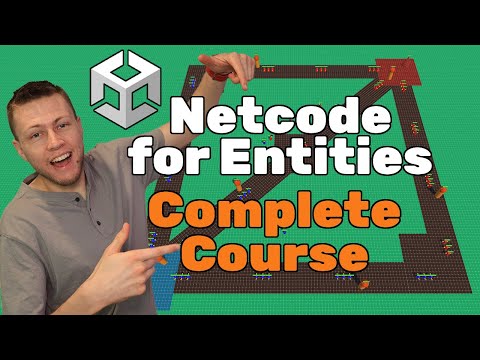 5:52:22
5:52:22
 0:06:39
0:06:39
 0:32:13
0:32:13
 0:12:49
0:12:49
 0:00:12
0:00:12
 0:11:37
0:11:37
 0:06:46
0:06:46
 0:52:55
0:52:55
 0:07:57
0:07:57
 0:12:04
0:12:04
 0:22:33
0:22:33
 0:02:21
0:02:21
 0:00:48
0:00:48
 0:18:54
0:18:54
 0:23:12
0:23:12
 0:08:31
0:08:31