filmov
tv
Converting 2D into 3D! (Unity Tutorial)
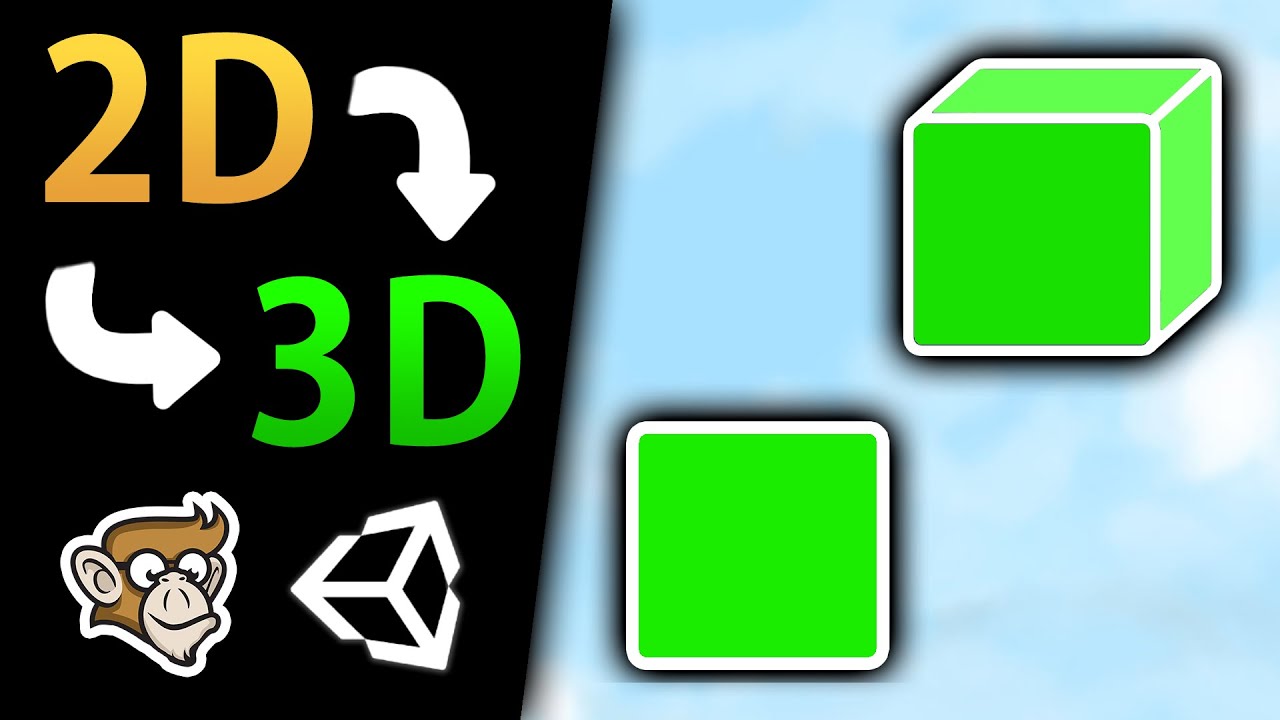
Показать описание
Most of my videos showcase systems working in 2D but they can work just as well in 3D.
Let's learn how to do that conversion so you can take any system/element and make it work in your game!
🌍 Code Monkey on Steam!
👍 Interactive Tutorials, Complete Games and More!
Grid Combat System
Wash Your Hands! The Videogame
Grid System in Unity
Custom Tilemap in Unity
Damage Popups
Easily Control your Cameras with Cinemachine
Make Awesome Effects with Meshes in Unity
Persistent Particle System
If you have any questions post them in the comments and I'll do my best to answer them.
See you next time!
#unitytutorial #unity3d #unity2d
--------------------------------------------------------------------
Hello and welcome, I am your Code Monkey and here you will learn everything about Game Development in Unity 2D using C#.
I've been developing games for several years with 7 published games on Steam and now I'm sharing my knowledge to help you on your own game development journey.
--------------------------------------------------------------------
Let's learn how to do that conversion so you can take any system/element and make it work in your game!
🌍 Code Monkey on Steam!
👍 Interactive Tutorials, Complete Games and More!
Grid Combat System
Wash Your Hands! The Videogame
Grid System in Unity
Custom Tilemap in Unity
Damage Popups
Easily Control your Cameras with Cinemachine
Make Awesome Effects with Meshes in Unity
Persistent Particle System
If you have any questions post them in the comments and I'll do my best to answer them.
See you next time!
#unitytutorial #unity3d #unity2d
--------------------------------------------------------------------
Hello and welcome, I am your Code Monkey and here you will learn everything about Game Development in Unity 2D using C#.
I've been developing games for several years with 7 published games on Steam and now I'm sharing my knowledge to help you on your own game development journey.
--------------------------------------------------------------------
Комментарии
 0:17:25
0:17:25
 0:07:52
0:07:52
 0:06:47
0:06:47
 0:00:20
0:00:20
 0:00:58
0:00:58
 0:06:53
0:06:53
 0:00:30
0:00:30
 0:18:28
0:18:28
 0:12:35
0:12:35
 0:14:00
0:14:00
 0:00:33
0:00:33
 0:01:24
0:01:24
 0:02:26
0:02:26
 0:12:47
0:12:47
 0:00:19
0:00:19
 0:03:06
0:03:06
 0:00:27
0:00:27
 0:10:56
0:10:56
 0:00:10
0:00:10
 0:11:34
0:11:34
 0:08:59
0:08:59
 0:00:23
0:00:23
 0:01:30
0:01:30
 0:00:49
0:00:49