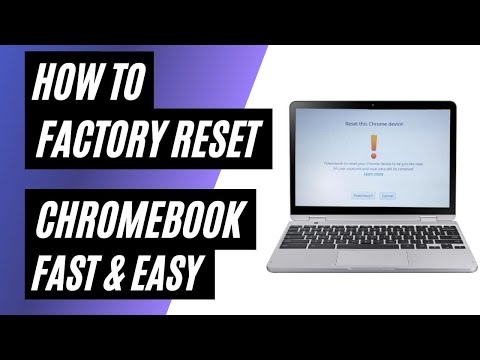filmov
tv
How To Factory Reset An iPhone [2023]

Показать описание
David & David show you how to factory reset an iPhone. While you can Erase All Content & Settings at any time, this doesn't completely erase your iPhone, and you'll lose all your data if it's not backed up. There are also some additional steps if you plan to sell, trade-in, or give away your iPhone.
We'll walk you through the entire iPhone factory reset process step-by-step. By the end, it'll be as if you were taking your iPhone out of the box for the very first time!
🎁 Join this channel to get access to perks:
0. Intro [0:00]
1. Unpair Your Apple Watch [0:20]
2. Back Up Your iPhone [0:50]
3. Cancel Your AppleCare+ Plan [1:46]
4. Sign Out of iCloud [2:23]
5. Deregister iMessage [2:34]
6. Erase All Content & Settings [3:12]
7. Restore Your iPhone [3:27]
The first thing to do when factory resetting an iPhone is to unpair your Apple Watch. This erases all content and settings on the Apple Watch and removes Activation Lock. Your iPhone saves a backup of your Apple Watch before it unpairs.
Next, back up your iPhone. This saves a copy of all of your information so you don't lose it when you perform the factory reset.
If you have an AppleCare plan and intend to sell, trade-in, or giveaway your iPhone, cancel your plan. Unfortunately, if you paid for your entire plan upfront, you need to contact Apple support, and there's no guarantee you'll get a refund. Then, log out of iCloud on your iPhone.
Now, you're finally ready to factory reset your iPhone! The easiest way to do it is within the Settings app of your iPhone. However, you can also factory restore your iPhone using a computer, just keep in mind you'll have to turn off Find My iPhone if you do.
👋 Get Social With Payette Forward:
#FactoryResetiPhone #HowTo
We'll walk you through the entire iPhone factory reset process step-by-step. By the end, it'll be as if you were taking your iPhone out of the box for the very first time!
🎁 Join this channel to get access to perks:
0. Intro [0:00]
1. Unpair Your Apple Watch [0:20]
2. Back Up Your iPhone [0:50]
3. Cancel Your AppleCare+ Plan [1:46]
4. Sign Out of iCloud [2:23]
5. Deregister iMessage [2:34]
6. Erase All Content & Settings [3:12]
7. Restore Your iPhone [3:27]
The first thing to do when factory resetting an iPhone is to unpair your Apple Watch. This erases all content and settings on the Apple Watch and removes Activation Lock. Your iPhone saves a backup of your Apple Watch before it unpairs.
Next, back up your iPhone. This saves a copy of all of your information so you don't lose it when you perform the factory reset.
If you have an AppleCare plan and intend to sell, trade-in, or giveaway your iPhone, cancel your plan. Unfortunately, if you paid for your entire plan upfront, you need to contact Apple support, and there's no guarantee you'll get a refund. Then, log out of iCloud on your iPhone.
Now, you're finally ready to factory reset your iPhone! The easiest way to do it is within the Settings app of your iPhone. However, you can also factory restore your iPhone using a computer, just keep in mind you'll have to turn off Find My iPhone if you do.
👋 Get Social With Payette Forward:
#FactoryResetiPhone #HowTo
Комментарии