filmov
tv
How to Factory Reset my Oculus Quest 2 | Quick & Easy Tutorial
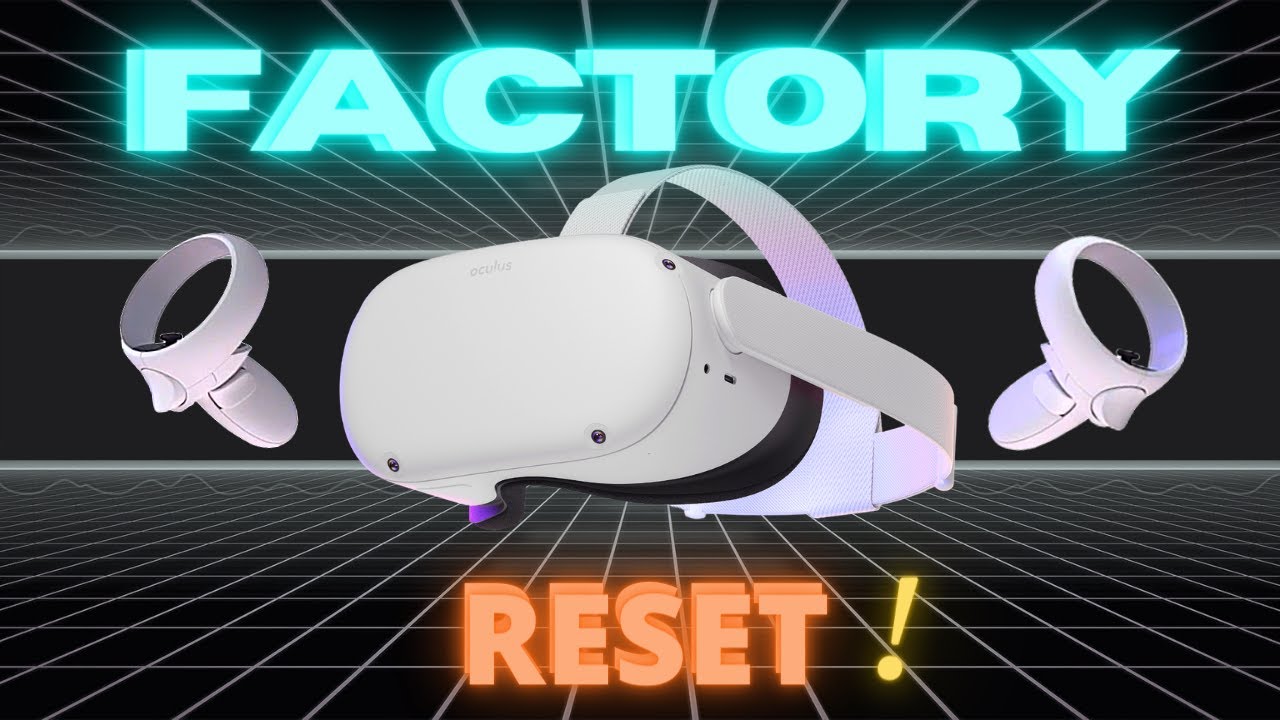
Показать описание
How to Factory Reset my Oculus Quest 2
This is going to be the quickest and easiest tutorial on how to factory reset your Oculus Quest 2.
So there are two ways you can factory reset your Oculus Quest 2. The first method is through the headset.
While turned off, push and hold power and the volume minus button at the same time until the USB Update Mode pops up.
{ Important Note: If you hold the power button and the volume plus button. You will get a No Command prompt }
Next, use the Volume button to scroll down and highlight [ Factory Reset ]
While highlighted, click the power button on the oculus quest headset to select.
The second method to factory reset the oculus quest 2 is through the Oculus App on your phone.
Enter the Oculus app on your phone.
Click Settings.
Select the Oculus Quest 2 that is connected.
Press, More Settings.
Select Factory Reset.
Confirm that you want to Factory reset.
Important Note!
If your Oculus Quest 2 Headset is Having Trouble Turning on, Press and Hold the Power Button for 30 seconds.
DISCLAIMER: This video and description contain affiliate links which means I receive a small commission on a purchase without additional cost to you if you buy something through my links. Thank you for supporting the channel!
Комментарии
 0:01:15
0:01:15
 0:00:58
0:00:58
 0:01:47
0:01:47
 0:04:43
0:04:43
 0:00:35
0:00:35
 0:02:20
0:02:20
 0:02:16
0:02:16
 0:00:46
0:00:46
 0:00:16
0:00:16
 0:02:43
0:02:43
 0:00:26
0:00:26
 0:00:46
0:00:46
 0:00:54
0:00:54
 0:05:41
0:05:41
 0:01:26
0:01:26
 0:05:04
0:05:04
 0:00:16
0:00:16
 0:04:20
0:04:20
 0:01:32
0:01:32
 0:00:36
0:00:36
 0:01:42
0:01:42
 0:04:25
0:04:25
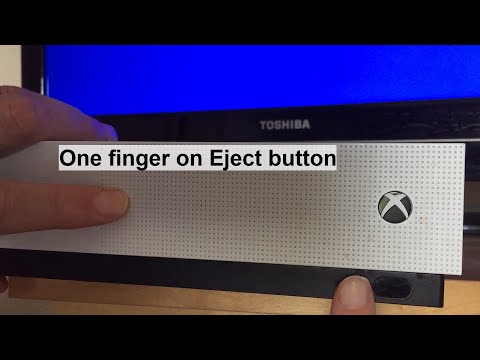 0:00:46
0:00:46
 0:01:22
0:01:22