filmov
tv
How to Hard Reset (Factory Reset) If Forgot Password on Galaxy A50s, A50, A40, A30, A20, A10, etc

Показать описание
I show you how to to do a hard reset (factory reset) on a Samsung Galaxy A50 but its the same for A10, A10e, A10s, A20, A20e, A20s, A30, A30s, A40, A50, and A50s. I show 2 ways to hard reset and the 2nd way is to hard reset and bypass the password or pin if you forgot it or its not working. Remember with a factory reset you are deleting all your personal data and once the reset is complete you will start off at the beginning setup as if you just bought the phone and took it out of the box. Hope this helps.
-----My Gear for Youtube videos-----
Disclaimer: The above links are affiliate links meaning if you buy products using those links i will receive a small commission.
Also I am not responsible should anything go wrong so do AT YOUR OWN RISK!
-----My Gear for Youtube videos-----
Disclaimer: The above links are affiliate links meaning if you buy products using those links i will receive a small commission.
Also I am not responsible should anything go wrong so do AT YOUR OWN RISK!
How to Factory Reset an Android Mobile Phone (Hard Reset) (42)
How to properly hard reset your android to factory settings #phonetips #reset #unlock
How to hard reset your android phone (Samsung)
T-Mobile REVVL V+ 5G: How to Master Factory Reset (Hard Reset)
How To Factory Reset Windows 10
How to Hard Reset Motorola MOTO PHones - Keep it Working!
How to perform a hard reset on a Chromebook
How to factory reset Samsung? Recovery mode way
Hard Reset Samsung A21s | Recovery Mode Not Working Samsung Galaxy A21s
How to Hard Reset (Factory Reset) If Forgot Password on Galaxy A50s, A50, A40, A30, A20, A10, etc
How to Hard Reset iPhone to Factory Settings
How to Factory Reset any Android Phone
How to Hard Reset Android Phone with Computer !
How to Hard Reset Xiaomi Redmi Note 10
Samsung Galaxy A13 Hard reset/Pattern unlock
How to Hard Reset Motorola Moto Phones - Keep it Simple!
How to Hard Reset Your iPhone - 2024 | Step by Step Guide
Samsung A01 (SM-A015F) Hard Reset/Factory Reset/Samsung A01 Hard Reset New Method |
How To Factory Reset Samsung Galaxy A53 5G - Hard Reset
Echo Dot - How to Reset Back to Factory Settings (Hard Reset)
Samsung Galaxy Tab A8 (2022) : How to Factory Reset (Hard Reset)
How to Factory Reset Samsung Galaxy A50 UPDATED | Hard Reset Samsung Galaxy A50 | NexTutorial
Samsung Galaxy S9 Hard Reset / Factory Reset |
Onn Tablet (2022): How to Factory Reset (Hard Reset)
Комментарии
 0:00:58
0:00:58
 0:00:46
0:00:46
 0:02:31
0:02:31
 0:02:43
0:02:43
 0:01:15
0:01:15
 0:05:12
0:05:12
 0:00:21
0:00:21
 0:00:32
0:00:32
 0:04:48
0:04:48
 0:04:20
0:04:20
 0:04:26
0:04:26
 0:06:22
0:06:22
 0:04:37
0:04:37
 0:03:15
0:03:15
 0:02:40
0:02:40
 0:04:00
0:04:00
 0:05:12
0:05:12
 0:03:46
0:03:46
 0:03:31
0:03:31
 0:02:10
0:02:10
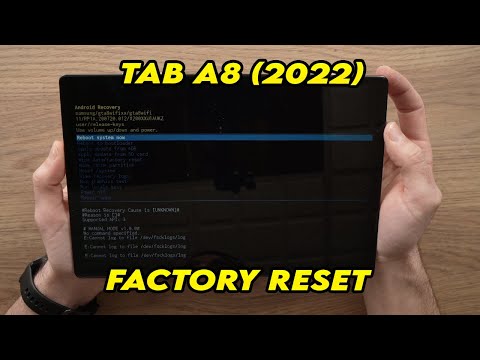 0:02:14
0:02:14
 0:02:17
0:02:17
 0:04:59
0:04:59
 0:03:00
0:03:00