filmov
tv
Raspberry Pi Official Plex Setup with OpenMediaVault

Показать описание
Raspberry Pi Official Plex Setup with OpenMediaVault
Official Plex setup video which will give you a more up to date Plex Server than using the OpenMediaVault Plugin which can sometimes take weeks before it's updated
OpenMediaVault Login
admin
openmediavault
Putty SSH login
root
openmediavault
Plex Login
Sources List
Install
wget -c
sudo dpkg -i
Update
sudo apt-get install -t plexmediaserver-installer
Or
sudo apt-get update
sudo apt-get upgrade
Have fun :)
Official Plex setup video which will give you a more up to date Plex Server than using the OpenMediaVault Plugin which can sometimes take weeks before it's updated
OpenMediaVault Login
admin
openmediavault
Putty SSH login
root
openmediavault
Plex Login
Sources List
Install
wget -c
sudo dpkg -i
Update
sudo apt-get install -t plexmediaserver-installer
Or
sudo apt-get update
sudo apt-get upgrade
Have fun :)
Plex Server on a Raspberry Pi 4!? (how to)
Raspberry Pi Official Plex Setup with OpenMediaVault
RASPBERRY Pi 5 - How to SetUp PLEX Media Server in 10 Minutes (2024)
Raspberry Pi Plex server setup with Geekworm NASPi CM4-2.5
How to Build PLEX Media Server in 10 Minutes With Raspberry Pi 4 (2023)
Turn A Raspberry Pi 4 Into A PLEX Media Server
Raspberry Pi Official Plex Setup with OpenMediaVault (Update)
Setting up a Plex Media Server on the Raspberry Pi
The ultimate media streaming service? Getting started with Plex on Raspberry Pi
Das eigene Netflix: Plex auf dem NAS | Raspberry-Pi-4-Tutorial
Raspberry Pi Plex Server: Setup Your Very Own Media Server [OLD]
How to Setup Plex on Raspberry Pi
Easy & Exciting Guide to Setting Up Plex on Your Raspberry Pi!
Installing Plex Media Server on Raspberry Pi
How to Create a Plex Server on the Raspberry Pi 4
how to build a Raspberry Pi NAS (it’s AWESOME!!)
Turn your RaspberryPi into a Plex Media Server (and does it suck?)
How to install Plex Server on Raspberry Pi
How to Run a Ubuntu Appliance on a Raspberry Pi (Plex demo included)
Raspberry Pi Home Server - Docker, Portainer, Plex, Wordpress, and More
Construire un NAS Raspberry Pi + PLEX Vraiment Cool !
Low End Tech - Raspberry Pi 2 Plex Media Server Install!
Raspberry Pi Plex Setup with OpenMediaVault
The ULTIMATE Raspberry Pi 5 NAS
Комментарии
 0:08:20
0:08:20
 0:18:43
0:18:43
 0:16:27
0:16:27
 0:14:19
0:14:19
 0:10:25
0:10:25
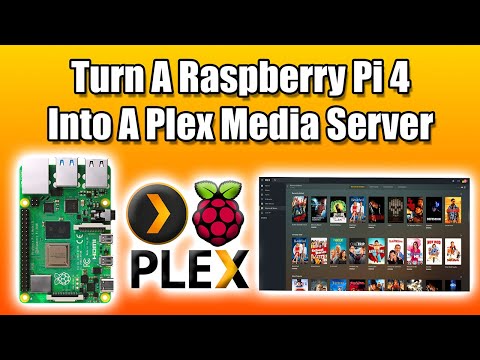 0:14:48
0:14:48
 0:17:44
0:17:44
 0:03:23
0:03:23
 0:06:54
0:06:54
 0:19:24
0:19:24
 0:08:50
0:08:50
 0:14:29
0:14:29
 0:07:04
0:07:04
 0:01:39
0:01:39
 0:06:04
0:06:04
 0:24:13
0:24:13
 0:17:52
0:17:52
 0:03:57
0:03:57
 0:08:50
0:08:50
 0:20:14
0:20:14
 0:15:49
0:15:49
 0:05:38
0:05:38
 0:10:01
0:10:01
 0:32:14
0:32:14