filmov
tv
Raspberry Pi Plex Server: Setup Your Very Own Media Server [OLD]

Показать описание
-------------------------------------------------------------------------------------------
In this video I show how you can setup a Raspberry Pi Plex server so you can have your entire media library in one location. Anyone with a valid connection to it will be able to stream from it.
There is currently no official ARM version of Plex so instead we will need to download an unofficial package. This is done by dev2day.
One of the best things about the Plex client is the amount of devices it’s supported on. There is almost no mainstream device that you won’t be able to install the client or at the very least access it via the web app.
There of course some bottlenecks for using the Pi as a streaming server. This includes the 2.0 USB ports if you’re looking to hook up a hard drive to the Pi. The pi will still make for a decent plex server probably handling 2-3 people.
If you have trouble getting the package to download, then change the URL in the package source list to just plain HTTP. (I explain this in the video) It should then download without any issue at all. However, the standard way should work just fine. (It didn’t for me unfortunately.)
There are quite a few ways you’re able to store your media on the plex server. The best way would be on an external hard drive. You can make this a network attached storage so you can access it anywhere within your local network.
You should find that all the official clients should find your server automatically without needing to add the IP in. If you want to use the web app then you simply need to enter the IP with the port 32400 and then /web/.
(Clip used in the video)
3D Animation Movie Big Buck Bunny - Animation Short by Blender Foundation
Комментарии
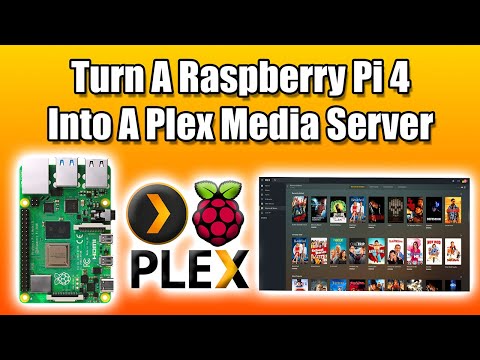 0:14:48
0:14:48
 0:08:20
0:08:20
 0:10:25
0:10:25
 0:19:24
0:19:24
 0:16:27
0:16:27
 0:14:27
0:14:27
 0:17:52
0:17:52
 0:19:26
0:19:26
 0:08:24
0:08:24
 0:06:54
0:06:54
 0:03:23
0:03:23
 0:08:23
0:08:23
 0:16:09
0:16:09
 0:20:14
0:20:14
 0:14:19
0:14:19
 0:24:13
0:24:13
 0:09:53
0:09:53
 0:06:04
0:06:04
 0:03:57
0:03:57
 0:02:47
0:02:47
 0:21:35
0:21:35
 0:14:29
0:14:29
 0:17:08
0:17:08
 0:05:20
0:05:20