filmov
tv
Will Backing Up My Computer Back Up My Email?

Показать описание
❓ In order to figure out how to back up your email you first have to figure out where it lives. It might be on your computer; it might be out on the internet.
❓ Backing up your computer, backing up your email
To back up your email using a Windows computer backup, it depends on where, exactly, your email is stored. If using a desktop email program like Thunderbird, emails are downloaded to your computer and included in an image backup. For other backups, make sure the backup includes the folders where email is stored. If you access email using a web browser, that email is stored online, not on your computer. Use a mail program to download emails to your computer to include them in your backup.
Chapters
0:00 Back Up Email
0:55 Image backups
1:10 Email stored on your computer
1:50 Email in a web browser
More Ask Leo!
#askleo #backup #email
❓ Backing up your computer, backing up your email
To back up your email using a Windows computer backup, it depends on where, exactly, your email is stored. If using a desktop email program like Thunderbird, emails are downloaded to your computer and included in an image backup. For other backups, make sure the backup includes the folders where email is stored. If you access email using a web browser, that email is stored online, not on your computer. Use a mail program to download emails to your computer to include them in your backup.
Chapters
0:00 Back Up Email
0:55 Image backups
1:10 Email stored on your computer
1:50 Email in a web browser
More Ask Leo!
#askleo #backup #email
Will Backing Up My Computer Back Up My Email?
How to backup your computer the 3 2 1 way!
Easiest Way to Backup Your Computer Data (2022)
How Do You Backup Your Computer? 💻💾😌 DIY in 5 Ep 94
How Do I Back Up My Computer?
How to Move Everything from an Old PC to a New PC
How to Backup Your Windows 11 to an External Hard Drive #windows11
What’s the Best Way to Back Up My Computer?
Windows 10 Backup Free, Fast & Easy with built in Windows 10 Backup
How to Back Up Your Windows 10 PC to an External Hard Drive
How to backup your computer with an external hard drive (HDD)
Backups: You're doing 'em wrong!
How To Back Up Windows 10 Files to External Hard Drive 2022
How To Fix Windows 10 Backup Issues [Tutorial]
Backing Up and Restoring in Windows 10
How to backup your stuff in Windows 10
How to Backup windows 10 2022! Back up YOUR PC! Back up Windows 10 to external hard drive
How to back up a Windows computer with WD SmartWare
Music Producers: How To EASILY Back Up ALL Your Music Computer Files | BackBlaze
Windows 11: Create full backup to external USB drive and restore (2024)
How To Restore Your Computer Back To An Earlier Time - Windows 7/8/10
How To Backup Data Without Booting Into Windows
How to Create Full Backup and Restore of Your Windows 11 PC
How To Back Up Your Computer
Комментарии
 0:04:31
0:04:31
 0:05:25
0:05:25
 0:01:50
0:01:50
 0:04:43
0:04:43
 0:06:49
0:06:49
 0:17:58
0:17:58
 0:06:26
0:06:26
 0:09:01
0:09:01
 0:07:23
0:07:23
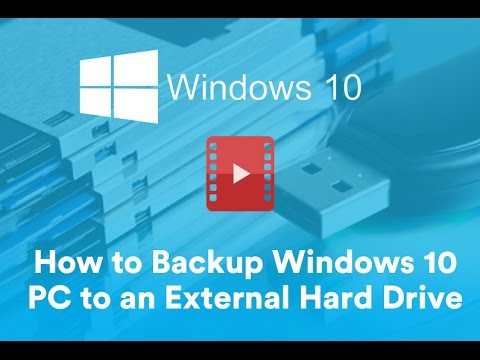 0:04:11
0:04:11
 0:09:20
0:09:20
 0:08:53
0:08:53
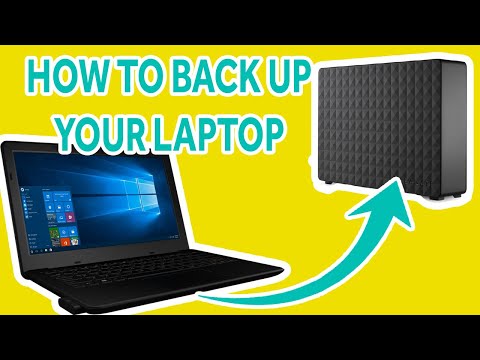 0:08:35
0:08:35
 0:04:42
0:04:42
 0:05:45
0:05:45
 0:16:03
0:16:03
 0:10:03
0:10:03
 0:02:16
0:02:16
 0:05:13
0:05:13
 0:03:35
0:03:35
 0:05:24
0:05:24
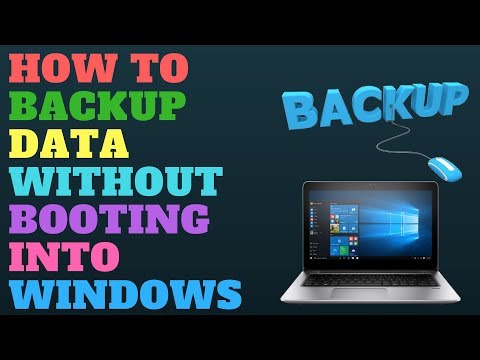 0:07:27
0:07:27
 0:06:41
0:06:41
 0:00:40
0:00:40