filmov
tv
How To Back Up Windows 10 Files to External Hard Drive 2022

Показать описание
Here we help you with our guide on How To Back Up Your Windows 10 Files to an External Hard Drive. There are many ways that you could do this by using online tools or some paid for pieces of software. But there is an easier way built into Windows which is free that we will show you setup step-by-step.
All you will need is an External Hard Drive. Here is a list on a few that we suggest. A simple guide would be to choose an External Hard Drive which is bigger than the drive in your computer.
Drive Recommendations
---------------------------------------
Restoring Files in Windows 10 From External Hard Drive 2021
0:00 - Introduction
0:24 - Picking an External Hard Drive
0:55 - Setting Up Your External Hard Drive
3:13 - Adding Your Drive For Back Up
3:31 - Choosing Folders To Back Up
5:15 - How Often and How Long To Keep Back Up
7:34 - Back Up Now
8:11 - Summary
--------------------------------------------------------------------------------------------------------------------------
We are Cloud Nexus, helping you move your business to the cloud, secure your data and work remotely.
Experts in Microsoft 365 and Azure.
Want to know what we use to make our videos? See our handy list below!
FILMING
LIVE STREAMING
POST PRODUCTION
Some links in the descriptions are affiliate links. If you click on those , we may receive a commission payment but at no additional charge to you.
All you will need is an External Hard Drive. Here is a list on a few that we suggest. A simple guide would be to choose an External Hard Drive which is bigger than the drive in your computer.
Drive Recommendations
---------------------------------------
Restoring Files in Windows 10 From External Hard Drive 2021
0:00 - Introduction
0:24 - Picking an External Hard Drive
0:55 - Setting Up Your External Hard Drive
3:13 - Adding Your Drive For Back Up
3:31 - Choosing Folders To Back Up
5:15 - How Often and How Long To Keep Back Up
7:34 - Back Up Now
8:11 - Summary
--------------------------------------------------------------------------------------------------------------------------
We are Cloud Nexus, helping you move your business to the cloud, secure your data and work remotely.
Experts in Microsoft 365 and Azure.
Want to know what we use to make our videos? See our handy list below!
FILMING
LIVE STREAMING
POST PRODUCTION
Some links in the descriptions are affiliate links. If you click on those , we may receive a commission payment but at no additional charge to you.
Комментарии
 0:20:28
0:20:28
 0:05:25
0:05:25
 0:07:23
0:07:23
 0:01:50
0:01:50
 0:06:26
0:06:26
 0:08:34
0:08:34
 0:18:49
0:18:49
 0:10:03
0:10:03
 0:03:11
0:03:11
 0:15:51
0:15:51
 0:01:36
0:01:36
 0:13:31
0:13:31
 0:03:35
0:03:35
 0:04:43
0:04:43
 0:16:03
0:16:03
 0:06:23
0:06:23
 0:11:26
0:11:26
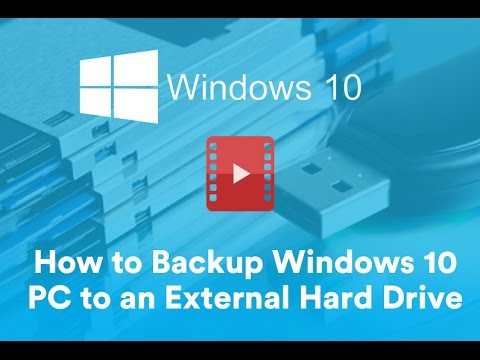 0:04:11
0:04:11
 0:06:38
0:06:38
 0:10:08
0:10:08
 0:05:45
0:05:45
 0:05:43
0:05:43
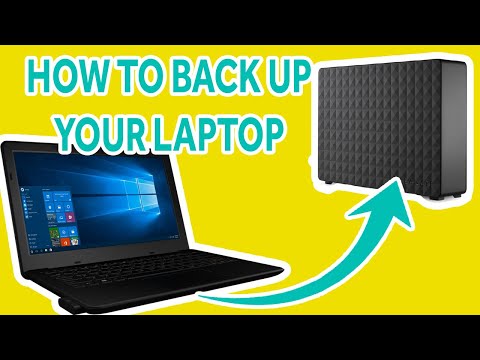 0:08:35
0:08:35
 0:02:16
0:02:16