filmov
tv
How to Backup windows 10 2022! Back up YOUR PC! Back up Windows 10 to external hard drive

Показать описание
If you have a PC, it is very vital to learn how to backup Windows 10! Backing up windows 10 to a external hard drive or USB is not as difficult how it sounds, in this guide I will simplify on how you can protect you precious files such as your photos, videos, work, projects and so much more. In order to backup your drive, it is very important to have the storage capacity to be able to do so. To find your storage capacity simply go to your file explorer-- )This PC and from there you can see how much storage that you need, for example if you have 220 GB stored on your drive, purchase a drive that will have 250 GB to your maximum capacity of your hard drive. What I would personally recommend to do is to purchase the same size storage capacity or more as your (C:) Drive.
---------------------------------------------------------------------------------------------------------------------------------------------------------------
CAMERA GEAR:
Sony NEW Alpha 7S III:
Memory Card:
Spare Battery:
Neewer 79 Inches Carbon Fiber Tripod:
Rode VideoMic Pro:
Extended Microphone Wire:
Microphone Stand:
Studio Lights:
3 Axis Stabilizer:
-------------------------------------------------------------------------------
NEED VPN SERVICE?
➡️
Interested in making YouTube videos? Need help with SEO? Check out:
CHECK out my rig!
subscribe for more useful videos:
Twitter and IG:
@MizoChris
Link's to the parts that I used for my PC Build:
-------------------------------------------------------------------------------------------------------------
PC CASE:
ASUS Tuf gt501 midtower
➡️
PROCCESSOR:
AMD threadripper 3970x
➡️
MOTHERBOARD:
ASUS ROG Strix TRX40-E Gaming AMD 3rd Gen AMD Ryzen Threadripper sTR4 ATX Motherboard
➡️
SSD:
Intel Solid State Drive (SSD), 660P Series, Intel Solid State Drive (SSD), 660P Series, 1 TB
➡️
addlink S70 1TB SSD NVMe PCIe Gen3x4 M.2 2280 Solid State Drive with Read 3400 MB/s
➡️
CPU COOLER:
DEEPCOOL Castle 360EX
➡️
GPU:
MSI gaming geforce rtx 2080 TI
➡️
RAM:
G.Skil RGB Trident Z Neo series 16 gb (2x8gb)
➡️
POWER SUPPLY:
Corsair RMx series 1000w power supply
➡️
Corsair K100 KB:
don't forget to like!! 👍👍 👍
Thank you so much for watching my content!
#Windows10 #backupwindows10 #Backwindows10image #MIcrosoft #pcgaming
---------------------------------------------------------------------------------------------------------------------------------------------------------------
CAMERA GEAR:
Sony NEW Alpha 7S III:
Memory Card:
Spare Battery:
Neewer 79 Inches Carbon Fiber Tripod:
Rode VideoMic Pro:
Extended Microphone Wire:
Microphone Stand:
Studio Lights:
3 Axis Stabilizer:
-------------------------------------------------------------------------------
NEED VPN SERVICE?
➡️
Interested in making YouTube videos? Need help with SEO? Check out:
CHECK out my rig!
subscribe for more useful videos:
Twitter and IG:
@MizoChris
Link's to the parts that I used for my PC Build:
-------------------------------------------------------------------------------------------------------------
PC CASE:
ASUS Tuf gt501 midtower
➡️
PROCCESSOR:
AMD threadripper 3970x
➡️
MOTHERBOARD:
ASUS ROG Strix TRX40-E Gaming AMD 3rd Gen AMD Ryzen Threadripper sTR4 ATX Motherboard
➡️
SSD:
Intel Solid State Drive (SSD), 660P Series, Intel Solid State Drive (SSD), 660P Series, 1 TB
➡️
addlink S70 1TB SSD NVMe PCIe Gen3x4 M.2 2280 Solid State Drive with Read 3400 MB/s
➡️
CPU COOLER:
DEEPCOOL Castle 360EX
➡️
GPU:
MSI gaming geforce rtx 2080 TI
➡️
RAM:
G.Skil RGB Trident Z Neo series 16 gb (2x8gb)
➡️
POWER SUPPLY:
Corsair RMx series 1000w power supply
➡️
Corsair K100 KB:
don't forget to like!! 👍👍 👍
Thank you so much for watching my content!
#Windows10 #backupwindows10 #Backwindows10image #MIcrosoft #pcgaming
Комментарии
 0:03:11
0:03:11
 0:07:23
0:07:23
 0:20:28
0:20:28
 0:10:03
0:10:03
 0:01:50
0:01:50
 0:16:03
0:16:03
 0:06:23
0:06:23
 0:05:25
0:05:25
 0:15:25
0:15:25
 0:03:19
0:03:19
 0:10:08
0:10:08
 0:04:34
0:04:34
 0:18:49
0:18:49
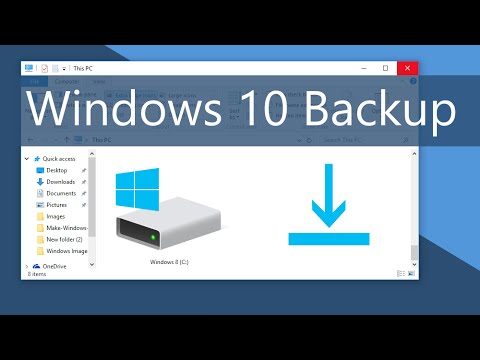 0:03:29
0:03:29
 0:02:05
0:02:05
 0:15:51
0:15:51
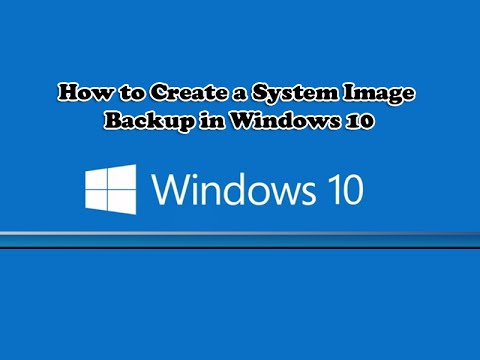 0:08:27
0:08:27
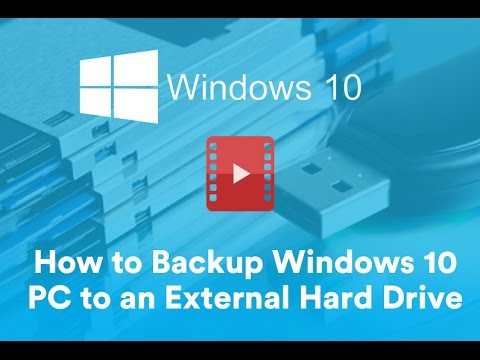 0:04:11
0:04:11
 0:06:02
0:06:02
 0:05:45
0:05:45
 0:04:19
0:04:19
 0:13:31
0:13:31
 0:11:26
0:11:26
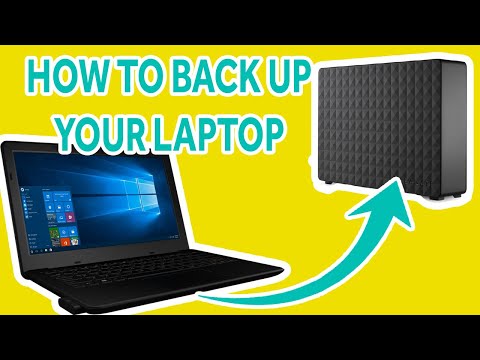 0:08:35
0:08:35