filmov
tv
Undervolt your Ryzen 7 3700X for more FPS and Lower Temperature!

Показать описание
Those Ryzen 3000 CPUs can be quite a bit power hungry if you let them behave like they want to, which is why today we're setting this R7 3700X to be more performing in multithread AND more power efficient, with lower temps and stopping it from overheating. The only downside is losing a bit of single core performance, but it's negligible in the real world!
This also works for the following models of AMD Ryzen 7: 3800X 3800XT
If you like the video, be sure to drop a comment to let me know! Same goes if you encounter any kind of problem and would like some help! :)
Here's my Instagram:
Here's my Twitch:
This also works for the following models of AMD Ryzen 7: 3800X 3800XT
If you like the video, be sure to drop a comment to let me know! Same goes if you encounter any kind of problem and would like some help! :)
Here's my Instagram:
Here's my Twitch:
Undervolt your Ryzen 7 3700X for more FPS and Lower Temperature!
Ryzen Temps are too hot! Lower them with quick fix!
Ryzen 3700x ( undervolting + PBO ) vs Stock
Undervolting Ryzen CPU using precision boost overdrive #shorts
Undervolt Ryzen 3700x Tutorial
🔧 How To Undervolt AMD RYZEN CPU to increase FPS, Lower Temps & Use LESS POWER 📈✅
Undervolting your PC for efficiency and power with Ryzen 3700x and ASUS Motherboard (X570)
BIOS Settings - Undervolting Ryzen Processor | High Performance + Low Temperature
Ryzen CPU temperature Fix with Ryzen Master (Cooler Temperature at Same Performence)
Ryzen 5000 Undervolting with PBO2 – Absolutely Worth Doing
AMD Ryzen 3000 Undervolting Offset vs. Override | Vcore Voltage
Quick & Dirty MSI Motherboard Ryzen CPU Undervolting Is It Worth It?
92% of PC Gamers Forget to Enable This #shorts
How to Undervolt Your Ryzen 3000 Or 5000 CPU
How to Undervolt an AMD CPU - Get More Performance and less Heat
Ryzen Master Simple Undervolt | Lower Temps | Increase Performance | 5000 & 7000 Series CPU
Undervolting using Zenstats easier than Ryzen Master! Ryzen 7 3700x
Should You Undervolt Your CPU?
How To Lower Temperature Of Ryzen Processor - The Ultimate Undervolting Guide/How To Undervolt Ryzen
🔧 This CAN make your RYZEN CPU incredible! (Ryzen 5000)
Undervolt your Ryzen 9 7900X for more FPS and Lower Temperature!
Undervolt your Ryzen 9 3900X for more FPS and Lower Temperature!
How To Fix Temprature Issue on AMD Ryzen 7 3700X in 30 Seconds (2020 Latest)
An Extensive Ryzen 3700x Overclocking Guide
Комментарии
 0:02:09
0:02:09
 0:00:47
0:00:47
 0:02:26
0:02:26
 0:01:00
0:01:00
 0:01:39
0:01:39
 0:15:27
0:15:27
 0:07:58
0:07:58
 0:02:31
0:02:31
 0:04:11
0:04:11
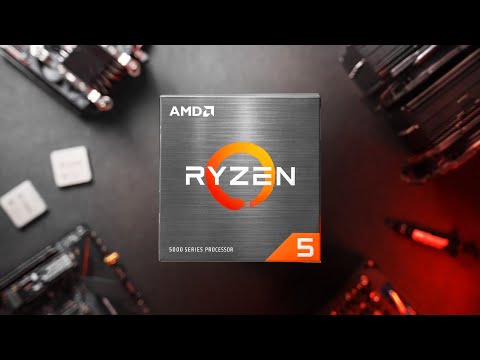 0:11:18
0:11:18
 0:15:32
0:15:32
 0:08:59
0:08:59
 0:00:23
0:00:23
 0:10:06
0:10:06
 0:15:09
0:15:09
 0:05:55
0:05:55
 0:02:56
0:02:56
 0:31:50
0:31:50
 0:05:45
0:05:45
 0:12:37
0:12:37
 0:07:14
0:07:14
 0:04:42
0:04:42
 0:01:20
0:01:20
 0:25:15
0:25:15