filmov
tv
How to Undervolt Your Ryzen 3000 Or 5000 CPU

Показать описание
What’s up everyone, Erik here and welcome to Hardware For Gamers. Today I’m going to show you how to undervolt a Ryzen 3000 or 5000 series CPU. Now if you don’t know, the basic principle of undervolting is to maintain the CPU’s auto boost, while decreasing the CPU’s temperature. you do this by lowering the voltage going to the CPU.
Now how you do this will be pretty similar across all motherboards and platforms. But dependent on your motherboards manufacturer and the tier of the motherboard you have, some of these setting could be in different locations or may not be available at all. Now that’s not to say you can’t still undervolt your CPU. This just means it might be more difficult to maintain the same performance. Because how much you can undervolt Is very dependent on the silicon of your CPU and the quality of your motherboard. Meaning, having a good motherboard will make undervolting easier, not necessarily better…
I’ll be undervolting my Ryzen 5 3600, on a MSI B550 Tomahawk. I’ll also be using the cooler that came with the CPU, that being the Wraith Stealth. Okay, with all that out of the way let's get started.
Amazon Associates Links:
About HardwareForGamers: This channel is about gaming, computer hardware, and computer accessories. I will be testing how to properly set up your system hardware and accessories, to get the most out of your game experience. If that sounds like something you'd be interested in how about clicking that subscribe button.
Timestamps:
0:00 Intro
1:28 reset UEFI
2:00 Free software
2:52 Baseline Tests
4:50 UEFI Undervolting
6:15 Rerun Benchmarks
7:15 Charts
8:53 Final Thoughts
Free programs:
System Specs:
CPU - AMD Ryzen 5 3600
Motherboard - MSI B550 Tomahawk
CPU Cooler - AMD Wraith Stealth
GPU - Asus GT1030 passive cooler
OS Drive - 250GB m.2 nvme drive
PSU - Corsair RM550x
RAM - Gskill FlareX 3200 4-8GB
Case - QDIY Cool 5 open frame Case
Intro Music
Now how you do this will be pretty similar across all motherboards and platforms. But dependent on your motherboards manufacturer and the tier of the motherboard you have, some of these setting could be in different locations or may not be available at all. Now that’s not to say you can’t still undervolt your CPU. This just means it might be more difficult to maintain the same performance. Because how much you can undervolt Is very dependent on the silicon of your CPU and the quality of your motherboard. Meaning, having a good motherboard will make undervolting easier, not necessarily better…
I’ll be undervolting my Ryzen 5 3600, on a MSI B550 Tomahawk. I’ll also be using the cooler that came with the CPU, that being the Wraith Stealth. Okay, with all that out of the way let's get started.
Amazon Associates Links:
About HardwareForGamers: This channel is about gaming, computer hardware, and computer accessories. I will be testing how to properly set up your system hardware and accessories, to get the most out of your game experience. If that sounds like something you'd be interested in how about clicking that subscribe button.
Timestamps:
0:00 Intro
1:28 reset UEFI
2:00 Free software
2:52 Baseline Tests
4:50 UEFI Undervolting
6:15 Rerun Benchmarks
7:15 Charts
8:53 Final Thoughts
Free programs:
System Specs:
CPU - AMD Ryzen 5 3600
Motherboard - MSI B550 Tomahawk
CPU Cooler - AMD Wraith Stealth
GPU - Asus GT1030 passive cooler
OS Drive - 250GB m.2 nvme drive
PSU - Corsair RM550x
RAM - Gskill FlareX 3200 4-8GB
Case - QDIY Cool 5 open frame Case
Intro Music
Комментарии
 0:00:47
0:00:47
 0:30:19
0:30:19
 0:15:27
0:15:27
 0:01:00
0:01:00
 0:00:47
0:00:47
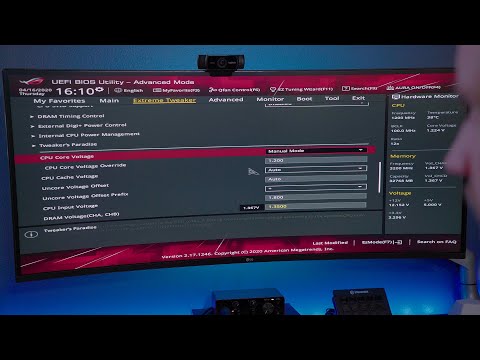 0:24:43
0:24:43
 0:09:00
0:09:00
 0:03:14
0:03:14
 0:05:55
0:05:55
 0:00:09
0:00:09
 0:02:09
0:02:09
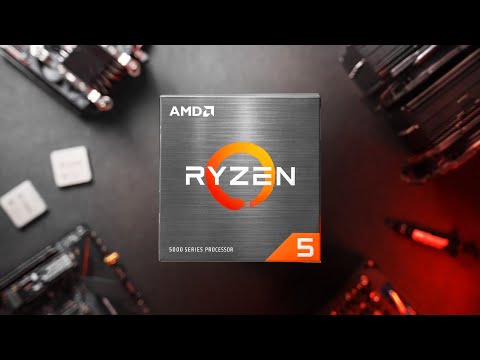 0:11:18
0:11:18
 0:04:39
0:04:39
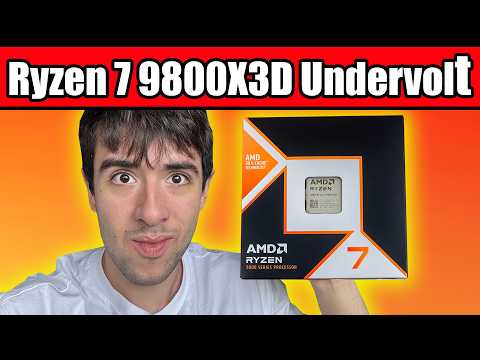 0:11:38
0:11:38
 0:00:20
0:00:20
 0:05:16
0:05:16
 0:04:16
0:04:16
 0:03:01
0:03:01
 0:04:36
0:04:36
 0:10:06
0:10:06
 0:01:44
0:01:44
 0:07:58
0:07:58
 0:03:26
0:03:26
 0:04:04
0:04:04