filmov
tv
How to Undervolt an AMD CPU - Get More Performance and less Heat

Показать описание
We go over How to Undervolt an AMD CPU to Get More Performance and less Heat. We go over How to optimize Ryzen 7950X, tame the beast to get what you want, just be careful.
Edit: I had more stability issues on day 3, so I bumped up the voltage to 1.13 and it's stable now.
Important Note: While optimizing your AMD Ryzen 9 7950X can significantly improve performance and reduce costs, it’s crucial to proceed with caution. Incorrect configurations can potentially harm your system. Please ensure you understand each step and how it applies to your specific setup. If you’re unsure, consider seeking professional assistance.
Disclaimer: I cannot be held liable for any damage or issues that may arise from following these instructions. Proceed at your own risk, this worked for me, it may not work for you.
0:00 How to Undervolt an AMD CPU - Get More Performance and less Heat
0:50 How to Start Testing for Base Results
1:46 Initial Testing Result on the AMD Ryzen 9 7950X Processor
2:19 Using AMD Ryzen Master for Undervolting
3:18 How to Undervolt the AMD Ryzen 9 7950X CPU
4:32 Further overclocking on the Ryzen 7950X
5:49 Testing undervolting with Cinebench improving performance
6:39 How does Undervolting affect power consumption?
7:39 How to test Undervolting for longevity
9:56 How to reset your CMOS
13:35 Final Thoughts on Undervolting the 7950X Processor
Here are the Global Amazon Affiliate links to everything in this video
In this video, we explore the AMD Ryzen 9 7950X processor's power consumption and heat generation issues. We explain how these factors can reduce the processor's performance and show you how to undervolt the processor to improve efficiency, reduce heat, and save money. We provide a step-by-step guide, including using AMD Ryzen Master, CineBench R23, and HWInfo for testing. We also demonstrate how to reset the CMOS if things go wrong, helping you avoid the frustration you've encountered during testing. The goal is to achieve better performance with lower power consumption and reduced costs, all while keeping the process as simple and straightforward as possible. Always be careful though.
We go over How to Lower Temperatures and Power Consumption. This is not a video on undervolting GPU, or 7800X3D Undervolt, but is a video on undervolting a 7950X.
🔔 SUBSCRIBE FOR MORE VIDEOS
✅ I use Tubebuddy and MorningFame to optimize my channel and you can too,
✅ The Microphone I use is the Rode Wireless GO II Single Compact Digital Wireless Microphone System/Recorder
As an Amazon Affiliate, I earn from qualifying purchases.
✅ Don't forget to check out and follow my other social media channels:
this bites for you
@ThisBytesForYou
@AMD
@hytebrand
#overheating
#undervolting
#undervolt
Edit: I had more stability issues on day 3, so I bumped up the voltage to 1.13 and it's stable now.
Important Note: While optimizing your AMD Ryzen 9 7950X can significantly improve performance and reduce costs, it’s crucial to proceed with caution. Incorrect configurations can potentially harm your system. Please ensure you understand each step and how it applies to your specific setup. If you’re unsure, consider seeking professional assistance.
Disclaimer: I cannot be held liable for any damage or issues that may arise from following these instructions. Proceed at your own risk, this worked for me, it may not work for you.
0:00 How to Undervolt an AMD CPU - Get More Performance and less Heat
0:50 How to Start Testing for Base Results
1:46 Initial Testing Result on the AMD Ryzen 9 7950X Processor
2:19 Using AMD Ryzen Master for Undervolting
3:18 How to Undervolt the AMD Ryzen 9 7950X CPU
4:32 Further overclocking on the Ryzen 7950X
5:49 Testing undervolting with Cinebench improving performance
6:39 How does Undervolting affect power consumption?
7:39 How to test Undervolting for longevity
9:56 How to reset your CMOS
13:35 Final Thoughts on Undervolting the 7950X Processor
Here are the Global Amazon Affiliate links to everything in this video
In this video, we explore the AMD Ryzen 9 7950X processor's power consumption and heat generation issues. We explain how these factors can reduce the processor's performance and show you how to undervolt the processor to improve efficiency, reduce heat, and save money. We provide a step-by-step guide, including using AMD Ryzen Master, CineBench R23, and HWInfo for testing. We also demonstrate how to reset the CMOS if things go wrong, helping you avoid the frustration you've encountered during testing. The goal is to achieve better performance with lower power consumption and reduced costs, all while keeping the process as simple and straightforward as possible. Always be careful though.
We go over How to Lower Temperatures and Power Consumption. This is not a video on undervolting GPU, or 7800X3D Undervolt, but is a video on undervolting a 7950X.
🔔 SUBSCRIBE FOR MORE VIDEOS
✅ I use Tubebuddy and MorningFame to optimize my channel and you can too,
✅ The Microphone I use is the Rode Wireless GO II Single Compact Digital Wireless Microphone System/Recorder
As an Amazon Affiliate, I earn from qualifying purchases.
✅ Don't forget to check out and follow my other social media channels:
this bites for you
@ThisBytesForYou
@AMD
@hytebrand
#overheating
#undervolting
#undervolt
Комментарии
 0:15:09
0:15:09
 0:11:40
0:11:40
 0:01:28
0:01:28
 0:15:27
0:15:27
 0:23:21
0:23:21
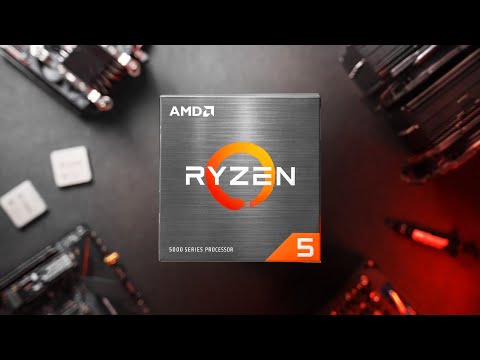 0:11:18
0:11:18
 0:09:33
0:09:33
 0:20:12
0:20:12
 0:16:54
0:16:54
 0:09:16
0:09:16
 0:02:54
0:02:54
 0:07:16
0:07:16
 0:09:50
0:09:50
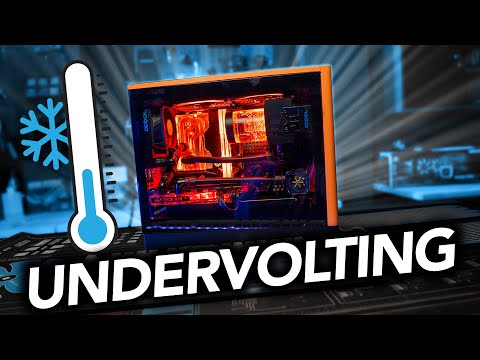 0:10:41
0:10:41
 0:19:45
0:19:45
 0:00:47
0:00:47
 0:07:04
0:07:04
 0:30:19
0:30:19
 0:16:21
0:16:21
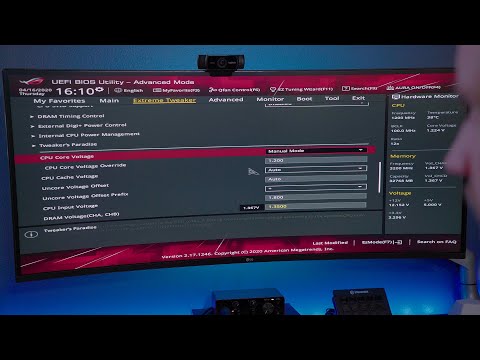 0:24:43
0:24:43
 0:03:49
0:03:49
 0:02:09
0:02:09
 0:06:49
0:06:49
 0:08:34
0:08:34