filmov
tv
MicroNugget: How to Use Different Quality of Service (QoS) Tools

Показать описание
In this video, Jeremy Cioara covers the Quality of Service (QoS) tools at your disposal in network environments. Many of these mechanisms perform similar functions but use different methods. Understanding the effect each tool is designed to have will allow you to know when to leverage the most appropriate approach in a given situation.
QoS tools often have the same goals but approach a situation in various ways. This begins with classification, identifying different traffic types so a sysadmin can properly prioritize them. Marking is an optional phase of QoS, but can be an incredibly useful systematic approach that simplifies long-term network maintenance. Policing throttles down traffic, which is most often applied when you need to limit or eliminate peer-to-peer sharing. This is the only “anti-QoS” tool in our inventory. Shaping, on the other hand, is a much friendlier approach directed at traffic that needs to be managed instead of mitigated. Congestion avoidance is an efficient way to manage potential bandwidth overload. Arguably the most powerful QoS tool is queueing, which prioritizes packets based on predetermined protocols.
Start learning with CBT Nuggets:
Комментарии
 0:05:09
0:05:09
 0:11:12
0:11:12
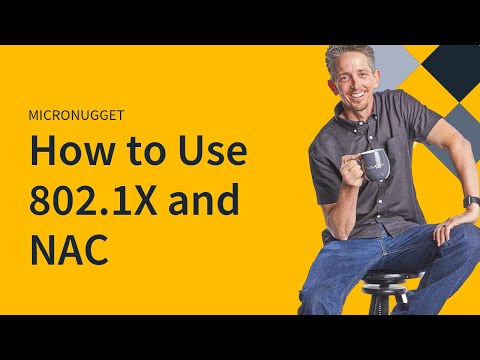 0:03:47
0:03:47
 0:05:52
0:05:52
 0:05:28
0:05:28
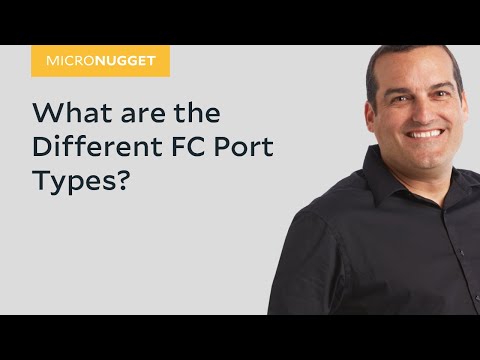 0:09:00
0:09:00
 0:15:14
0:15:14
 0:13:33
0:13:33
 0:07:03
0:07:03
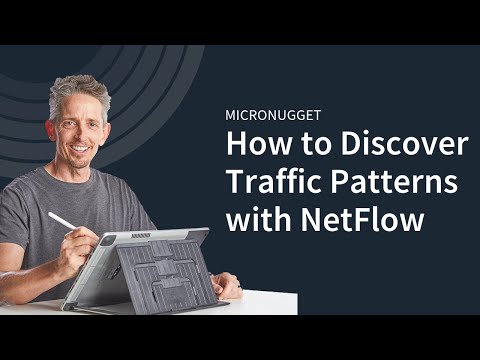 0:07:46
0:07:46
 0:06:30
0:06:30
 0:07:19
0:07:19
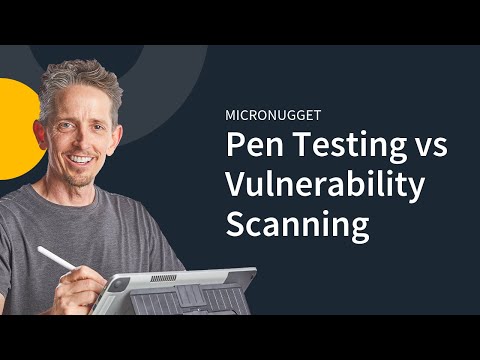 0:05:52
0:05:52
 0:06:56
0:06:56
 0:08:24
0:08:24
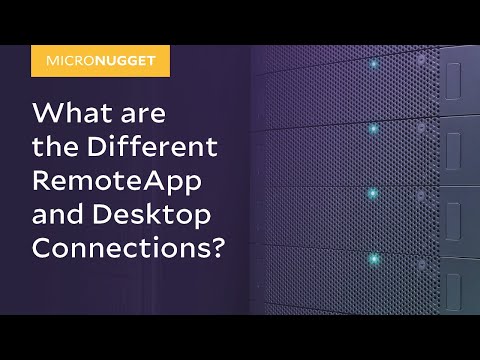 0:03:10
0:03:10
 0:05:48
0:05:48
 0:08:59
0:08:59
 0:03:01
0:03:01
 0:09:57
0:09:57
 0:07:42
0:07:42
 0:08:59
0:08:59
 0:05:50
0:05:50
 0:09:32
0:09:32