filmov
tv
MicroNugget: How to Use the ASA Interface Setup for Different Security Levels

Показать описание
In this video, Anthony Sequeira covers basic ASA interface setup for devices with different security levels and how you can test this at the command line using telnet. He shows you not only how to set up security levels for devices but also explains how security levels affect what a device can access.
After watching this video, you will understand how to perform a basic ASA interface setup. Using GNS3, Anthony simulates an ASA and a pair of inside and outside devices that the ASA controls through the setting of security levels on them. He further shows you how you can set the security levels of these devices through the command line. He also explains how security levels work and how an ASA allows a device with a high security level access to devices with a lower security level but not the other way around. Finally, he shows you how you can test this through telnet.
Start learning with CBT Nuggets:
MicroNugget: How to Use SD-Access Architecture
MicroNugget: How to Use the Task Manager in Windows Server 2012
MicroNugget: How to Use the ASA Interface Setup for Different Security Levels
MicroNugget: How to Use the the Windows 10 Start Menu & Start Button
MicroNugget: How to Use Trace Route (TRACERT)
MicroNugget: How to Use Kaplan® IT Training Practice Exams
MicroNugget: How to Use Easy Transfer in Windows 8.1
MicroNugget: How Kerberos Works in Windows Active Directory | CBT Nuggets
MicroNugget: How to Use the Windows Store
MicroNugget: How to Use the 'http.time' Feature in Wireshark
MicroNugget: How to Configure Extended ACLs on Cisco Routers
MicroNugget: How to Use Data Collection Sets in Windows Perfmon
MicroNugget: How to Use ASA Firewall Packet Capture
MicroNugget: How to Use the Windows Problem Step Recorder
MicroNugget: How to Use the Windows 8 Refresh and Reset
MicroNugget: How to Use the Host Upgrade Utility
MicroNugget: How to Use CCIE v5 Documentation
MicroNugget: How to Use the PowerShell Help System
MicroNugget: How to Use Wireshark with GNS3
MicroNugget: How to Use Storage Spaces in Windows 10
MicroNugget: How to Use the Salesforce Homepage
MicroNugget: How to Use NAT and Auto-NAT on ASA 8.3 and 8.4
MicroNugget: How to Use Different Quality of Service (QoS) Tools
MicroNugget: How to Use Classic Shell
Комментарии
 0:04:19
0:04:19
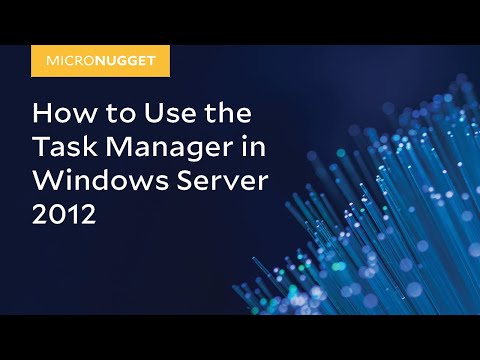 0:05:17
0:05:17
 0:11:12
0:11:12
 0:07:26
0:07:26
 0:09:32
0:09:32
 0:11:51
0:11:51
 0:05:53
0:05:53
 0:07:08
0:07:08
 0:05:04
0:05:04
 0:06:44
0:06:44
 0:07:03
0:07:03
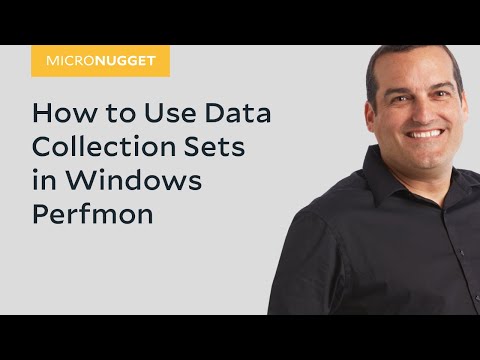 0:07:23
0:07:23
 0:06:48
0:06:48
 0:04:30
0:04:30
 0:08:44
0:08:44
 0:07:02
0:07:02
 0:08:23
0:08:23
 0:05:05
0:05:05
 0:05:02
0:05:02
 0:06:30
0:06:30
 0:07:26
0:07:26
 0:08:59
0:08:59
 0:05:09
0:05:09
 0:04:44
0:04:44