filmov
tv
Do Laptops Work Without a Battery? (Yes - Here's How!)
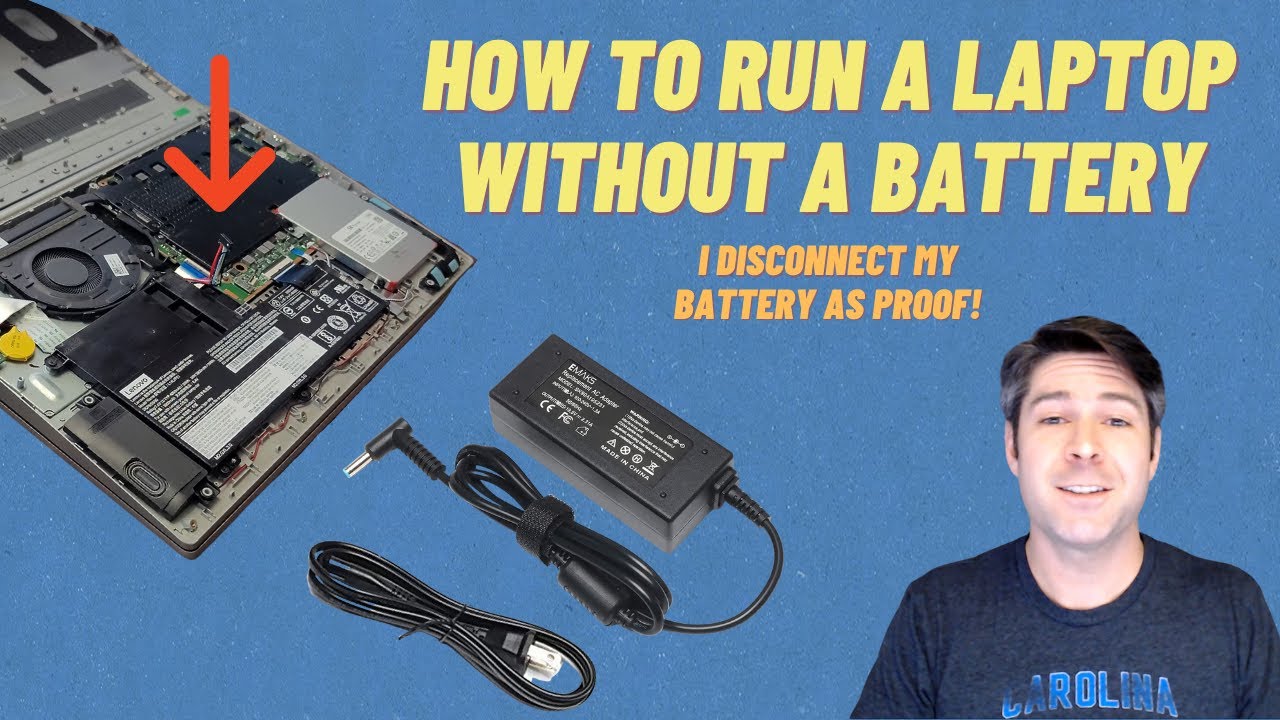
Показать описание
Are you are asking yourself 'Will my laptop work without a battery?'
This video shows proof that a laptop will work without a battery as I take my (completely functional) laptop apart, disconnect the battery, and show that it will still power on without issue as long as the AC adapter is plugged in.
If you are having issues with your current battery, you are looking to replace your battery, or just want to run your laptop like a desktop then this video shows that it is possible.
If this video helped you, consider supporting the channel directly!
00:00 - Intro and quick answer
00:47 - How a laptop works without a battery
03:13 - Removing the battery from my laptop for proof
Although laptops are designed to run with batteries, Windows treats the battery and the AC adapter as two completely separate devices and can function with the battery disabled or even completely uninstalled from the laptop.
This video shows proof that a laptop will work without a battery as I take my (completely functional) laptop apart, disconnect the battery, and show that it will still power on without issue as long as the AC adapter is plugged in.
If you are having issues with your current battery, you are looking to replace your battery, or just want to run your laptop like a desktop then this video shows that it is possible.
If this video helped you, consider supporting the channel directly!
00:00 - Intro and quick answer
00:47 - How a laptop works without a battery
03:13 - Removing the battery from my laptop for proof
Although laptops are designed to run with batteries, Windows treats the battery and the AC adapter as two completely separate devices and can function with the battery disabled or even completely uninstalled from the laptop.
Do Laptops Work Without a Battery? (Yes - Here's How!)
Make Your Old Laptops Usable Again!
4 Ways We Use Old Laptops Every Day! (ACTUALLY USEFUL!)
How to on the keyboard backlit of asus laptops #shorts #asus #light #viral
How Windows Laptops Just Got Good!
How to fix the slow boot time of Windows laptops?
Chargers: The Most ANNOYING Thing About Laptops
HP Laptop charging stopped 🔋⚡ #laptoprepair #laptops
Top 5 Affordable Laptops for 2025! #technology #shorts #laptop #tech
What's going on with Windows Laptops?
Are gaming laptops worth the $$$?🧐
Can Tablets Replace Laptops? I tried for 7 days
Do we really need a Cooling Pad for Gaming Laptops🤔 #shorts
HP OmniBook Ultra Laptop is looking good! #hp #laptop #laptops
Things you can make from old, dead laptops
Why gaming laptops overheat?
Why gaming laptops NEED this #llano cooler #shorts #technology #tech
Scrolling on laptops we use nowadays VS Scrolling on old laptop #shorts
Testing chrome OS flex on old laptops
Fix This Common Issue With Dell Laptops Not Charging
Work laptops & companies! This is what your work laptop says about your company.
How to enable Turbo Fan Speed in Asus Gaming Laptops? #shorts
how do gaming laptops avoid overheating? #shorts
Tips: Laptop Buying | how to buy laptops | Don't Buy New Laptop Without Watching this !
Комментарии
 0:04:24
0:04:24
 0:00:45
0:00:45
 0:05:53
0:05:53
 0:00:09
0:00:09
 0:01:00
0:01:00
 0:00:16
0:00:16
 0:04:15
0:04:15
 0:00:16
0:00:16
 0:00:48
0:00:48
 0:10:30
0:10:30
 0:00:26
0:00:26
 0:13:21
0:13:21
 0:00:32
0:00:32
 0:00:33
0:00:33
 0:19:03
0:19:03
 0:01:00
0:01:00
 0:00:59
0:00:59
 0:00:13
0:00:13
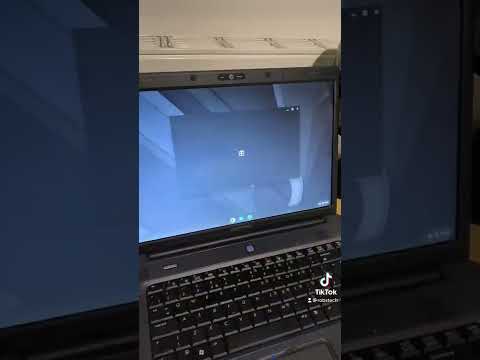 0:00:26
0:00:26
 0:00:20
0:00:20
 0:00:34
0:00:34
 0:00:26
0:00:26
 0:00:55
0:00:55
 0:07:18
0:07:18