filmov
tv
Tips: Laptop Buying | how to buy laptops | Don't Buy New Laptop Without Watching this !

Показать описание
Poorvika Home Appliances Porur Location: Survey No.449/1B7B, 1B7A & 2A, Arcot Rd, near Bus Stop, Lakshmi Nagar, Porur, Chennai, Tamil Nadu 600116
Buying a laptop can be a significant investment, so it's important to make an informed decision. Here's a step-by-step guide to help you buy the right laptop for your needs:
1. Determine Your Needs
Understand what you'll be using the laptop for:
Basic Use: Browsing the web, email, social media, and office applications.
Student Use: Note-taking, research, writing papers, and possibly some specialized software.
Professional Use: Business applications, productivity software, and possibly advanced tasks like programming or graphic design.
Gaming: High-performance requirements for running games.
Creative Work: Video editing, graphic design, or music production, which require powerful hardware.
2. Set a Budget
Laptops come in various price ranges. Determine how much you're willing to spend:
Budget (Under $500): Basic tasks, often with lower specs.
Mid-range ($500-$1,000): Good for students and professionals.
High-end ($1,000 and up): Best for gaming, creative work, and advanced tasks.
3. Choose the Operating System
Windows: Most versatile with the widest range of software.
macOS: Preferred for creative work and integrated ecosystem with other Apple products.
Chrome OS: Lightweight and web-focused, suitable for basic tasks and students.
4. Select Key Specifications
Processor (CPU): Determines performance. Common options are Intel (Core i3, i5, i7, i9) and AMD (Ryzen 3, 5, 7, 9).
RAM: At least 8GB for general use, 16GB or more for advanced tasks and gaming.
Storage: SSDs are faster than HDDs. 256GB SSD is a good starting point; 512GB or more for larger files and applications.
Graphics: Integrated graphics are fine for basic tasks; dedicated GPUs (NVIDIA, AMD) are necessary for gaming and creative work.
Display: Resolution (Full HD 1080p, 4K), size (13-inch, 15-inch, 17-inch), and type (IPS for better color and viewing angles).
5. Consider Additional Features
Battery Life: Important for portability; look for at least 8 hours.
Portability: Weight and size matter if you carry it often.
Build Quality: Durable materials and a comfortable keyboard/touchpad.
Connectivity: Ports (USB, HDMI, SD card slot), Wi-Fi, Bluetooth.
Brand and Support: Reliable brands with good customer support (Dell, HP, Apple, Lenovo, ASUS, etc.).
6. Read Reviews and Compare Models
Check reviews from trusted tech websites and customer feedback.
Compare specifications and prices across different models and brands.
7. Make the Purchase
Online: Amazon, Newegg, Best Buy, manufacturer websites.
In-store: Best Buy, Walmart, electronics retailers.
8. Check for Deals and Warranties
Look for discounts, especially during sales events (Black Friday, Cyber Monday).
Consider extended warranties or protection plans for added security.
Example Scenario
If you are a student needing a laptop for note-taking, research, and writing, you might consider:
Operating System: Windows or macOS
Specifications: Intel Core i5, 8GB RAM, 256GB SSD
Additional Features: Lightweight, good battery life, 13-15 inch display
An example model could be the Dell Inspiron 14 or MacBook Air (M1).
By following these steps and considering your specific requirements, you can find a laptop that best suits your needs and budget.
#laptop #lifestyle
Комментарии
 0:03:55
0:03:55
 0:10:01
0:10:01
 0:00:46
0:00:46
 0:16:52
0:16:52
 0:09:19
0:09:19
 0:11:26
0:11:26
 0:01:27
0:01:27
 0:07:21
0:07:21
 0:05:30
0:05:30
 0:17:17
0:17:17
 0:11:57
0:11:57
 0:15:09
0:15:09
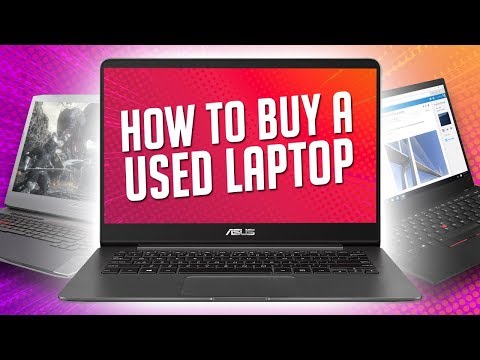 0:08:47
0:08:47
 0:05:56
0:05:56
 0:05:03
0:05:03
 0:39:01
0:39:01
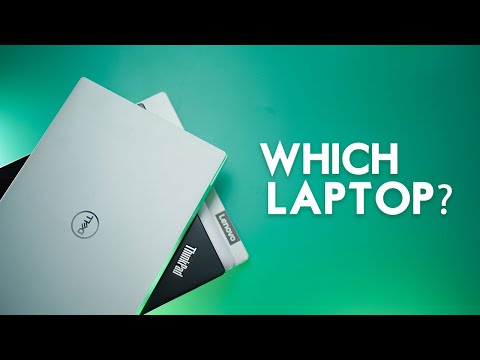 0:08:38
0:08:38
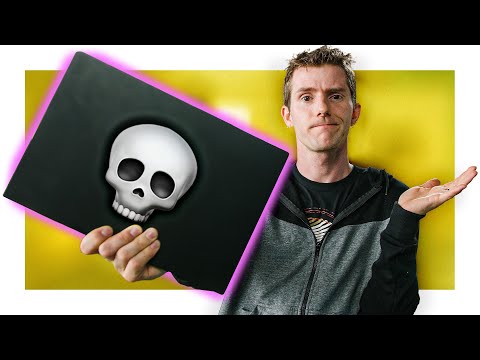 0:15:31
0:15:31
 0:14:24
0:14:24
 0:06:32
0:06:32
 0:11:01
0:11:01
 0:12:40
0:12:40
 0:01:00
0:01:00
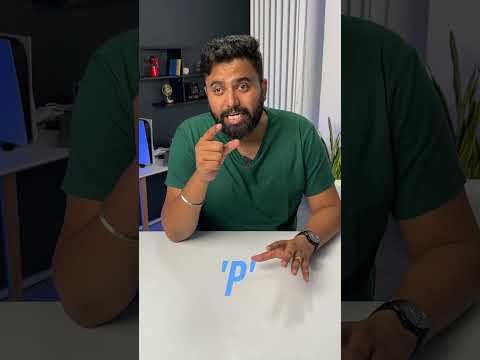 0:00:41
0:00:41