filmov
tv
PC using integrated graphics instead of GPU

Показать описание
Nobody wants to use integrated graphics after investing loads of money in a dedicated GPU. However, we have noticed that in some cases, Windows PC is using integrated graphics instead of GPU. In this tutorial, we will discuss this issue and see how it can be resolved.
If your PC is using integrated graphics instead of GPU, follow the solutions, recommendations, and workarounds mentioned below.
1] Check the connection of your HDMI cord
2] Force the program to run with the dedicated graphics card
3] Update BIOS
4] Disable Integrated Graphics Card
5] Update your dedicated graphics card’s drivers to its latest version
6] Reinstall your display driver
Timecodes:
00:00 Intro
00:30 Method: 1
01:07 Method: 2
02:11 Method: 3
02:29 Method: 4
03:54 Method: 5
04:40 Method: 6
Know more at :
Source Links :
If your PC is using integrated graphics instead of GPU, follow the solutions, recommendations, and workarounds mentioned below.
1] Check the connection of your HDMI cord
2] Force the program to run with the dedicated graphics card
3] Update BIOS
4] Disable Integrated Graphics Card
5] Update your dedicated graphics card’s drivers to its latest version
6] Reinstall your display driver
Timecodes:
00:00 Intro
00:30 Method: 1
01:07 Method: 2
02:11 Method: 3
02:29 Method: 4
03:54 Method: 5
04:40 Method: 6
Know more at :
Source Links :
PC using integrated graphics instead of GPU
Integrated Graphics are Getting Wild 🤯
No GPU? No Problem! A Quick Guide To Integrated Graphics
Integrated Graphics INSTEAD of a graphics card?! 🙄
Using a GPU and Integrated Graphics CPU at the Same Time?
Use My %@#$ GPU Windows!!! -- Forcing Windows 10/11 To Use Your Laptop NVIDIA GPU/eGPU
How to force Windows 11 using Dedicated GPU instead of Integrated GPU
My laptop is using integrated graphics.. How to Switch to Dedicated NVIDIA Graphics!
RTX 4060 VS ARC B580 #pc #pcgaming#pcgamer #memes #amd#intel#nvidia
How to Make NVIDIA the Default Graphics Card on Windows 11
How To Disable Integrated Graphics Card? | Disabling and Enabling Onboard Graphics (Step by Step)
How to Change From Integrated Graphics to Dedicated Graphics Card - New Additional Step!
How to Use Your Dedicated AMD GPU Over Integrated GPU for Better Gaming Performance
what if you plug a 2nd GPU into a running computer? #shorts
the best GPU money can buy (in 2004) #shorts
Should Gamers Still Buy Integrated Graphics?
How To Switch From Integrated GPU To Dedicated GPU On Windows 11
How to switch from integrated Intel HD Graphics to AMD Radeon Graphics | PART 1.
this is not a GPU #shorts
Are Integrated Graphics...GOOD?
Check If Your Graphics Card is Working OK
AMD's Game Changing iGPU
How to Set Nvidia as Default GPU/Graphics Card on Windows 11 & 10 Laptop | 2024
How to switch between Integrated GPU and Dedicated GPU on a Windows Laptop
Комментарии
 0:05:36
0:05:36
 0:00:59
0:00:59
 0:00:18
0:00:18
 0:00:59
0:00:59
 0:00:59
0:00:59
 0:07:46
0:07:46
 0:00:33
0:00:33
 0:04:14
0:04:14
 0:01:01
0:01:01
 0:01:47
0:01:47
 0:04:15
0:04:15
 0:03:54
0:03:54
 0:02:09
0:02:09
 0:00:24
0:00:24
 0:00:17
0:00:17
 0:00:57
0:00:57
 0:03:06
0:03:06
 0:01:20
0:01:20
 0:00:29
0:00:29
 0:05:49
0:05:49
 0:01:00
0:01:00
 0:00:39
0:00:39
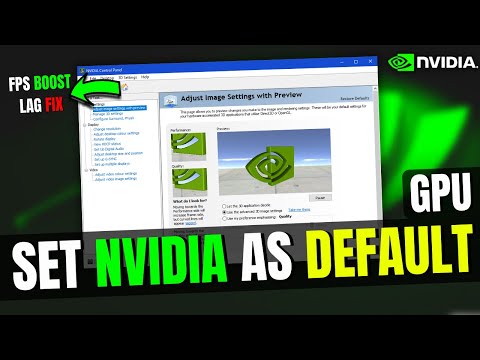 0:02:50
0:02:50
 0:02:00
0:02:00