filmov
tv
The Ultimate Guide to Simple Cloth in Unreal Engine 5.5 - Beginners Tutorial

Показать описание
Want to learn how to simulate Flags, Curtains and Towels in Unreal Engine?
In this Tutorial I will teach you the basics of creating a simple Chaos Cloth Simulation.
In the subsequent chapters, you will use this knowledge to create your own Towels, Flags and Curtains all inside Unreal Engine 5.5.
VIDEO CHAPTERS:
============================
0:00 - Intro
1:38 - PART 1: CLOTH SIMULATION BASICS.
1:45 Creating our Cloth Mesh folder.
1:59 Create the Towel in Modeling Mode.
2:55 Open Towel mesh in Mesh Editor.
3:13 Assign Towel Material.
3:30 Convert Towel mesh to Skeletal Mesh.
3:58 Open Towel Skeletal Mesh in the Skeletal Mesh Editor.
4:16 Create Clothing Data from Section.
4:23 Apply Clothing Data.
4:28 Painting the mesh.
5:00 How "Paint Value" works.
9:43 Setting up the Towel Simulation in scene.
10:05 Collision settings to interact with other scene actors.
11:03 Towel & Sphere Simulation.
12:13 Advanced Features and Settings.
12:20 Converting Simulation to Static Mesh.
12:35 Fixing the Pivot Point on your converted Static Mesh.
14:47 Improving the accuracy of your Simulation.
15:05 Simulating different types of cloth.
15:28 Epic's "Content Examples" settings for various types of cloth.
16:30 Adding Collision to any Static Mesh.
20:38 - PART 2: FLAG WITH WIND SIMULATION.
21:11 Creating the Flag in Modeling Mode.
22:13 Open the Flag mesh in the Mesh Editor.
22:16 Assign the Flag Material.
22:30 Convert Flag mesh to Skeletal Mesh.
22:42 Open Flag Skeletal Mesh in the Skeletal Mesh Editor.
22:52 Create Clothing Data from Section.
23:00 Apply Clothing Data.
23:05 Painting the mesh.
24:31 Setting up the Flag Simulation in scene.
24:47 Collision settings to interact with other scene actors.
25:03 Adding the Wind actor to the scene.
25:42 Running the Flag Simulation.
26:12 - PART 3: MODELING CURTAINS IN UNREAL AND SIMULATING.
26:41 Creating the Curtains in Modeling Mode.
27:31 Defining the shape of the Curtains using the 3-bar Gradient map.
28:10 Preparing the UV's on our Curtain Mesh for Displacement.
28:51 Displacing the Curtain mesh to create the folds.
29:50 Adjusting the Pivot Point to open/close the curtains.
31:13 Convert Curtain mesh to Skeletal Mesh.
31:23 Open Curtain Skeletal Mesh in the Skeletal Mesh Editor.
31:48 Create Clothing Data from Selection.
31:54 Apply Clothing Data.
31:59 Painting the mesh.
33:42 Setting up the Curtain Simulation in scene.
34:15 Collision settings to interact with other scene actors.
34:36 Adding the Wind actor to the scene.
35:13 Running the Flag Simulation.
35:35 Testing opening/closing the curtains during the simulation.
36:00 CREATING THE 3-BAR GRADIENT IN GIMP.
38:39 Importing the 3-bar gradient texture into Unreal.
39:09 Outro.
PROJECT DOWNLOADS:
============================
Entire Project .zipfile
PDF document with Content Samples screenshots of settings for different types of Cloth
The Gimp 3-bar gradient map. (it's also included in the project .zipfile)
LEARNING REFERENCES:
============================
The Gritty Reality of Real-Time Cloth and Rigid-Body Character Physics | Unreal Fest 2022 - The initial introduction of Chaos Cloth Simulations along with some good tips.
Main Learning page for Chaos Cloth.
Epic's Flag Tutorial. At the end it covers some config settings which are interesting, esp. those cloth settings that are effected by Wind.
Epic Learning - Explains how to use some of the Cloth Brush tools.
Epic Learning - - explains some of the Cloth Config settings.
LINKS:
============================
Epic Cloth Simulation Documentation
GIMP download
System Specs:
=============================
CPU: 13th Gen Intel Core i9-13900KF (24 cores)
Memory: 32gb
Graphics Card: ASUS GeForce RTX 4070 - 12GB
Credits:
================================================
In this Tutorial I will teach you the basics of creating a simple Chaos Cloth Simulation.
In the subsequent chapters, you will use this knowledge to create your own Towels, Flags and Curtains all inside Unreal Engine 5.5.
VIDEO CHAPTERS:
============================
0:00 - Intro
1:38 - PART 1: CLOTH SIMULATION BASICS.
1:45 Creating our Cloth Mesh folder.
1:59 Create the Towel in Modeling Mode.
2:55 Open Towel mesh in Mesh Editor.
3:13 Assign Towel Material.
3:30 Convert Towel mesh to Skeletal Mesh.
3:58 Open Towel Skeletal Mesh in the Skeletal Mesh Editor.
4:16 Create Clothing Data from Section.
4:23 Apply Clothing Data.
4:28 Painting the mesh.
5:00 How "Paint Value" works.
9:43 Setting up the Towel Simulation in scene.
10:05 Collision settings to interact with other scene actors.
11:03 Towel & Sphere Simulation.
12:13 Advanced Features and Settings.
12:20 Converting Simulation to Static Mesh.
12:35 Fixing the Pivot Point on your converted Static Mesh.
14:47 Improving the accuracy of your Simulation.
15:05 Simulating different types of cloth.
15:28 Epic's "Content Examples" settings for various types of cloth.
16:30 Adding Collision to any Static Mesh.
20:38 - PART 2: FLAG WITH WIND SIMULATION.
21:11 Creating the Flag in Modeling Mode.
22:13 Open the Flag mesh in the Mesh Editor.
22:16 Assign the Flag Material.
22:30 Convert Flag mesh to Skeletal Mesh.
22:42 Open Flag Skeletal Mesh in the Skeletal Mesh Editor.
22:52 Create Clothing Data from Section.
23:00 Apply Clothing Data.
23:05 Painting the mesh.
24:31 Setting up the Flag Simulation in scene.
24:47 Collision settings to interact with other scene actors.
25:03 Adding the Wind actor to the scene.
25:42 Running the Flag Simulation.
26:12 - PART 3: MODELING CURTAINS IN UNREAL AND SIMULATING.
26:41 Creating the Curtains in Modeling Mode.
27:31 Defining the shape of the Curtains using the 3-bar Gradient map.
28:10 Preparing the UV's on our Curtain Mesh for Displacement.
28:51 Displacing the Curtain mesh to create the folds.
29:50 Adjusting the Pivot Point to open/close the curtains.
31:13 Convert Curtain mesh to Skeletal Mesh.
31:23 Open Curtain Skeletal Mesh in the Skeletal Mesh Editor.
31:48 Create Clothing Data from Selection.
31:54 Apply Clothing Data.
31:59 Painting the mesh.
33:42 Setting up the Curtain Simulation in scene.
34:15 Collision settings to interact with other scene actors.
34:36 Adding the Wind actor to the scene.
35:13 Running the Flag Simulation.
35:35 Testing opening/closing the curtains during the simulation.
36:00 CREATING THE 3-BAR GRADIENT IN GIMP.
38:39 Importing the 3-bar gradient texture into Unreal.
39:09 Outro.
PROJECT DOWNLOADS:
============================
Entire Project .zipfile
PDF document with Content Samples screenshots of settings for different types of Cloth
The Gimp 3-bar gradient map. (it's also included in the project .zipfile)
LEARNING REFERENCES:
============================
The Gritty Reality of Real-Time Cloth and Rigid-Body Character Physics | Unreal Fest 2022 - The initial introduction of Chaos Cloth Simulations along with some good tips.
Main Learning page for Chaos Cloth.
Epic's Flag Tutorial. At the end it covers some config settings which are interesting, esp. those cloth settings that are effected by Wind.
Epic Learning - Explains how to use some of the Cloth Brush tools.
Epic Learning - - explains some of the Cloth Config settings.
LINKS:
============================
Epic Cloth Simulation Documentation
GIMP download
System Specs:
=============================
CPU: 13th Gen Intel Core i9-13900KF (24 cores)
Memory: 32gb
Graphics Card: ASUS GeForce RTX 4070 - 12GB
Credits:
================================================
Комментарии
 0:39:38
0:39:38
 0:00:41
0:00:41
 0:00:30
0:00:30
 0:07:22
0:07:22
 0:21:36
0:21:36
 0:00:49
0:00:49
 0:00:41
0:00:41
 0:04:20
0:04:20
 0:00:30
0:00:30
 0:00:15
0:00:15
 0:00:24
0:00:24
 0:05:13
0:05:13
 0:00:34
0:00:34
 0:00:26
0:00:26
 0:00:50
0:00:50
 0:00:31
0:00:31
 0:00:51
0:00:51
 0:00:56
0:00:56
 0:00:59
0:00:59
 0:00:39
0:00:39
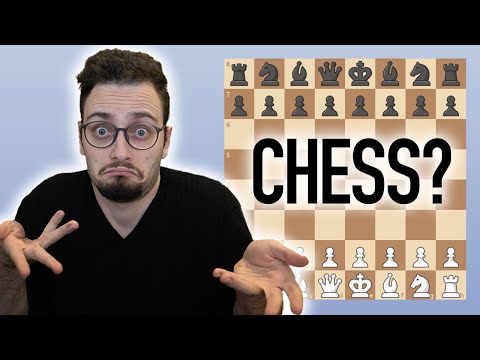 0:31:27
0:31:27
 0:13:32
0:13:32
 0:00:31
0:00:31
 0:00:37
0:00:37