filmov
tv
Excel Full Course Tutorial (4+ Hours)

Показать описание
Excel Full Course Tutorial (4+ Hours)
Get Ad-Free Training by becoming a member today!
Who it's for: Beginners, as well as experienced, everyday users looking to sharpen their skills and increase efficiency in Microsoft Excel.
What it is: Microsoft’s spreadsheet application used to organize and analyze data.
What you'll learn: We start with the basics, showing you Excel’s interface and the best ways to navigate. Once you’re comfortable with the software’s layout, we quickly move on to calculating data with basic formulas and functions. In the Intermediate section, we show you the various tools and ways to sort and filter data in a timely manner. Next, we cover Charts and Sparklines, along with some tips on presenting data in Excel. Then, we dive into one of Excel’s most popular features; the Pivot Table. Our Advanced training starts with an overview of XLOOKUP, a vital function for modern-day Excel users. After that, we explore complex Database functions, provide you with an introduction to Macros, and demonstrate how to save time by automating common Excel tasks.
Join Learnit Anytime for ad-free training, exams, certificates, and exclusive content:
For Private Group Trainings please visit:
Username: manuals
Password: password
Start 0:00
Introduction 0:09
What is Excel? 1:16
Excel Interface Overview 2:40
Search and Help 9:06
Navigating and Selecting Cells 11:48
Entering, Replacing, and Deleting Data 16:05
Adjusting Cells 25:56
Calculations, Formulas, and Functions 30:29
Basic Functions 43:31
AutoFill 50:39
Relative and Absolute Cell Reference 55:05
Saving and Sharing Workbooks 1:01:13
Comments 1:05:11
Inserting Rows and Columns 1:07:39
Cut, Copy, and Paste 1:10:33
Formatting Data with Cell Styles 1:14:35
Managing Worksheets 1:20:28
Hiding Row and Columns 1:25:04
Creating Custom Views 1:26:57
Reviewing Worksheets 1:30:24
Printing Worksheets 1:33:37
Conclusion 1:38:19
Introduction 1:38:27
Creating Tables 1:38:43
Flash Fill 1:45:43
Introduction to Sorting Data 1:49:50
SORT Function 1:56:35
SORTBY Function 1:59:21
UNIQUE Function 2:01:10
Filters 2:03:33
Slicers 2:09:00
Subtotals 2:12:42
Quick Analysis Tool 2:17:51
Inserting Charts 2:19:00
Formatting Charts 2:21:22
Creating Chart Templates 2:27:19
Printing Charts 2:29:04
Using Sparklines 2:30:18
Introduction to Pivot Tables 2:34:17
Pivot Charts 2:42:32
Using Slicers with Pivot Tables 2:45:29
Data Validation 2:49:42
Conditional Formatting 3:01:25
Custom Conditional Formatting 3:05:05
Linking Data 3:09:40
Conclusion 3:11:28
Introduction 3:12:00
Named Ranges 3:12:14
Multiple Named Ranges 3:16:53
XLOOKUP 3:19:23
Data Mining with XLOOKUP 3:27:30
IF Function 3:35:23
Database Functions 3:42:37
Goal Seek 3:51:01
PMT Data Tables 3:55:23
Macros 4:00:24
IF-THEN Statements 4:07:00
Do Until Loops 4:14:48
Creating Games with Excel VBA Code 4:21:12
Conclusion 4:28:04
#excel #exceltutorial #exceltips #exceltricks
(C) 2024 Learnit, Inc.
Any illegal reproduction of this content will result in immediate legal action.
Get Ad-Free Training by becoming a member today!
Who it's for: Beginners, as well as experienced, everyday users looking to sharpen their skills and increase efficiency in Microsoft Excel.
What it is: Microsoft’s spreadsheet application used to organize and analyze data.
What you'll learn: We start with the basics, showing you Excel’s interface and the best ways to navigate. Once you’re comfortable with the software’s layout, we quickly move on to calculating data with basic formulas and functions. In the Intermediate section, we show you the various tools and ways to sort and filter data in a timely manner. Next, we cover Charts and Sparklines, along with some tips on presenting data in Excel. Then, we dive into one of Excel’s most popular features; the Pivot Table. Our Advanced training starts with an overview of XLOOKUP, a vital function for modern-day Excel users. After that, we explore complex Database functions, provide you with an introduction to Macros, and demonstrate how to save time by automating common Excel tasks.
Join Learnit Anytime for ad-free training, exams, certificates, and exclusive content:
For Private Group Trainings please visit:
Username: manuals
Password: password
Start 0:00
Introduction 0:09
What is Excel? 1:16
Excel Interface Overview 2:40
Search and Help 9:06
Navigating and Selecting Cells 11:48
Entering, Replacing, and Deleting Data 16:05
Adjusting Cells 25:56
Calculations, Formulas, and Functions 30:29
Basic Functions 43:31
AutoFill 50:39
Relative and Absolute Cell Reference 55:05
Saving and Sharing Workbooks 1:01:13
Comments 1:05:11
Inserting Rows and Columns 1:07:39
Cut, Copy, and Paste 1:10:33
Formatting Data with Cell Styles 1:14:35
Managing Worksheets 1:20:28
Hiding Row and Columns 1:25:04
Creating Custom Views 1:26:57
Reviewing Worksheets 1:30:24
Printing Worksheets 1:33:37
Conclusion 1:38:19
Introduction 1:38:27
Creating Tables 1:38:43
Flash Fill 1:45:43
Introduction to Sorting Data 1:49:50
SORT Function 1:56:35
SORTBY Function 1:59:21
UNIQUE Function 2:01:10
Filters 2:03:33
Slicers 2:09:00
Subtotals 2:12:42
Quick Analysis Tool 2:17:51
Inserting Charts 2:19:00
Formatting Charts 2:21:22
Creating Chart Templates 2:27:19
Printing Charts 2:29:04
Using Sparklines 2:30:18
Introduction to Pivot Tables 2:34:17
Pivot Charts 2:42:32
Using Slicers with Pivot Tables 2:45:29
Data Validation 2:49:42
Conditional Formatting 3:01:25
Custom Conditional Formatting 3:05:05
Linking Data 3:09:40
Conclusion 3:11:28
Introduction 3:12:00
Named Ranges 3:12:14
Multiple Named Ranges 3:16:53
XLOOKUP 3:19:23
Data Mining with XLOOKUP 3:27:30
IF Function 3:35:23
Database Functions 3:42:37
Goal Seek 3:51:01
PMT Data Tables 3:55:23
Macros 4:00:24
IF-THEN Statements 4:07:00
Do Until Loops 4:14:48
Creating Games with Excel VBA Code 4:21:12
Conclusion 4:28:04
#excel #exceltutorial #exceltips #exceltricks
(C) 2024 Learnit, Inc.
Any illegal reproduction of this content will result in immediate legal action.
Комментарии
 0:25:16
0:25:16
 0:54:55
0:54:55
 4:42:13
4:42:13
 5:43:05
5:43:05
 0:52:40
0:52:40
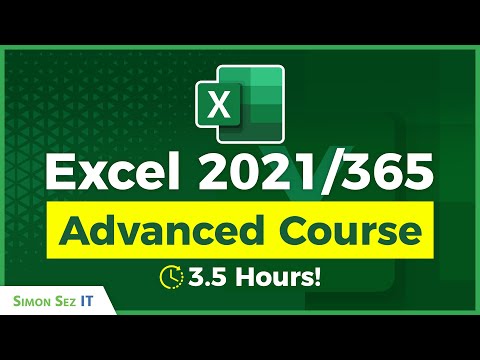 3:43:41
3:43:41
 11:55:34
11:55:34
 0:32:49
0:32:49
 0:00:31
0:00:31
 3:03:16
3:03:16
 1:24:43
1:24:43
 1:15:39
1:15:39
 0:31:13
0:31:13
 10:30:01
10:30:01
 0:05:09
0:05:09
 0:16:30
0:16:30
 4:24:17
4:24:17
 0:12:29
0:12:29
 4:11:47
4:11:47
 8:26:46
8:26:46
 0:06:38
0:06:38
 0:21:47
0:21:47
 10:30:01
10:30:01
 0:27:49
0:27:49