filmov
tv
Microsoft Word 365 for Beginners: 4+ Hour Training Course

Показать описание
Are you ready to unlock the full potential of Microsoft Word 365? Look no further! Our comprehensive MS Word training tutorial guides you through every aspect of Word, helping you master the fundamental features.
Embark on your learning journey with a warm introduction to our Word 365 tutorial series. Discover the immense possibilities this powerful word processing tool offers and how it can revolutionize your document creation experience.
Confused about which version of Word suits your needs? We've got you covered. Uncover the differences between Word Online and Word Desktop to make an informed choice.
Through a series of exercises, learn the ins and outs of Microsoft Word. From launching Word and exploring the start screen to mastering keyboard shortcuts and customizing the interface, each exercise is designed to empower you with practical skills.
We'll navigate the intricacies of formatting. From entering and formatting text to utilizing powerful tools like Clipboard and Format Painter, your document styling is covered.
Then we'll delve into the world of Word themes and styles. Learn how to create a custom theme that reflects your unique style and master the art of modifying, resetting, and customizing document styles.
Join us on this Word 365 adventure, and by the end of the series, you'll be able to create your own Word documents effortlessly with finesse and efficiency. Subscribe now, and let's make Word work for you! 💡📝✨
📝 Use the timestamps below to navigate to different sections of the course. If you already know one of these topics, skip ahead! Timestamps:
00:00:00 - Course Introduction
00:03:40 - Word Online vs Word Desktop
00:08:15 - Exercise 01
00:09:13 - Launch Word and the Start Screen
00:15:12 - Word Interface
00:23:07 - Ribbons, Tabs and Menus
00:30:01 - Quick Access Toolbar
00:37:02 - Useful Keyboard Shortcuts
00:43:40 - Check Spelling and Grammar as You Type
00:46:36 - Exercise 02
00:50:09 - Word Template
00:56:22 - Create and Save a Document
01:00:29 - Save Documents to OneDrive
01:02:56 - Recover Unsaved Documents
01:06:12 - Navigate Around a Document
01:11:12 - Find Tools in Word
01:15:52 - Exercise 03
01:20:41 - Switch Document Views
01:28:32 - Immersive Reader and Focus
01:33:27 - Arrange Documents and Zoom
01:40:33 - Exercise 04
01:42:46 - Enter and Format Text
01:51:43 - Copy, Cut and Paste
01:55:14 - Clipboard
01:59:45 - Format Painter
02:04:31 - Paste Options
02:09:28 - Find and Replace
02:17:31 - Dictate and Transcribe
02:25:36 - Exercise 05
02:30:02 - Format Paragraphs and Alignment
02:36:43 - Line and Paragraph Spacing
02:43:04 - Show/Hide Markers
02:48:14 - Bullets and Numbered Lists
02:56:44 - Indent Paragraphs
03:03:18 - Align Text with Tabs
03:13:17 - Exercise 06
03:17:34 - Word Themes Explained
03:25:20 - Custom Theme
03:33:21 - Exercise 07
03:36:54 - Word Styles Explained
03:44:16 - Modify Styles
03:51:31 - Reset to Default Styles
03:55:44 - Custom Style
04:01:22 - Exercise 08
💻 Watch more free popular training tutorials from Simon Sez IT:
🔥Check out our FREE 300+ hour training course playlist here ➡️
💬Stay in touch!
🔔 Subscribe to our channel:
If you enjoyed the video, please give a thumbs up 👍🏽 ;-)
Комментарии
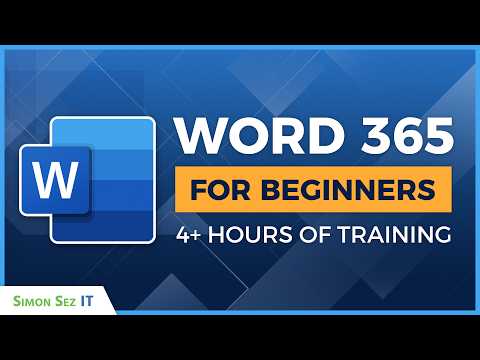 4:05:35
4:05:35
 3:23:35
3:23:35
 0:11:44
0:11:44
 0:22:34
0:22:34
 0:43:16
0:43:16
 0:20:34
0:20:34
 0:06:51
0:06:51
 12:22:53
12:22:53
 0:08:26
0:08:26
 1:47:05
1:47:05
 0:19:42
0:19:42
 0:00:25
0:00:25
 3:54:46
3:54:46
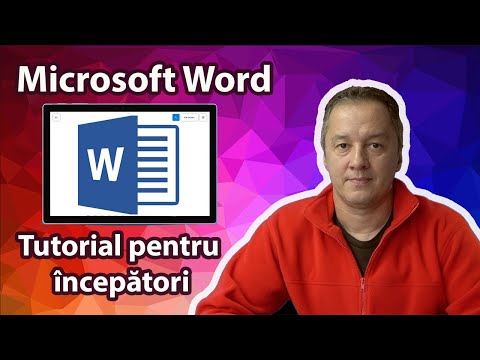 0:19:09
0:19:09
 0:13:24
0:13:24
 0:09:24
0:09:24
 0:14:10
0:14:10
 0:10:18
0:10:18
 0:12:21
0:12:21
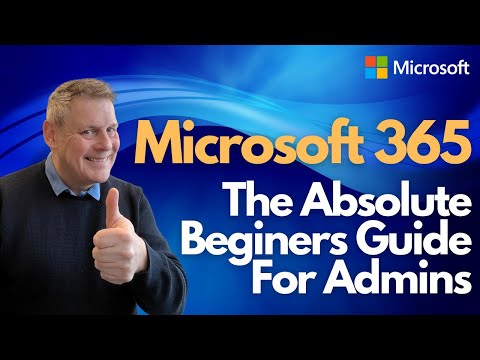 0:47:07
0:47:07
 0:28:18
0:28:18
 0:08:13
0:08:13
 0:16:07
0:16:07
 2:25:06
2:25:06