filmov
tv
📊 How to use Power BI DAX - Tutorial
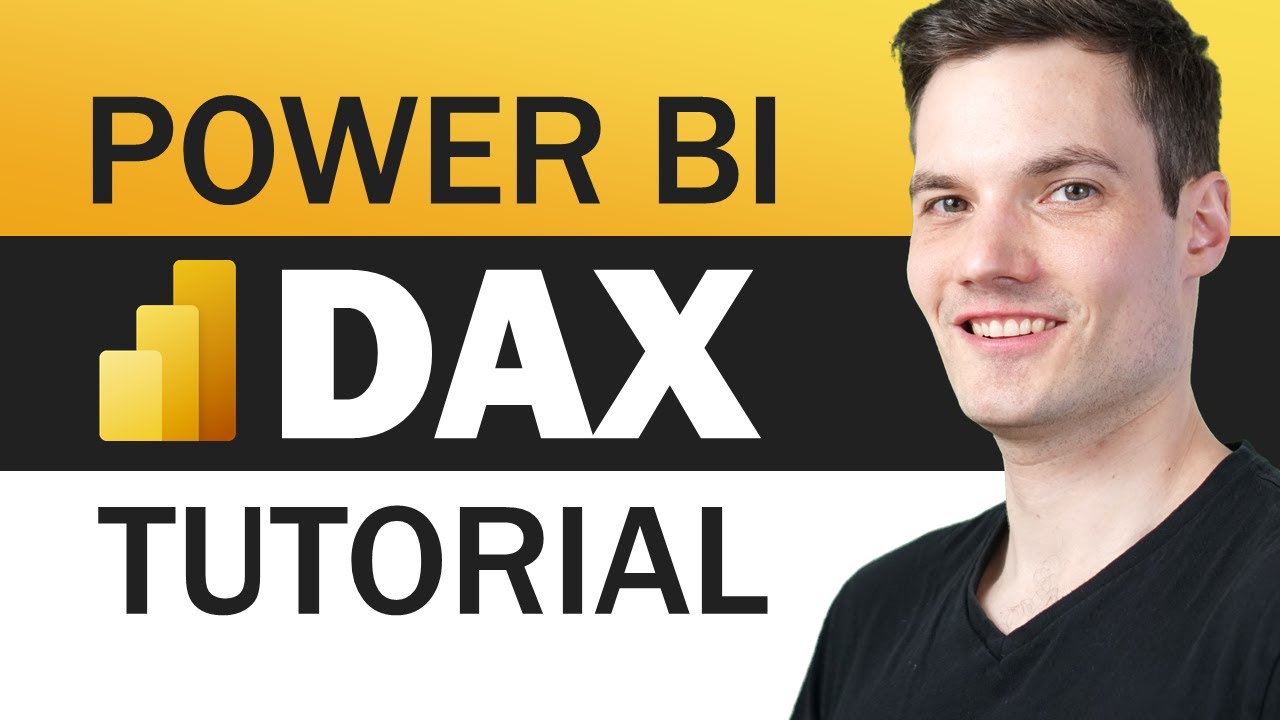
Показать описание
In this step-by-step tutorial for beginners, learn how to use DAX (Data Analysis Expressions) in Microsoft Power BI. DAX is a formula language with functions. If you've ever written formulas in Excel, you'll find that DAX is very familiar.
We'll start by loading the sample data into a data model. Next, we establish relationships between the various tables.
Once the setup is complete, we'll write our first measure. A measure is a calculation that runs across our data model. You'll learn about a few different functions, including sum and count. You'll also learn how to comment your expressions.
Next, we create a measure using operators, like addition, subtraction, division, and multiplication. We then dive into how you can create measures using a graphical user interface called Quick Measures.
We then move onto creating a calculated column and talk about the advantages and disadvantages of columns vs. measures.
We then dig into iterator functions and when you would use them compared to an aggregator function. Iterator functions include sumx, countx, averagex, maxx, minx, and rankx.
Next, we look at the date functions that are available and we use the one called weekday.
We wrap up by looking at some logical functions, including find, if, and calculate.
👋 Additional resources
⌚ Timestamps
0:00 Introduction
0:49 Import data & create data model
3:25 Define relationships
5:14 Create new measure using sum function
10:22 Format measures
11:44 Edit & delete measures
12:33 Create new measure using count function
14:30 Create new measure using distinct function
16:02 Add comments to measures
16:56 Create new measure with operators
19:08 Quick Measure tool
20:36 Create calculated column
21:38 Measure vs. calculated column
22:07 Measure that references another measure
24:19 Iterator functions
27:32 Time & date functions
30:12 Find function
32:38 If function
33:54 Calculate function
36:39 Wrap up
📃 Watch related playlists
📩 NEWSLETTER
🚩 Connect with me on social
🔔 Subscribe to my YouTube channel
🎬 Want to watch again? Navigate back to my YouTube channel quickly
⚖ As full disclosure, I use affiliate links above. Purchasing through these links gives me a small commission to support videos on this channel -- the price to you is the same.
#stratvert
We'll start by loading the sample data into a data model. Next, we establish relationships between the various tables.
Once the setup is complete, we'll write our first measure. A measure is a calculation that runs across our data model. You'll learn about a few different functions, including sum and count. You'll also learn how to comment your expressions.
Next, we create a measure using operators, like addition, subtraction, division, and multiplication. We then dive into how you can create measures using a graphical user interface called Quick Measures.
We then move onto creating a calculated column and talk about the advantages and disadvantages of columns vs. measures.
We then dig into iterator functions and when you would use them compared to an aggregator function. Iterator functions include sumx, countx, averagex, maxx, minx, and rankx.
Next, we look at the date functions that are available and we use the one called weekday.
We wrap up by looking at some logical functions, including find, if, and calculate.
👋 Additional resources
⌚ Timestamps
0:00 Introduction
0:49 Import data & create data model
3:25 Define relationships
5:14 Create new measure using sum function
10:22 Format measures
11:44 Edit & delete measures
12:33 Create new measure using count function
14:30 Create new measure using distinct function
16:02 Add comments to measures
16:56 Create new measure with operators
19:08 Quick Measure tool
20:36 Create calculated column
21:38 Measure vs. calculated column
22:07 Measure that references another measure
24:19 Iterator functions
27:32 Time & date functions
30:12 Find function
32:38 If function
33:54 Calculate function
36:39 Wrap up
📃 Watch related playlists
📩 NEWSLETTER
🚩 Connect with me on social
🔔 Subscribe to my YouTube channel
🎬 Want to watch again? Navigate back to my YouTube channel quickly
⚖ As full disclosure, I use affiliate links above. Purchasing through these links gives me a small commission to support videos on this channel -- the price to you is the same.
#stratvert
Комментарии
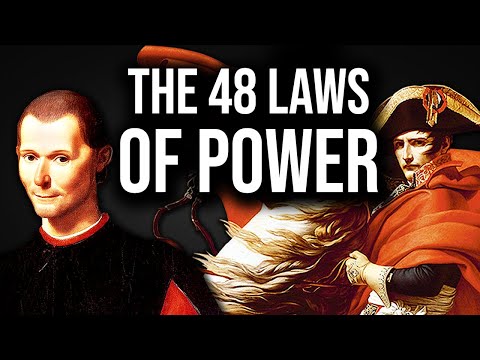 0:28:16
0:28:16
 0:02:40
0:02:40
 0:27:53
0:27:53
 0:16:04
0:16:04
 0:01:12
0:01:12
 0:06:22
0:06:22
 0:04:17
0:04:17
 0:17:18
0:17:18
 0:01:01
0:01:01
 0:16:35
0:16:35
 0:30:38
0:30:38
 0:37:39
0:37:39
 0:37:28
0:37:28
 0:09:21
0:09:21
 0:03:21
0:03:21
 0:14:40
0:14:40
 3:20:13
3:20:13
 0:13:07
0:13:07
 0:21:30
0:21:30
 0:19:26
0:19:26
 0:10:12
0:10:12
 0:01:31
0:01:31
 0:38:46
0:38:46
 0:01:27
0:01:27