filmov
tv
How to enable (deploy) nested virtualization in VMware Workstation Pro

Показать описание
Explanation of how you can enable nested virtualization in VMware Workstation Pro 16. This is a useful feature for lab environments as well as in some production testing environments. It allows you to run Type 2 Hypervisors within another Type 1 or Type 2 Hypervisor-hosted virtual machine. This is required to install WSL (Windows Subsystem for Linux) as well.
-How to enable (deploy) nested virtualization in VMware ESXi:
-Bypass error on Windows Subsystem for Linux (WSL) 2:
Music acknowledgment:
Track: Gajaga Wannama (EDM Remix) - Yaxer
Co-producer and technical advisor:
Manuja Senanayake
#virtualization #VMware #vm
-How to enable (deploy) nested virtualization in VMware ESXi:
-Bypass error on Windows Subsystem for Linux (WSL) 2:
Music acknowledgment:
Track: Gajaga Wannama (EDM Remix) - Yaxer
Co-producer and technical advisor:
Manuja Senanayake
#virtualization #VMware #vm
How to enable (deploy) nested virtualization in VMware ESXi
How to enable (deploy) nested virtualization in VMware Workstation Pro
How to Enable Nested Virtualization in Microsoft Windows Hyper-V using PowerShell
Enable Nested Virtualization | #shorts #youtubeshorts #virtualization #nested #fyp #viral #pc #tips
How to Configure Nested Virtualization in Hyper V Windows Server 2016 or Windows 10
How to deploy VMware vSphere ESXi nested in a virtual machine
How To Enable Nested Virtualization in Azure VMs | Step by Step with Internet Access 👨🏾💻
Nested Virtualization Overview
How to Deploy a Nested vCenter Server | NSX Home Lab Part 11
How to Enable Nested Virtualization in VMware Workstation Player/Pro
EVERYONE needs to know how to install nested ESXi! \\ ESXi install
How to deploy Hyper-V host as a VMware vSphere nested
Nested Virtualization Using Windows 11 and VMWare Workstation Pro 17 - Nested VMs in Windows 11
Deploy Nested ESXi VM From Template
VMware vSAN 6.6 Nested Lab Deployment DEMO
Deploying Nested ESXi and VCSA with Terraform Cloud
How to Use Nested Stack to Successfully Export API Gateway for AWS Deployments
Enabling nested virtualization for VM instances on GCP
How to make your deployment simple and flexible with nested Azure Resource Manager (ARM) template
How to install and configure nested ESXi host for home lab step by step part-6
How to Install Nested ESXi on a physical Esxi Host
Enable Nested Virtualization on Microsoft Hyper-V
Nested virtualization | Google Cloud Platform | Install windows | Part 1
VirtualBox Nested Virtualization with VMware ESXi
Комментарии
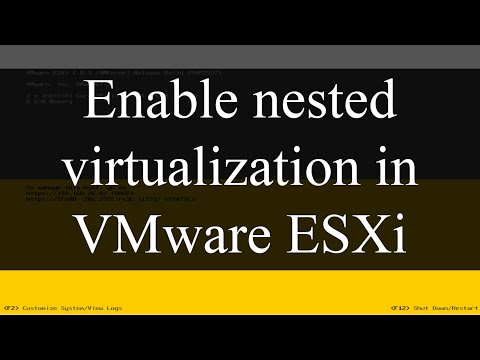 0:05:16
0:05:16
 0:02:25
0:02:25
 0:00:51
0:00:51
 0:00:14
0:00:14
 0:09:44
0:09:44
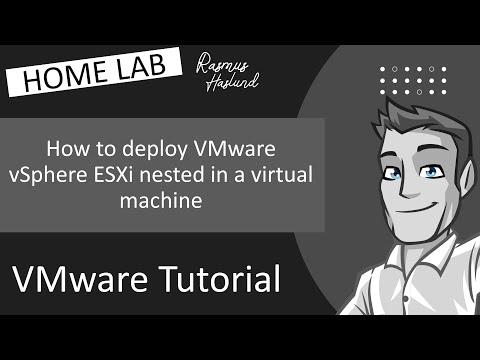 0:21:32
0:21:32
 0:16:19
0:16:19
 0:10:51
0:10:51
 0:11:50
0:11:50
 0:01:22
0:01:22
 0:22:03
0:22:03
 0:16:49
0:16:49
 0:06:29
0:06:29
 0:03:39
0:03:39
 0:08:29
0:08:29
 0:12:58
0:12:58
 0:02:12
0:02:12
 2:02:59
2:02:59
 0:13:18
0:13:18
 0:08:10
0:08:10
 0:26:29
0:26:29
 0:01:20
0:01:20
 0:11:41
0:11:41
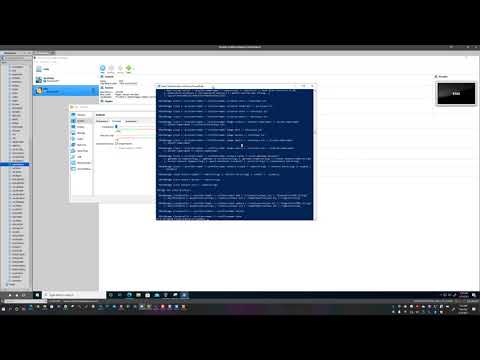 0:10:42
0:10:42