filmov
tv
How to deploy VMware vSphere ESXi nested in a virtual machine

Показать описание
In this how-to video, I will show you how to create and install two nested VMware vSphere ESXi hosts and add them a new cluster in your VMware vCenter Server.
Contents
00:00 Introduction
00:40 Review ESXi hardware requirements
04:00 Create the first VM for nested ESXi
08:20 Install the first nested ESXi host
10:04 Create the second VM for nested ESXi
12:14 Create cluster for the nested ESXi hosts
13:30 Enable hardware virtualization on the second VM and install nested ESXi
14:13 Configure the first nested ESXi hosts network
15:57 Create DNS records for the new nested ESXi hosts
18:01 Add the nested ESXi hosts to the vCenter cluster
Contents
00:00 Introduction
00:40 Review ESXi hardware requirements
04:00 Create the first VM for nested ESXi
08:20 Install the first nested ESXi host
10:04 Create the second VM for nested ESXi
12:14 Create cluster for the nested ESXi hosts
13:30 Enable hardware virtualization on the second VM and install nested ESXi
14:13 Configure the first nested ESXi hosts network
15:57 Create DNS records for the new nested ESXi hosts
18:01 Add the nested ESXi hosts to the vCenter cluster
VMware vSphere 8 - Installing vCenter Server 8 VCSA appliance
How to Install VMware vSphere Hypervisor 7.0 - Start to finish ESXi 7
VMware vSphere Auto Deploy 6.5 Step by Step Workflow Demo | vSphere
i bought a new SERVER!! (VMware ESXi Setup and Install)
How to Get and Install VMware vSphere 8 for FREE (Installing ESXi)
Home Lab - vSphere and vCenter Installation and Configuration Guide
How to Install VMware vSphere Hypervisor ESXi 8.0.0 !! ( Step By Step Guide)
How to Install VMware vSphere Hypervisor 8.0 - Start to finish ESXi 8
A Step by Step guide to install vCenter 7 0 server.
1. Introduction to VMware vSphere || VMware vSphere - Install, Configure, Manage [V7 | V8]
Deploying VMware vCenter 6.7 - Part 2: Deploying the OVF and Installing
How to Deploy & Configure VMware vSphere Replication 8 7
CODE 2755: Live Coding: Terraforming Your vSphere Environment
Using Auto Deploy for ESXi Deployment in VMware vSphere
How to Install VMWare vSphere Hypervisor ESXi | techbeatly
How to Create VM Templates and Deploy Virtual Machines from Templates | VMware Beginners Tutorial
Formation VMware vSphere 7 : Installation vCenter Server 7.0 : Démo - Vidéo Tuto
Before I do anything with VMware ESXi I do this first
Complete installation guide for VMware vCenter 8 (VCSA)
Step-by-Step Installation of NVIDIA Virtual GPU Software on VMware vSphere
What is The Difference between VMware vSphere, ESXi and vCenter 6.7 step by step
VMware vSphere vCenter – Multifactor Mobile Push 2FA authentication
VMware vSphere Hypervisor ESXi 7 Installation & Setup
VMware vCenter server installation (Step by step guide)
Комментарии
 0:08:22
0:08:22
 0:17:19
0:17:19
 0:01:56
0:01:56
 0:17:21
0:17:21
 0:09:05
0:09:05
 0:41:51
0:41:51
 0:11:08
0:11:08
 0:29:16
0:29:16
 0:22:04
0:22:04
 0:48:37
0:48:37
 0:26:09
0:26:09
 0:13:35
0:13:35
 0:42:56
0:42:56
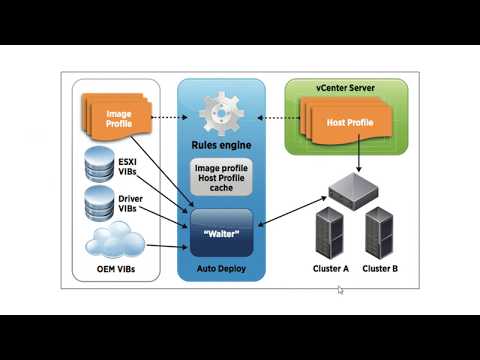 0:31:01
0:31:01
 0:11:02
0:11:02
 0:09:23
0:09:23
 0:13:40
0:13:40
 0:18:11
0:18:11
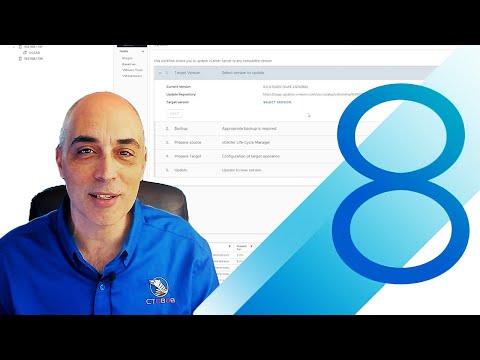 0:20:39
0:20:39
 0:35:37
0:35:37
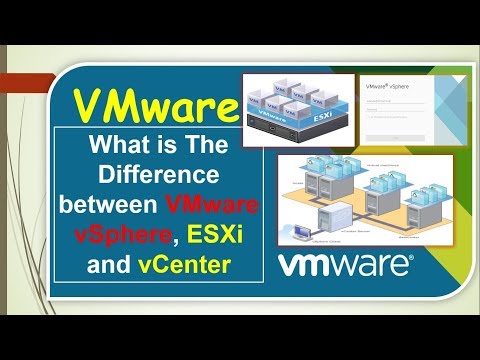 0:14:30
0:14:30
 0:00:32
0:00:32
 0:09:55
0:09:55
 0:10:47
0:10:47