filmov
tv
How to Fix a Problem Was Detected with the TrueDepth Camera?

Показать описание
There are many iPhone users are faced with a problem was detected with the TrueDepth camera or Face ID not working, especially after water splash. In this video, you can try the following methods to fix TrueDepth camera not working issue before accepting Genius Bar’s offer to buy a new phone. More details, you can check this post:
Method Covered:
0:00 Introduction
0:22 Method 1. Update iOS
0:42 Method 2. Restart iPhone
0:52 Method 3. Clean your TrueDepth camera
1:04 Method 4. Reset Face ID if Available
1:21 Method 5. Reset All Settings
1:37 Method 6. Use Joyoshare UltFix
2:40 Method 7. Hardware Repair
🥳 Welcome to Joyoshare iOS Solutions Channel! If you're new here, don't forget to subscribe to our channel. More videos on our Channel are coming to this space. Stay tuned. Leave a comment and share your insights, tips, or problems.
Find us on more platforms:
#joyoshare #iosrepair #joyoshareultfix
 0:11:53
0:11:53
 0:00:40
0:00:40
 0:02:52
0:02:52
 0:08:38
0:08:38
 0:01:29
0:01:29
 0:11:25
0:11:25
 0:07:27
0:07:27
 0:07:32
0:07:32
 0:02:58
0:02:58
 0:01:15
0:01:15
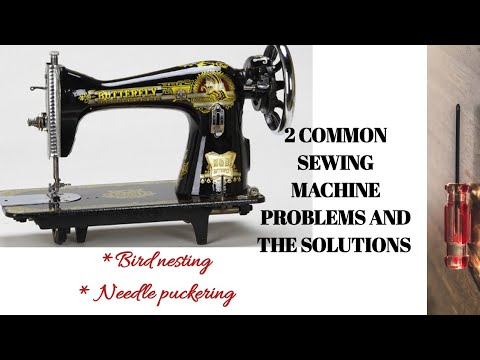 0:08:37
0:08:37
 0:01:53
0:01:53
 0:16:24
0:16:24
 0:04:28
0:04:28
 0:18:00
0:18:00
 0:06:13
0:06:13
 0:06:02
0:06:02
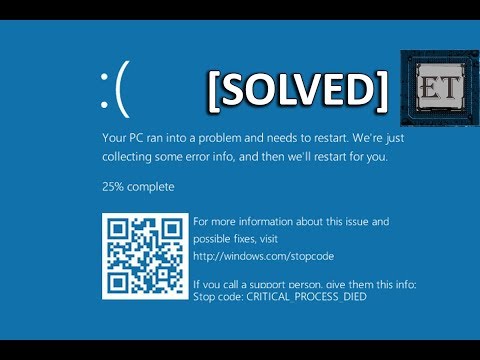 0:07:26
0:07:26
 0:07:28
0:07:28
 0:10:02
0:10:02
 0:07:11
0:07:11
 0:02:34
0:02:34
 0:04:46
0:04:46
 0:00:50
0:00:50