filmov
tv
How to Fix Touchpad Problems on ASUS Laptops? | ASUS SUPPORT
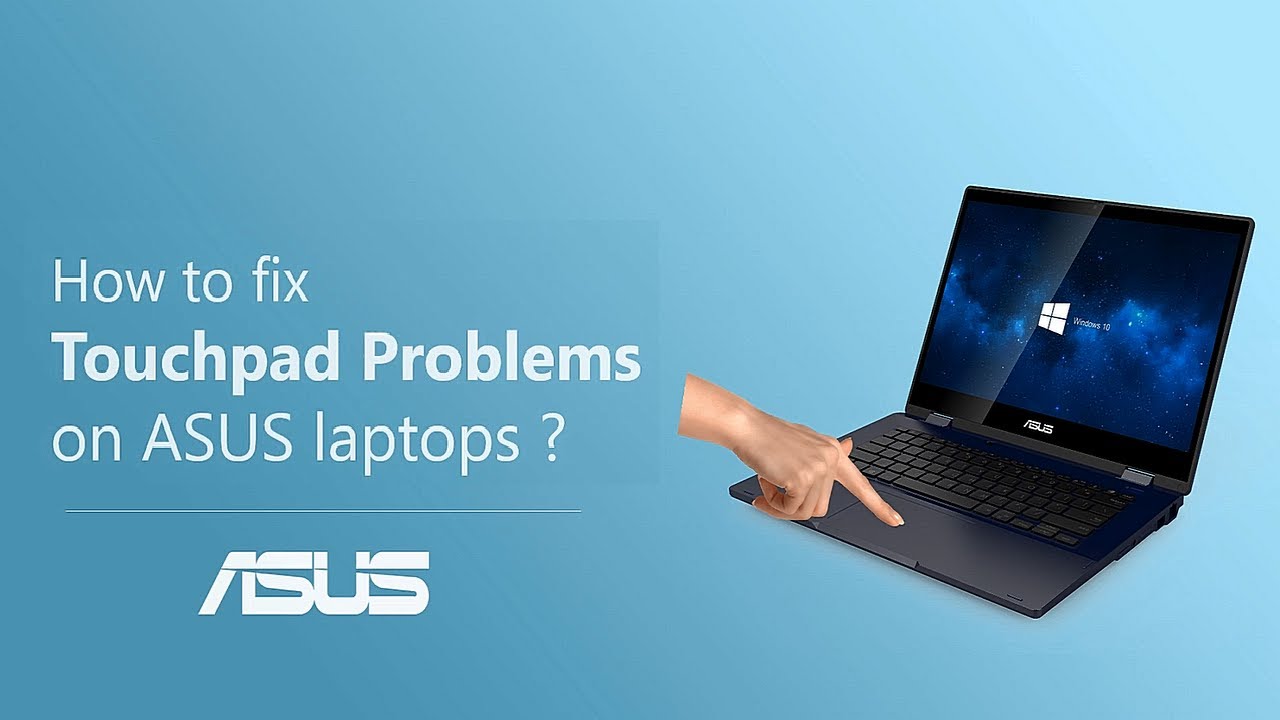
Показать описание
In this video, we will show you some tips which help you solve Touchpad problems on ASUS Laptops.
You can also check the following link for more help.
[Notebook] Troubleshooting - How to fix the Touchpad abnormal problems:
Additional Resources:
How to Search Driver,BIOS and Manuals?
How to Update Notebook BIOS in Windows?
How to Update Notebook BIOS with EZ Flash?
How to Back up files and Reset the System?
Timeline
00:00 Opening
00:27 Troubleshooting Steps
00:42 Check Touchpad Settings
01:15 Update BIOS & Windows
01:24 Update Touchpad Drivers
02:42 Verify and Reset Touchpad Drivers
04:22 Reset System
#ASUS
#Notebook
#touchpad
#Bios
#MyASUS
#reset
You can also check the following link for more help.
[Notebook] Troubleshooting - How to fix the Touchpad abnormal problems:
Additional Resources:
How to Search Driver,BIOS and Manuals?
How to Update Notebook BIOS in Windows?
How to Update Notebook BIOS with EZ Flash?
How to Back up files and Reset the System?
Timeline
00:00 Opening
00:27 Troubleshooting Steps
00:42 Check Touchpad Settings
01:15 Update BIOS & Windows
01:24 Update Touchpad Drivers
02:42 Verify and Reset Touchpad Drivers
04:22 Reset System
#ASUS
#Notebook
#touchpad
#Bios
#MyASUS
#reset
How To Fix Touchpad Windows 10/11 | Fix Touchpad Not Working
Fix Touchpad Not Working | How To Fix Touchpad Windows 11/10
How to Fix Mouse and Touchpad Problems in Windows 10, 8.1, 7 – (3 Fixes)
How To Fix TouchPad Not Working on Windows 11
How To Fix Touchpad On Windows 10 [2024] Tutorial
How to Fix Touchpad Problems on ASUS Laptops? | ASUS SUPPORT
How to Fix Touchpad Not Working on Windows 10
All Laptop TouchPad Not Working Fix100% | Touchpad On/Off Shortcut Key#macnitesh #touchpad#shorts
Microsoft's Blue Screen Error I global outage of Microsoft systems
Fix Touchpad: Tap to click doesn't work
How to Fix Touchpad Not Responding in Windows 11, 10
Laptop Touchpad Not Working Problem!! Fix - Howtosolveit
Touchpad Disable problem Fix ✅ #viral #ytshorts #trending #shortsvideo #tech #technical #viralvideo...
How to Fix Laptop Touchpad Problem Windows 10 (7 Fixes)
How to Fix Touchpad Not Working on Windows 11
How To Fix TouchPad Issues On Mac!
Realme Book Touchpad Not Working|Solution For Touchpad Not Working|Mouse Not Working In Laptop|
How to Fix Touchpad Problems on Windows 8
How to FIX Touchpad Not Working & Cursor Disappearing issue on ASUS Laptop Windows 10
realme | Quick Tips | How to fix touchpad not working
How To Fix Touchpad On Windows 10 [Tutorial]
How To Fix Laptop Touchpad thats Stuck / Won't Click - Trackpad No Click Feature
Fix HP Touchpad Not Working in Windows 11 / 10 | How To Solve hp Laptop touchpad Issues 💻✅
How To Fix Touchpad On Windows 11 [Tutorial]
Комментарии
 0:02:22
0:02:22
 0:02:21
0:02:21
 0:06:13
0:06:13
 0:02:29
0:02:29
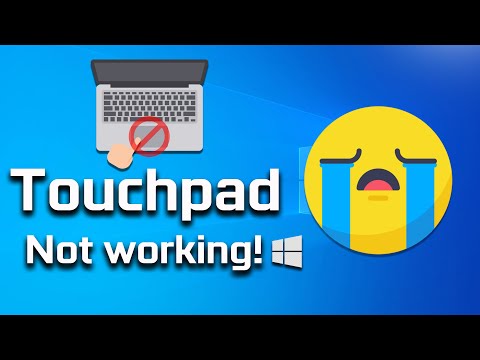 0:05:51
0:05:51
 0:04:46
0:04:46
 0:01:14
0:01:14
 0:00:15
0:00:15
 0:04:57
0:04:57
 0:00:43
0:00:43
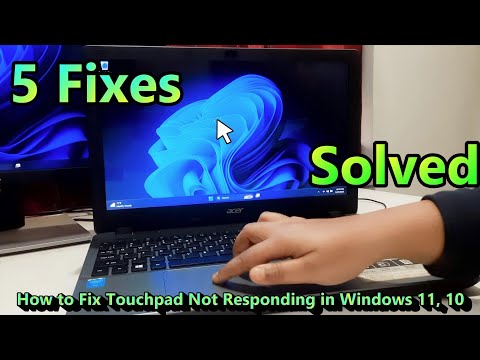 0:08:34
0:08:34
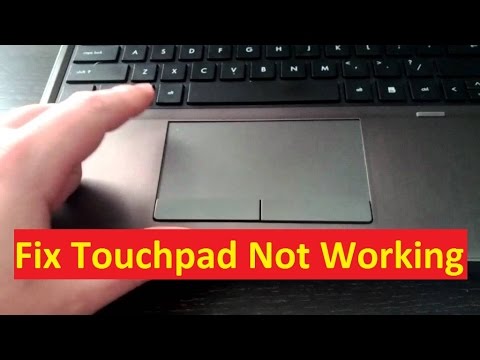 0:03:52
0:03:52
 0:00:34
0:00:34
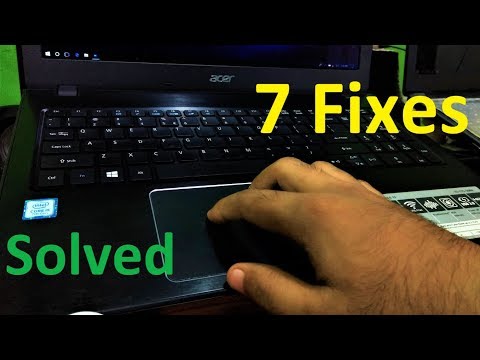 0:14:45
0:14:45
 0:02:33
0:02:33
 0:02:22
0:02:22
 0:00:29
0:00:29
 0:01:24
0:01:24
 0:01:55
0:01:55
 0:02:10
0:02:10
 0:05:49
0:05:49
 0:09:01
0:09:01
 0:04:19
0:04:19
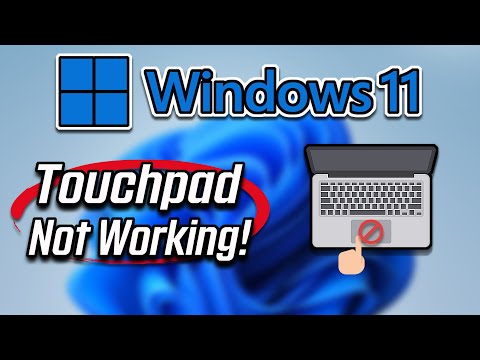 0:05:54
0:05:54