filmov
tv
Grafana Course for Beginners | Learn Grafana | Grafana Tutorials

Показать описание
Want to connect on Instagram? Here is my id @vikasjha001 ✔️ Join Grafana Group on Telegram to ask any questions:
Connect to me:
✈️ Channel
Do subscribe for more tutorials.
============================================
You may skip that and follow the below index:
00:00:00 - Grafana for Beginners
0:00:17 - Install, Manage and Uninstall Grafana on Linux
0:17:14 - Installing Grafana on Windows Server
0:25:07 - Changing Grafana Port
0:29:10 - Changing Grafana Database From SQLite to MySQL
0:52:07 - Changing Grafana Configuration on a Windows Machine
0:57:35 - Upgrading to Grafana Version 7
1:05:25 - Grafana User Interface
1:24:16 - Connecting to MySQL and Creating First Dashboard
1:51:36 - Using Custom Query To create a Visualization
1:57:08 - Configuring InfluxDB Data Source in Grafana
2:04:52 - Creating Threshold and Using StatsD Visualization
2:09:56 - Alerts in Grafana
2:34:53 - Grafana Alerts on Telegram
2:49:41 - Installing Additional Plugins and Using Pie Chart Visualization
2:58:08 - User Creation and Role Assignment in Grafana
3:05:21 - Tabular Visualization in Grafana
3:12:14 - Grafana Stat Advance Visualization
3:19:23 - Grafana Variables
3:33:16 - More About Grafana Visualization Options
3:50:22 - Embedding Grafana in Iframe HTML
✔️ Join Grafana Group on Telegram to ask any questions:
✔️ Connect to me:
✈️ Channel
Do subscribe for more tutorials.
============================================
#LearnGrafanaByVikasJha #Grafana #VikasJha Sign up to Skillshare using this link and get one month free membership.
🤝 For collaboration or other inquiries connect
📞 Whatsapp: +917042103414
Connect on Social Media:
🚀 Enjoying our tech videos? Help us raise a virtual toast! 🍻
If you've found our tech insights, tutorials, and reviews valuable, consider supporting us by buying us a virtual beer. Your contribution helps us continue creating quality content, investing in better equipment, and exploring even more exciting tech topics.
🍻 Your support means the world to us! Every "beer" brings us closer to creating more engaging, informative, and fun tech content for you.
Thank you for being a part of our tech community. Together, we can make technology more accessible and enjoyable for everyone!
Stay tuned for more tech adventures! 📱💻🎮
Комментарии
 3:57:48
3:57:48
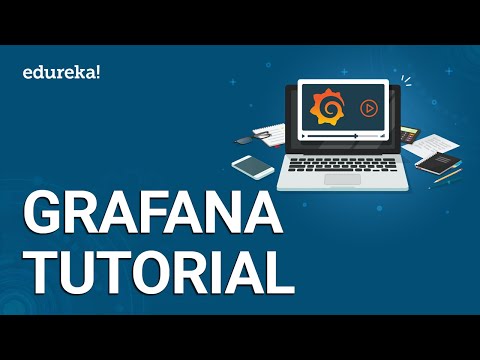 1:02:00
1:02:00
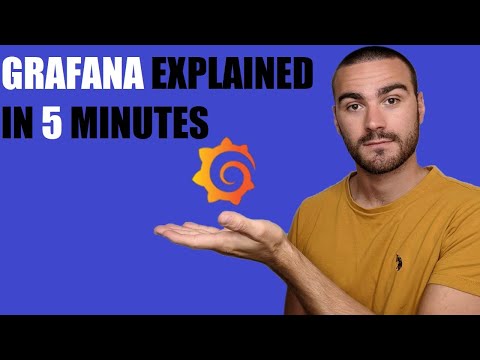 0:04:32
0:04:32
 0:16:02
0:16:02
 3:57:48
3:57:48
 0:00:13
0:00:13
 3:57:47
3:57:47
 0:58:58
0:58:58
 0:24:36
0:24:36
 1:39:55
1:39:55
 0:51:44
0:51:44
 1:09:32
1:09:32
 0:27:21
0:27:21
 0:02:23
0:02:23
 0:21:00
0:21:00
 0:07:28
0:07:28
 0:36:42
0:36:42
 0:02:34
0:02:34
 0:00:10
0:00:10
 0:00:34
0:00:34
 1:02:51
1:02:51
 0:21:31
0:21:31
 1:44:28
1:44:28
 0:09:53
0:09:53