filmov
tv
How to Fix Bad System Config Info Error | Fix Bad System Config Error win 10 | eTechniz.com 👍

Показать описание
In this video we have explained how to Fix Bad System Config Info Error and are the methods you have to use to fix BAD_SYSTEM_CONFIG_INFO error.
Commands :
sfc /scannow
d: or c:
dir Enter
cd d:\windows\system32\config
MD backup
copy *.* backup
CD regback
copy *.* ..
A
When we talk about BAD SYSTEM CONFIG INFO in Windows 10 means the Windows Error which is also know as BSOD error that you have to use the cirtain commands Fix windows Error.
Even if you try Repair Windows 10 it could not be fixed and stuck to reboot loop which means corrupt Windows files or corrupt registry
The Bad System Config Error win 10 is very hard to fix but when there is Bad System Config Error. You can try advaced commands metioned above to fix Bad System Config Error win 10 stuck.
Watch More Videos:
How to Fix Bad System Config Info Error | Fix Bad System Config Error win 10
How To Fix 100% Disk Usage in Windows 10 | Fixed 100% disk usage windows 10
FIXED : Glfw Error 65542 WGL the Driver Does Not Appear to Support Opengl Minecraft
How To FIX Bluetooth Device Not Working On Windows 10
How to create guest user account in windows 10
How to Fix windows 10 slow after update | FIXED windows 10 slow boot - QUICK GUIDE
#usa #howto #fix #window
---------------------------------------------------------------------------------------------------------------------------------------------------------------
---------------------------------------------------------------------------------------------------------------------------------------------------------------
We share Technical solutions related to windows, mac OS, Android, etc. We are trying our hard to earn better and bring you free and live technical assistance help via the website, Facebook page, or through other sources.
=========================================================
Disclaimer: All the information on this channel is published in good faith and for general information purpose only. does not make any warranties about the completeness, reliability, and accuracy of this information. Any action you take upon the information you find on this channel is strictly at your own risk.
Commands :
sfc /scannow
d: or c:
dir Enter
cd d:\windows\system32\config
MD backup
copy *.* backup
CD regback
copy *.* ..
A
When we talk about BAD SYSTEM CONFIG INFO in Windows 10 means the Windows Error which is also know as BSOD error that you have to use the cirtain commands Fix windows Error.
Even if you try Repair Windows 10 it could not be fixed and stuck to reboot loop which means corrupt Windows files or corrupt registry
The Bad System Config Error win 10 is very hard to fix but when there is Bad System Config Error. You can try advaced commands metioned above to fix Bad System Config Error win 10 stuck.
Watch More Videos:
How to Fix Bad System Config Info Error | Fix Bad System Config Error win 10
How To Fix 100% Disk Usage in Windows 10 | Fixed 100% disk usage windows 10
FIXED : Glfw Error 65542 WGL the Driver Does Not Appear to Support Opengl Minecraft
How To FIX Bluetooth Device Not Working On Windows 10
How to create guest user account in windows 10
How to Fix windows 10 slow after update | FIXED windows 10 slow boot - QUICK GUIDE
#usa #howto #fix #window
---------------------------------------------------------------------------------------------------------------------------------------------------------------
---------------------------------------------------------------------------------------------------------------------------------------------------------------
We share Technical solutions related to windows, mac OS, Android, etc. We are trying our hard to earn better and bring you free and live technical assistance help via the website, Facebook page, or through other sources.
=========================================================
Disclaimer: All the information on this channel is published in good faith and for general information purpose only. does not make any warranties about the completeness, reliability, and accuracy of this information. Any action you take upon the information you find on this channel is strictly at your own risk.
Комментарии
 0:07:11
0:07:11
 0:07:36
0:07:36
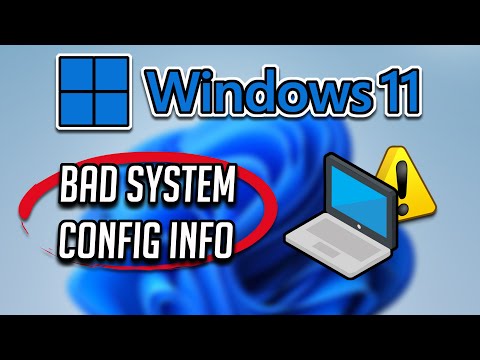 0:10:10
0:10:10
 0:09:11
0:09:11
 0:04:54
0:04:54
 0:10:10
0:10:10
 0:00:32
0:00:32
 0:05:12
0:05:12
 0:02:18
0:02:18
 0:10:07
0:10:07
 0:02:51
0:02:51
 0:13:07
0:13:07
 0:03:50
0:03:50
 0:03:35
0:03:35
 0:06:02
0:06:02
 0:04:31
0:04:31
 0:04:54
0:04:54
 0:02:02
0:02:02
 0:03:51
0:03:51
 0:02:56
0:02:56
 0:11:36
0:11:36
 0:03:58
0:03:58
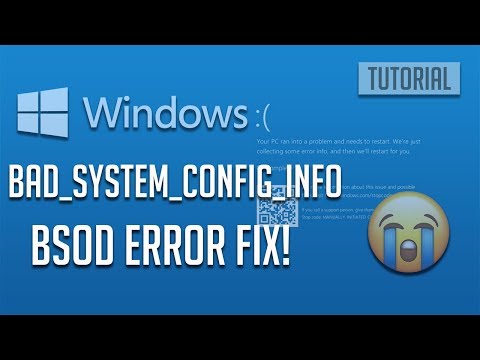 0:10:19
0:10:19
 0:02:45
0:02:45