filmov
tv
Blender 2.8 for Beginners - Making a 3D Lightsaber - Basic Modeling (2/5)

Показать описание
In this Blender 2.8 introduction series, we'll teach you how to build a 3D lightsaber. In this tutorial, you'll learn how to get started with modeling the lightsaber. We use simple and powerful techniques like extrude, inset and adding edge loops.
Project Files
Topics
01:17 - Import reference
03:40 - Start modeling
05:45 - Customize the UI
07:05 - Blocking the shape of the lightsaber
07:52 - Extrude tool
08:40 - Fixing bad extrusions / Model cleanup
11:40 - Inset tool
14:31 - Selecting edge loops
16:00 - Grow/Shrink selection
16:53 - Scale on two axis
17:55 - Loop cut and slide tool
-Hotkeys-
Extrude - E
Inset - I
Select Edge Loops - Alt Click (where you click on the polygon is important)
Scale on one axis - S Z (click the axis you want to scale on)
Scale on anything BUT one axis - S Shift Z
Delete - X
Separate Polys - P
Loop Cut - Ctrl R
Grow/Shrink Selection - Ctrl +/-
Support us by checking out our merch!
Subscribe now!
Our episodes are also available on all major podcast services!
#b3d #blender
Project Files
Topics
01:17 - Import reference
03:40 - Start modeling
05:45 - Customize the UI
07:05 - Blocking the shape of the lightsaber
07:52 - Extrude tool
08:40 - Fixing bad extrusions / Model cleanup
11:40 - Inset tool
14:31 - Selecting edge loops
16:00 - Grow/Shrink selection
16:53 - Scale on two axis
17:55 - Loop cut and slide tool
-Hotkeys-
Extrude - E
Inset - I
Select Edge Loops - Alt Click (where you click on the polygon is important)
Scale on one axis - S Z (click the axis you want to scale on)
Scale on anything BUT one axis - S Shift Z
Delete - X
Separate Polys - P
Loop Cut - Ctrl R
Grow/Shrink Selection - Ctrl +/-
Support us by checking out our merch!
Subscribe now!
Our episodes are also available on all major podcast services!
#b3d #blender
Комментарии
 0:17:11
0:17:11
 0:17:42
0:17:42
 0:23:47
0:23:47
 0:15:35
0:15:35
 0:17:14
0:17:14
 0:20:20
0:20:20
 0:13:54
0:13:54
 0:21:51
0:21:51
![[FNAF/SFM\BLENDER\C4D\2D] THIS IS](https://i.ytimg.com/vi/7DZZbdPHeq0/hqdefault.jpg) 0:02:53
0:02:53
 0:17:57
0:17:57
 0:25:38
0:25:38
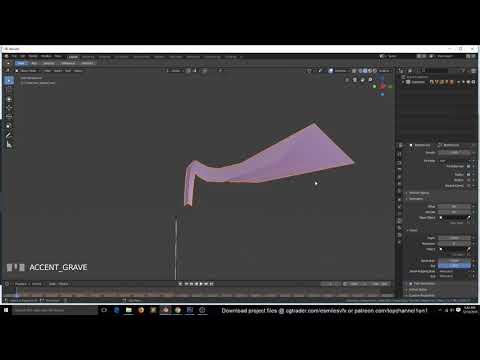 0:08:15
0:08:15
 0:08:36
0:08:36
 0:01:37
0:01:37
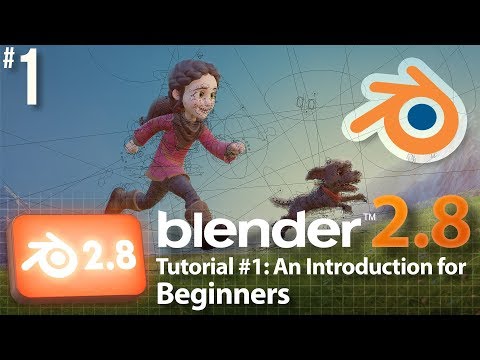 0:46:07
0:46:07
 0:13:14
0:13:14
 0:36:12
0:36:12
 0:21:27
0:21:27
 0:19:23
0:19:23
 0:21:11
0:21:11
 0:16:34
0:16:34
 0:21:17
0:21:17
 0:15:32
0:15:32
 0:12:34
0:12:34