filmov
tv
Blender Tutorial for Complete Beginners - Part 1
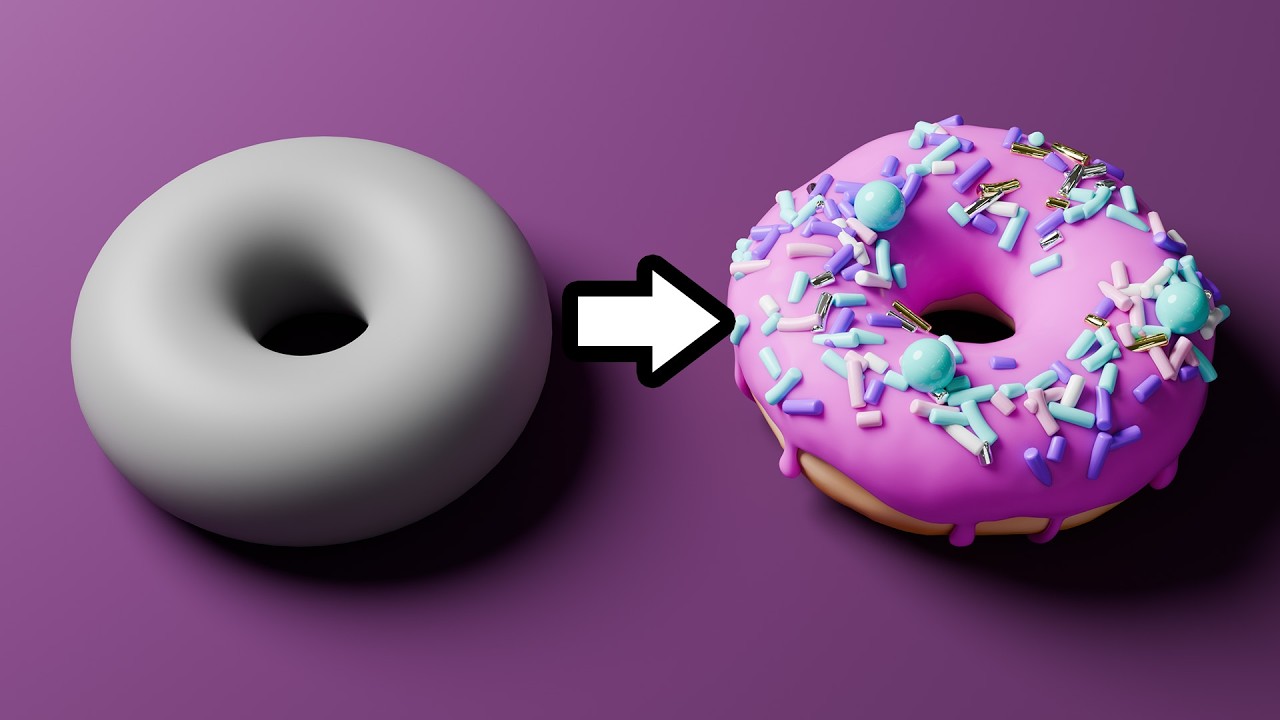
Показать описание
This is the start of Blender tutorial series for complete beginners. In this series you'll learn Blender's core functionality and features while making your very own donut. To start, this video will teach you the interface, basic navigation, some hotkeys while making your very first render.
=== LINKS 🔗===
=== CHAPTER MARKS ✂️ ===
0:00 Intro
1:10 Download and Installation
2:15 Interface
2:35 Adding objects
3:37 Navigation
5:09 Render Mode
5:56 Panning
6:33 Moving objects
9:26 The cheat sheet
10:12 Making a render
11:01 Moving the camera
12:42 Changing the material
14:18 Adding a cone
15:16 Scale
16:55 Rotation
=== Follow me 🫰===
Blender Tutorial for Complete Beginners - Part 1
Learn Blender 3D in 20 Minutes! Blender Tutorial for Absolute Beginners (2023)
Getting started - Blender for complete beginners
ABSOLUTE Beginner Basics.. Blender For Noobs
Full Blender 4 Course for Complete Beginners 2024 | Polygon Runway
Modeling in Blender for complete beginners
Free Blender Course for Beginners (3D Design Tutorial)
Blender Day 1 - Absolute Basics - Introduction Series for Beginners ( compatible with 4.1)
Top 10 Free Addons in Blender to Start Part 2! #blender3d #blender #3danimation #tutorial
Blender 3.0 Beginner Tutorial - Part 1
Part 1-Blender Beginner Tutorial (Basic Navigation & Shortcuts) Updated Tutorial Link in Descrip...
Blender 3D - Create a 3D Isometric BEDROOM in 15 minutes | Beginner Tutorial
Blender 3 - Complete Beginners Guide - Part 1
Tutorial: Blender MODELLING For Absolute Beginners - Simple Human
Blender Complete Beginner Tutorial Series - Introduction (Updated Tutorial Link in Description)
The BEST Way To Learn Blender in 2023!!
COMPLETE Beginners Guide to Hard Surface Modeling (Blender Tutorial)
What actually Happen When you follow Blender Guru's Donut Tutorial
Tutorial: Blender MODELLING For Absolute Beginners | Low Poly Girl
Blender Sculpting Tutorial for Beginners - Stylized Head Sculpt Blender Tutorial
If I Started Blender In 2024, I'd Do This
MODELLING For Absolute Beginners - Blender Tutorial
Blender 3 - Complete Beginners Guide - Part 2 - Materials & Rendering
Blender 3D Beginner Tutorial: Smooth 3D Living Room
Комментарии
 0:17:57
0:17:57
 0:18:33
0:18:33
 1:04:19
1:04:19
 0:08:36
0:08:36
 1:26:48
1:26:48
 1:52:45
1:52:45
 4:11:34
4:11:34
 1:22:19
1:22:19
 0:00:57
0:00:57
 0:16:43
0:16:43
 0:24:20
0:24:20
 0:14:49
0:14:49
 0:17:11
0:17:11
 0:35:17
0:35:17
 0:03:27
0:03:27
 0:15:58
0:15:58
 0:40:05
0:40:05
 0:02:39
0:02:39
 1:05:01
1:05:01
 0:27:18
0:27:18
 0:10:51
0:10:51
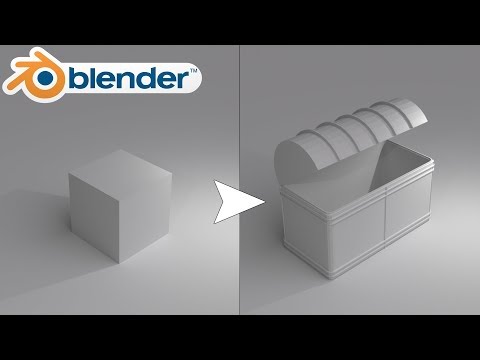 0:38:43
0:38:43
 0:19:27
0:19:27
 0:19:36
0:19:36