filmov
tv
Why Your System is Slow Even Though the CPU Is Idle

Показать описание
Why Your System is Slow Even Though the CPU Is Idle
⏱️ Even though your computer is slow the System Idle Process is out of the way to let other processes run. So what does it mean if the SIP is using 100% CPU on your slow system?
In Short:
If the System Idle Process is using most of your CPU resources, that means your CPU is readily available for other tasks, and not the source of any slowdown. More likely are out-of-RAM situations, where Windows has started to exercise the disk heavily, using the swap or paging files. The CPU is idle while it waits for the slower disk activity. There are other possibilities as well, but if the CPU is spending most of its time in System Idle Process, then the CPU is not the source of any slowdown.
Chapters
0:00 System Idle Process
0:29 The question
1:24 System idle process is CPU
2:11 CPU is the brain
2:30 Most common culprit is your disk
3:08 What causes disk activity?
3:25 Not enough RAM
3:46 CPU is waiting for the disk
More Ask Leo!
#askleo #CPU #SystemIdle
⏱️ Even though your computer is slow the System Idle Process is out of the way to let other processes run. So what does it mean if the SIP is using 100% CPU on your slow system?
In Short:
If the System Idle Process is using most of your CPU resources, that means your CPU is readily available for other tasks, and not the source of any slowdown. More likely are out-of-RAM situations, where Windows has started to exercise the disk heavily, using the swap or paging files. The CPU is idle while it waits for the slower disk activity. There are other possibilities as well, but if the CPU is spending most of its time in System Idle Process, then the CPU is not the source of any slowdown.
Chapters
0:00 System Idle Process
0:29 The question
1:24 System idle process is CPU
2:11 CPU is the brain
2:30 Most common culprit is your disk
3:08 What causes disk activity?
3:25 Not enough RAM
3:46 CPU is waiting for the disk
More Ask Leo!
#askleo #CPU #SystemIdle
Fix Your Slow Computer - 5 Easy Steps - Windows 10 (2023)
7 MAIN Reasons Why Your PC is So Slow | How to fix a slow computer?
How To Fix Windows 10 Lagging/Slow Problem [Quick Fix]
How to Fix Slow Performance Issue After Update On Windows 11/10 (2022)
How To Fix Windows 11 Lagging and Slow Problem [Quick Fix] 2025
How to fix the slow boot time of Windows laptops?
Why do computers slow down? (And how to fix it)
5 Shocking Reasons Your PC is Slow and How to FIX IT!
My System is Slow, Now What?
How to fix 'Windows 10 is very slow in opening any application and program'
How To Fix Windows 11 Lagging and Slow Problem [ Error Quick Fix]
'WHY IS MY COMPUTER SLOW?' and How to Fix it!
How to Speed Up Windows 10 and Fix Lagging and Slow issues
Fix Windows 10 Computer Running Slow
Fix slow laptop
Why Your Computer is So Slow
Slow Boot PC Fix
Slow PC vs Slow Internet
How to Speed Up Your Windows 10 Performance (best settings)
Make Your Computer & Speed Up Laptop 200% Faster for FREE | How to clean up my laptop to run fas...
How To Fix Google Chrome Slow or Lagging in Windows 10 Quickly & Easily!
How To See What Programs Are Making Your Computer Slow
Boost Your RO System's Water Flow: Fix Slow Flow with Tank Pressure!
5 Ways to Fix Slow Boot Times in Windows 10
Комментарии
 0:06:02
0:06:02
 0:06:17
0:06:17
 0:01:44
0:01:44
 0:04:47
0:04:47
 0:04:58
0:04:58
 0:00:16
0:00:16
 0:13:52
0:13:52
 0:04:35
0:04:35
 0:17:28
0:17:28
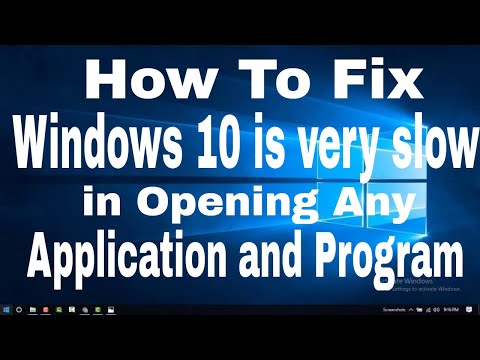 0:02:11
0:02:11
 0:03:34
0:03:34
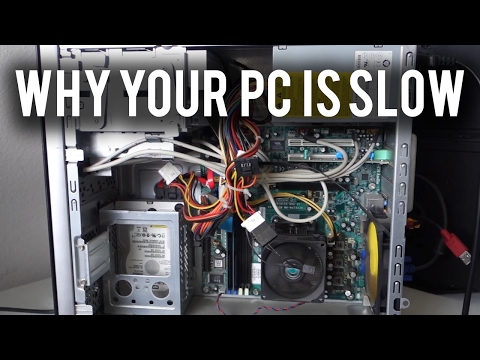 0:07:02
0:07:02
 0:05:22
0:05:22
 0:10:29
0:10:29
 0:00:54
0:00:54
 0:11:33
0:11:33
 0:01:01
0:01:01
 0:00:38
0:00:38
 0:08:19
0:08:19
 0:12:27
0:12:27
 0:02:11
0:02:11
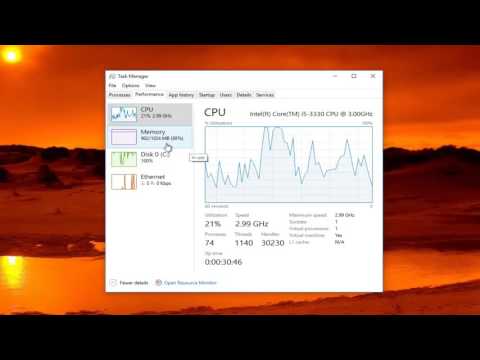 0:05:20
0:05:20
 0:00:52
0:00:52
 0:06:40
0:06:40