filmov
tv
How to create Shared Calendar in Microsoft Teams

Показать описание
In this step-by-step tutorial, learn how to set up a shared calendar in Microsoft Teams using SharePoint. With a shared calendar, you can create, edit, and view calendar events with others. Additionally, I also show you how to connect the shared calendar with your Outlook.
0:00 Introduction
0:59 Check who will have access to shared calendar
2:00 Create calendar in SharePoint
3:45 Add calendar to Teams tab
5:14 Connect shared calendar to Outlook
6:32 Wrap up
As full disclosure, I work at Microsoft as a full-time employee.
0:00 Introduction
0:59 Check who will have access to shared calendar
2:00 Create calendar in SharePoint
3:45 Add calendar to Teams tab
5:14 Connect shared calendar to Outlook
6:32 Wrap up
As full disclosure, I work at Microsoft as a full-time employee.
How to: Create a shared Google Calendar
Outlook: Creating a Shared Calendar
How to create a shared calendar in Microsoft 365 for your business
How to create Shared Calendar in Microsoft Teams
Create a shared calendar
Create a shared calendar
How to share an iCloud calendar on iPhone, iPad, and iPod touch | Apple Support
How to Create and Use Shared and Public Calendars
Ask Me Anything: Google Workspace Tips and Tricks
33. How to Create a Shared Calendar in Microsoft 365 | Exchange Online
How to create a shared calendar in Outlook | Microsoft
How to create a shared calendar in Microsoft Teams
How to Create a Shared Calendar in Outlook 365 | How to Create a Shared Calendar For Multiple Users
How to Create a shared calendar on iphone
How to Create a Calendar Group in Outlook
Outlook Create a Shared Calendar
How to Create a Google Calendar for a Group 2024 [New Method]
Galaxy S22/S22+/Ultra: How to Create a Shared Calendar
Easiest way to add a Shared calendar in Outlook
How To Create A Shared Google Calendar (2024) New Update
How to Share Calendar on iPhone
How To Create A Group Shared Calendar In Outlook (2024 Update!)
How To Create A Shared Calendar In Microsoft Teams (2024 Update)
How to use the New Microsoft Outlook Calendar - Beginner's Class
Комментарии
 0:00:42
0:00:42
 0:02:39
0:02:39
 0:01:03
0:01:03
 0:07:14
0:07:14
 0:01:21
0:01:21
 0:00:33
0:00:33
 0:00:45
0:00:45
 0:11:28
0:11:28
 0:29:52
0:29:52
 0:09:41
0:09:41
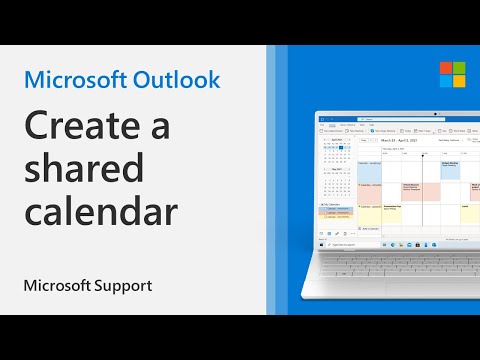 0:01:03
0:01:03
 0:03:24
0:03:24
 0:04:00
0:04:00
 0:01:27
0:01:27
 0:01:21
0:01:21
 0:01:42
0:01:42
 0:02:02
0:02:02
 0:02:00
0:02:00
 0:01:38
0:01:38
 0:01:15
0:01:15
 0:04:09
0:04:09
 0:01:08
0:01:08
 0:01:01
0:01:01
 0:22:38
0:22:38