filmov
tv
Arch Linux Installation Guide

Показать описание
In this video, I go over the installation of Arch Linux from downloading the ISO, all the way to putting the finishing touches on the complete system.
The reason why I called this an "Arch Linux Installation Guide" as opposed to a "How to Install Arch Linux," is because, since Arch Linux is meant to be a do-it-yourself installation, there are many ways to build a complete Arch Linux system, and the method used in this video is just one of them.
Post-installation Commands:
Allow your non-privileged user to use the "sudo" command (NOTE: You will need to log out and log back in for this change to take effect):
su
pacman -S sudo
nano /etc/sudoers
groupadd sudo
usermod -aG sudo drew
Install dependencies for Discover:
sudo pacman -S packagekit-qt5 fwupd
*If you are running this command in su, omit "sudo" at the beginning.
The reason why I called this an "Arch Linux Installation Guide" as opposed to a "How to Install Arch Linux," is because, since Arch Linux is meant to be a do-it-yourself installation, there are many ways to build a complete Arch Linux system, and the method used in this video is just one of them.
Post-installation Commands:
Allow your non-privileged user to use the "sudo" command (NOTE: You will need to log out and log back in for this change to take effect):
su
pacman -S sudo
nano /etc/sudoers
groupadd sudo
usermod -aG sudo drew
Install dependencies for Discover:
sudo pacman -S packagekit-qt5 fwupd
*If you are running this command in su, omit "sudo" at the beginning.
Arch Linux Installation Guide 2024: An Easy to Follow Tutorial
Arch Linux: A ℂ𝕠𝕞𝕗𝕪 Install Guide
How To Install Arch Linux On Any PC or Laptop (FASTLY) // Arch Linux Installation Guide 2024
Arch Linux Installation Guide 2020
Beginner friendly ARCH LINUX Installation Guide and Walkthrough
How To Install Arch Linux On Any PC or Laptop (FAST WAY) || NEW Arch Linux Installation Guide 2023
How I Install Arch Linux (the hard way).
Installing Arch Linux is EASY [ A Tutorial ] -- Linux for Newbs EP 1
Install Arch linux on Virtualbox in Windows 11 the EASY way (2024)
Arch Linux installieren - so klappt es möglichst einfach!
Arch Linux Install in 2 Minutes
Arch Linux Installation Guide (including BTRFS, QTile, ZRAM, disk encryption, timeshift)
Installation von Arch Linux
How to Install Arch Linux (Guided Installer) from Start to Finish + Basic Configurations [2024]
SO INSTALLIERST du ARCH LINUX richtig ☆ Distributionsinstallation
Arch Linux One Of The Easiest Distros To Install
How To Install Arch Linux in 5 Minutes || BRAND NEW EASY Arch Linux Installation Guide 2023
Arch Linux Wiki Tips You Should Know...
Arch Linux - Easy Install Guide
Arch Linux schnell und einfach installieren || Neuen Arch Installer aus der ISO ausprobiert
Installing Arch Linux in 2024
How to Install Arch Linux ( Beginner's Guide)
Installing Arch Linux The Simple Way
Why you (probably) shouldn't use an Arch Linux install script
Комментарии
 1:03:14
1:03:14
 0:22:11
0:22:11
 0:14:42
0:14:42
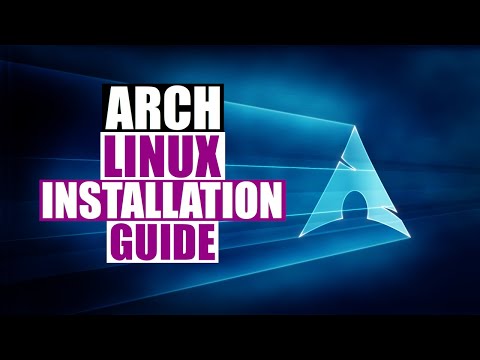 0:31:26
0:31:26
 0:49:26
0:49:26
 0:10:43
0:10:43
 0:21:44
0:21:44
 0:18:04
0:18:04
 0:22:43
0:22:43
 0:15:02
0:15:02
 0:07:38
0:07:38
 0:52:08
0:52:08
 0:34:44
0:34:44
 0:43:46
0:43:46
 0:39:03
0:39:03
 0:14:16
0:14:16
 0:11:57
0:11:57
 0:00:57
0:00:57
 0:10:41
0:10:41
 0:13:21
0:13:21
 0:13:27
0:13:27
 0:17:55
0:17:55
 0:17:51
0:17:51
 0:10:18
0:10:18