filmov
tv
Complete Guide to GIMP | Photo Editing for Beginners (With Timestamps)

Показать описание
Timestamps Below
Getting Started
0:00:00 Complete Introduction to GIMP
0:52:54 How to Load Photos / Images into GIMP
0:55:15 Layers vs Images
1:01:03 Transparency - Making Images Partially See - Thru
1:05:23 How to Align Objects and Layers
1:07:50 Which Image Format to Export As?
GIMP Tools in Depth
1:11:44 Perspective Tool - Make Images Blend Together Seemlessly
1:14:48 Blur Tool and Blur Filters Explained
1:17:28 Managing Print Out Resolution
1:20:41 Switch Backgrounds for People or Objects
1:28:48 Making a Black Silhouette of People or Objects
1:30:52 Flipping Direction and Object Orientation
1:35:30 Changing Object's Color Balance
1:39:31 Text on a Curve
1:42:52 Grid Settings & Snap to Grid
1:45:00 Selecting with Scissor Tool and More on Color Change
1:50:13 Gradients Guide
2:09:21 Measure Tool - Checking Distances and Angles
Projects
2:15:16 Making a Custom Youtube Thumbnail
2:21:35 Making Your Own Custom eBook Cover
2:30:29 Make Custom Graph Paper and Using Snap to Grid
FAQ How-Tos
2:35:11 Top 10 Things Beginners Want to Know
2:59:34 How to Restore Closed Windows
3:00:31 Exporting Images as PNG, JPEG, GIF, etc
3:02:49 Convert GIMP XCF to Photoshop PSD
3:03:39 Installing New Color Themes
3:06:00 Dark Photoshop Theme Pack
3:09:15 5 Ways to Help Text Stand Out Against Backgrounds
3:15:05 How to Completely Erase Pixels with Erase
3:16:19 Create an Animated GIF
3:18:23 Motivational Quote Backgrounds
3:24:20 How to Install GIMP Development Version
3:25:53 How to Install Brushes and Patterns
3:30:16 How to Use Blend Modes on Layers
3:35:52 How to Create Text on a Spiral Path
◢◤◣◥◢◤◣◥◢◤◣◥◢◤◣◥
See My Full Software Courses
➣ Also Follow Me On
➣ If you like my videos, you can support the channel directly
Bitcoin: 17Pn5PifFmRkHRAqCZQAom1ZjCiSf7qJjJ
Ethereum: 0x6f2781F382952c8caCDbE99C46F07c265ab59627
Steem: @christutorials
Getting Started
0:00:00 Complete Introduction to GIMP
0:52:54 How to Load Photos / Images into GIMP
0:55:15 Layers vs Images
1:01:03 Transparency - Making Images Partially See - Thru
1:05:23 How to Align Objects and Layers
1:07:50 Which Image Format to Export As?
GIMP Tools in Depth
1:11:44 Perspective Tool - Make Images Blend Together Seemlessly
1:14:48 Blur Tool and Blur Filters Explained
1:17:28 Managing Print Out Resolution
1:20:41 Switch Backgrounds for People or Objects
1:28:48 Making a Black Silhouette of People or Objects
1:30:52 Flipping Direction and Object Orientation
1:35:30 Changing Object's Color Balance
1:39:31 Text on a Curve
1:42:52 Grid Settings & Snap to Grid
1:45:00 Selecting with Scissor Tool and More on Color Change
1:50:13 Gradients Guide
2:09:21 Measure Tool - Checking Distances and Angles
Projects
2:15:16 Making a Custom Youtube Thumbnail
2:21:35 Making Your Own Custom eBook Cover
2:30:29 Make Custom Graph Paper and Using Snap to Grid
FAQ How-Tos
2:35:11 Top 10 Things Beginners Want to Know
2:59:34 How to Restore Closed Windows
3:00:31 Exporting Images as PNG, JPEG, GIF, etc
3:02:49 Convert GIMP XCF to Photoshop PSD
3:03:39 Installing New Color Themes
3:06:00 Dark Photoshop Theme Pack
3:09:15 5 Ways to Help Text Stand Out Against Backgrounds
3:15:05 How to Completely Erase Pixels with Erase
3:16:19 Create an Animated GIF
3:18:23 Motivational Quote Backgrounds
3:24:20 How to Install GIMP Development Version
3:25:53 How to Install Brushes and Patterns
3:30:16 How to Use Blend Modes on Layers
3:35:52 How to Create Text on a Spiral Path
◢◤◣◥◢◤◣◥◢◤◣◥◢◤◣◥
See My Full Software Courses
➣ Also Follow Me On
➣ If you like my videos, you can support the channel directly
Bitcoin: 17Pn5PifFmRkHRAqCZQAom1ZjCiSf7qJjJ
Ethereum: 0x6f2781F382952c8caCDbE99C46F07c265ab59627
Steem: @christutorials
Комментарии
 0:08:35
0:08:35
 0:36:42
0:36:42
 1:46:25
1:46:25
 0:13:20
0:13:20
 0:14:50
0:14:50
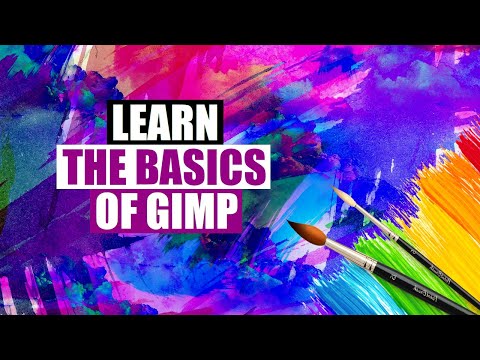 0:32:35
0:32:35
 0:00:36
0:00:36
 2:12:18
2:12:18
 0:02:59
0:02:59
 3:54:46
3:54:46
 0:22:40
0:22:40
 0:49:12
0:49:12
 0:29:49
0:29:49
 3:50:00
3:50:00
 0:23:48
0:23:48
 0:41:42
0:41:42
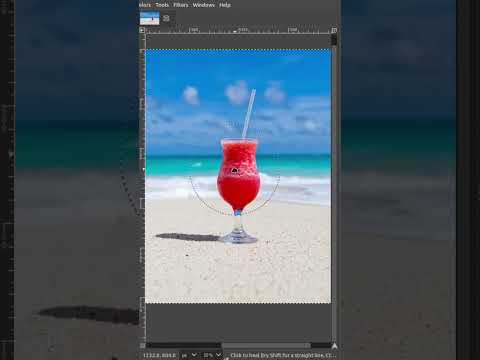 0:00:28
0:00:28
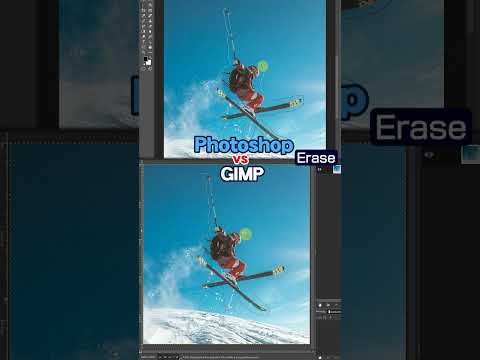 0:00:48
0:00:48
 0:52:57
0:52:57
 1:01:09
1:01:09
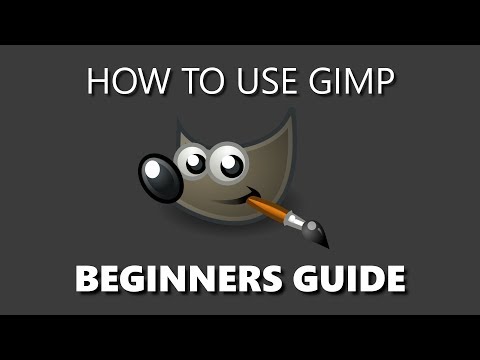 0:13:48
0:13:48
 0:09:12
0:09:12
 0:08:27
0:08:27
 0:57:45
0:57:45