filmov
tv
A Beginner's Guide To Gimp

Показать описание
One of the most popular pieces of free and open source software is Gimp (GNU Image Manipulation Program). It is the free and open source alternative to things like Adobe Photoshop. I've used Gimp for many years, even before I was a Linux user since Gimp is cross-platform, meaning it's available on Windows, Mac and Linux!
TIMESTAMPS:
0:00 Introduction
0:40 The default layout of Gimp
== A picture with a color-to-alpha gradient added ==
3:35 Let's create a new image
4:00 Background and foreground colors
4:10 Bucket fill
4:33 Gradients
5:13 Create a new layer and add an image to that layer
6:18 Color to alpha
== A jar of water with a goldfish in it ==
7:30 Dragging images from file manager into Gimp
8:38 Playing with a transparent jar
9:21 Adding picture of water into the transparent jar
10:25 Adding a layer mask
15:02 Adding picture of goldfish into the jar of water
15:35 Rotating the goldfish and adjusting hue-saturation
== 3D text effects ==
17:06 Create a new image and add some text
18:09 Adding "New From Visible" layer
18:27 Gaussian blur
18:45 Plasma noise
19:01 Bump mapping
19:37 Adding a layer mask
== Cropping a photo of yourself for a thumbnail ==
20:43 The free select tool and "invert" select
22:18 Trying to paste my face into the 3D text we created earlier
== More effects ==
23:23 Drop shadow
23:56 Long shadow
24:18 Checkerboard
24:52 Grid
25:26 Apply canvas
25:39 Cartoon
25:48 Cubism
== I will create the thumbnail for this video ==
26:13 Importing a background image
26:35 Create the text
27:14 Create rectangular backgrounds for the text
28:28 Importing an image of paintbrushes
29:22 Flip horizontally
REFERENCED:
WANT TO SUPPORT THE CHANNEL?
DONATE CRYPTO:
💰 Bitcoin: 1Mp6ebz5bNcjNFW7XWHVht36SkiLoxPKoX
🐶 Dogecoin: D5fpRD1JRoBFPDXSBocRTp8W9uKzfwLFAu
📕 LBC: bMfA2c3zmcLxPCpyPcrykLvMhZ7A5mQuhJ
SOCIAL PLATFORMS:
DT ON THE WEB:
FREE AND OPEN SOURCE SOFTWARE THAT I USE:
Your support is very much appreciated. Thanks, guys!
TIMESTAMPS:
0:00 Introduction
0:40 The default layout of Gimp
== A picture with a color-to-alpha gradient added ==
3:35 Let's create a new image
4:00 Background and foreground colors
4:10 Bucket fill
4:33 Gradients
5:13 Create a new layer and add an image to that layer
6:18 Color to alpha
== A jar of water with a goldfish in it ==
7:30 Dragging images from file manager into Gimp
8:38 Playing with a transparent jar
9:21 Adding picture of water into the transparent jar
10:25 Adding a layer mask
15:02 Adding picture of goldfish into the jar of water
15:35 Rotating the goldfish and adjusting hue-saturation
== 3D text effects ==
17:06 Create a new image and add some text
18:09 Adding "New From Visible" layer
18:27 Gaussian blur
18:45 Plasma noise
19:01 Bump mapping
19:37 Adding a layer mask
== Cropping a photo of yourself for a thumbnail ==
20:43 The free select tool and "invert" select
22:18 Trying to paste my face into the 3D text we created earlier
== More effects ==
23:23 Drop shadow
23:56 Long shadow
24:18 Checkerboard
24:52 Grid
25:26 Apply canvas
25:39 Cartoon
25:48 Cubism
== I will create the thumbnail for this video ==
26:13 Importing a background image
26:35 Create the text
27:14 Create rectangular backgrounds for the text
28:28 Importing an image of paintbrushes
29:22 Flip horizontally
REFERENCED:
WANT TO SUPPORT THE CHANNEL?
DONATE CRYPTO:
💰 Bitcoin: 1Mp6ebz5bNcjNFW7XWHVht36SkiLoxPKoX
🐶 Dogecoin: D5fpRD1JRoBFPDXSBocRTp8W9uKzfwLFAu
📕 LBC: bMfA2c3zmcLxPCpyPcrykLvMhZ7A5mQuhJ
SOCIAL PLATFORMS:
DT ON THE WEB:
FREE AND OPEN SOURCE SOFTWARE THAT I USE:
Your support is very much appreciated. Thanks, guys!
Комментарии
 0:36:42
0:36:42
 0:08:35
0:08:35
 0:13:20
0:13:20
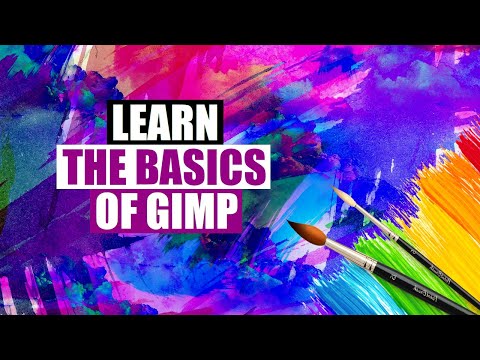 0:32:35
0:32:35
 2:12:18
2:12:18
 0:08:27
0:08:27
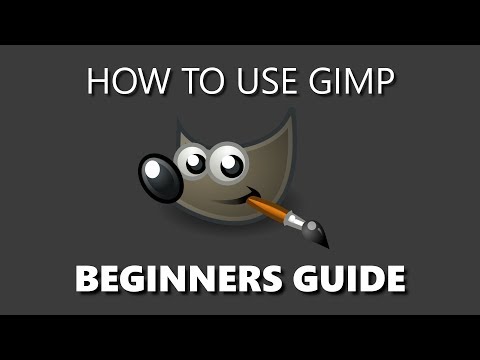 0:13:48
0:13:48
 0:22:40
0:22:40
 0:49:12
0:49:12
 0:57:45
0:57:45
 3:50:00
3:50:00
 0:41:42
0:41:42
 0:19:59
0:19:59
 1:46:25
1:46:25
 0:29:23
0:29:23
 0:08:24
0:08:24
 0:54:41
0:54:41
 0:09:15
0:09:15
 0:25:30
0:25:30
 0:19:28
0:19:28
 0:23:16
0:23:16
 0:09:21
0:09:21
 0:02:49
0:02:49
 0:02:01
0:02:01