filmov
tv
How to find out more about your device

Показать описание
This video explains how to find out which software and map versions are currently installed on your device. This video only applies to devices produced between 2010 and 2013 with a menu interface similar to the one demonstrated.
It is especially helpful to know this information when trying to determine the date of the map that’s installed on your device or to identify what device you have, as the serial number is also displayed in the device’s About screen.
It is especially helpful to know this information when trying to determine the date of the map that’s installed on your device or to identify what device you have, as the serial number is also displayed in the device’s About screen.
 0:00:18
0:00:18
 0:01:14
0:01:14
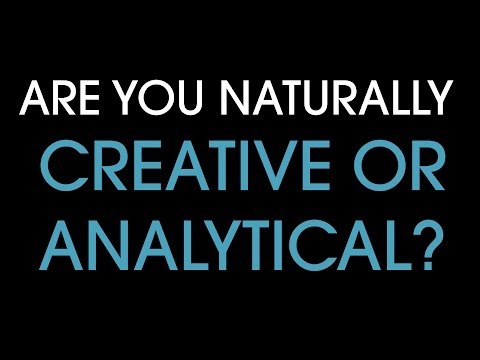 0:01:00
0:01:00
 0:07:35
0:07:35
 0:00:10
0:00:10
 0:10:31
0:10:31
 0:01:17
0:01:17
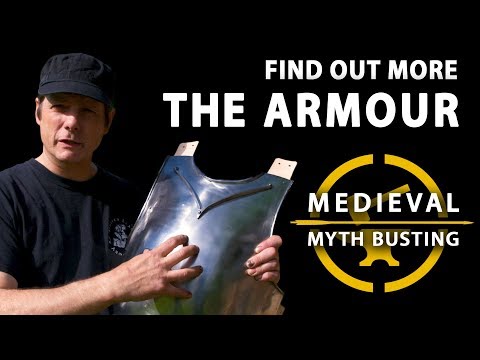 0:09:16
0:09:16
 0:00:07
0:00:07
 0:08:46
0:08:46
 0:01:00
0:01:00
 0:02:43
0:02:43
 0:05:45
0:05:45
 0:20:34
0:20:34
 0:00:43
0:00:43
 0:00:48
0:00:48
 0:21:55
0:21:55
 0:05:25
0:05:25
 0:05:25
0:05:25
 0:00:30
0:00:30
 0:02:02
0:02:02
 0:04:15
0:04:15
 0:23:59
0:23:59
 0:00:30
0:00:30