filmov
tv
How To Animate In Unity 3D

Показать описание
In this Unity tutorial you'll learn how to animate anything from elevators to bridges all the way to patrolling enemies. We'll cover all the fundamentals you need in order to get started with animation in Unity 3D.
0:31 - COOL CUBES ANIMATION
0:31 - Unity Animation Basics
1:35 - How to Loop an Animation
2:07 - Animation vs Animator Explained
3:24 - Changing Animation Speed
3:48 - Big Pitfall & Solution
6:47 - Animaception
9:00 - Offsetting Pivot Points
9:55 - Animation Curves
11:48 - More Animaception
12:45 - Editing Keyframes
13:38 - Final Touch
14:41 - Result
14:53 - MOVING PLATFORMS
15:15 - Elevator Physics
16:37 - Result
16:51 - AUTOMATIC BRIDGE
17:05 - Set Bridge Pivot
17:37 - Multiple Animations Per Object
18:24 - Animator And Transitions
19:33 - Conditions And Parameters
21:11 - Triggering Animations From Code
23:28 - Using Trigger Zones
26:13 - Result
26:33 - PATROLLING ENEMIES
27:11 - Collision Detection
27:36 - Result
27:56 - More Animation Ideas & Inspiration
Hope you enjoyed and learned something. :)
0:31 - COOL CUBES ANIMATION
0:31 - Unity Animation Basics
1:35 - How to Loop an Animation
2:07 - Animation vs Animator Explained
3:24 - Changing Animation Speed
3:48 - Big Pitfall & Solution
6:47 - Animaception
9:00 - Offsetting Pivot Points
9:55 - Animation Curves
11:48 - More Animaception
12:45 - Editing Keyframes
13:38 - Final Touch
14:41 - Result
14:53 - MOVING PLATFORMS
15:15 - Elevator Physics
16:37 - Result
16:51 - AUTOMATIC BRIDGE
17:05 - Set Bridge Pivot
17:37 - Multiple Animations Per Object
18:24 - Animator And Transitions
19:33 - Conditions And Parameters
21:11 - Triggering Animations From Code
23:28 - Using Trigger Zones
26:13 - Result
26:33 - PATROLLING ENEMIES
27:11 - Collision Detection
27:36 - Result
27:56 - More Animation Ideas & Inspiration
Hope you enjoyed and learned something. :)
Комментарии
 0:07:51
0:07:51
 0:06:20
0:06:20
 0:06:56
0:06:56
 0:28:48
0:28:48
 0:06:15
0:06:15
 0:21:53
0:21:53
 0:14:58
0:14:58
 0:16:19
0:16:19
 0:21:18
0:21:18
 0:01:01
0:01:01
 0:12:00
0:12:00
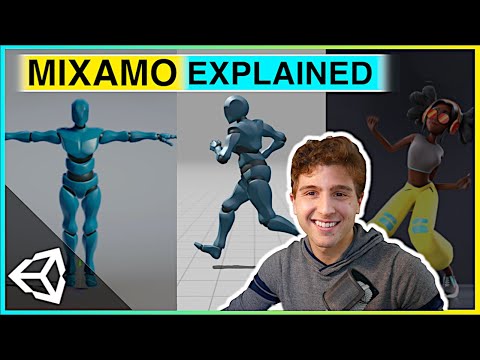 0:06:34
0:06:34
 0:13:00
0:13:00
 0:07:00
0:07:00
 0:16:00
0:16:00
 0:09:59
0:09:59
 0:13:33
0:13:33
 0:22:05
0:22:05
 0:15:01
0:15:01
 0:12:50
0:12:50
 0:01:53
0:01:53
 0:00:37
0:00:37
 0:04:25
0:04:25
 0:15:11
0:15:11