filmov
tv
10 Tips and Tricks for New Laser owners that use LightBurn

Показать описание
In this video I will share 10 tips and tricks on using LightBurn and you laser as a new laser owner. I use allot of these tips on every project and they really help me speed up my process. You will notice I cover some of the information twice because its that important. If you have not used LightBurn or your Rueda Controller much this is the video for you! This video is a little long, so I have placed a topic list with topic start times listed below. This video is packed with great information you can use all the time.
Info cards are not working in YouTube so here are the timestamps and links for the other videos I mention in this video
10 TIPS AND TRICKS FOR NEW LASER OWNERS USING LIGHTBURN
TIP 1 USING A SCROLL MOUSE TO NAVIGATE 1:00
TIP 2 CREATE A FRAME FOR YOUR WORK 1:40
TIP 3 USING THE CUT AND LAYER PANEL 5:08 ** (MUST LEARN)
TIP 4 USING OBJECT SNAPS IN DESIGN WORK 14:34
TIP 5 USING NOTES TOOL 15.35
TIP 6 USING TOOL LAYERS FOR TEXT ALIGNMENT 17:20
TIP 7 START FROM DROP DOWN LIST 22:25
TIP 8 HOW TO FRAME YOUR WORK ON THE LASER 26:54
TIP 9 FRAME BUTTONS FUNCTIONS IN LIGHTBURN 28:15
TIP 10 SENDING YOUR FILE TO CONTROLLER
TWEAKING YOUR SPEED ON THE FLY 32:40
Info cards are not working in YouTube so here are the timestamps and links for the other videos I mention in this video
10 TIPS AND TRICKS FOR NEW LASER OWNERS USING LIGHTBURN
TIP 1 USING A SCROLL MOUSE TO NAVIGATE 1:00
TIP 2 CREATE A FRAME FOR YOUR WORK 1:40
TIP 3 USING THE CUT AND LAYER PANEL 5:08 ** (MUST LEARN)
TIP 4 USING OBJECT SNAPS IN DESIGN WORK 14:34
TIP 5 USING NOTES TOOL 15.35
TIP 6 USING TOOL LAYERS FOR TEXT ALIGNMENT 17:20
TIP 7 START FROM DROP DOWN LIST 22:25
TIP 8 HOW TO FRAME YOUR WORK ON THE LASER 26:54
TIP 9 FRAME BUTTONS FUNCTIONS IN LIGHTBURN 28:15
TIP 10 SENDING YOUR FILE TO CONTROLLER
TWEAKING YOUR SPEED ON THE FLY 32:40
Комментарии
 0:05:34
0:05:34
 0:22:04
0:22:04
 0:21:03
0:21:03
 0:06:11
0:06:11
 0:37:10
0:37:10
 0:09:30
0:09:30
 0:08:06
0:08:06
 0:08:04
0:08:04
 0:16:56
0:16:56
 0:11:22
0:11:22
 0:17:58
0:17:58
 0:10:04
0:10:04
 0:09:39
0:09:39
 0:04:11
0:04:11
 0:09:09
0:09:09
 0:05:39
0:05:39
 0:34:22
0:34:22
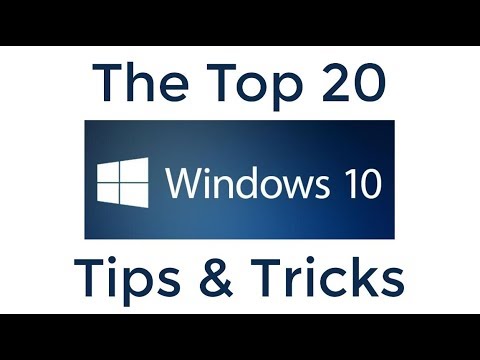 0:17:36
0:17:36
 0:03:58
0:03:58
 0:30:22
0:30:22
 0:06:16
0:06:16
 0:17:20
0:17:20
 0:25:38
0:25:38
 0:50:17
0:50:17