filmov
tv
iMovie Editing Tricks - 10 Easy Tips for Beginners

Показать описание
This video is NOT sponsored. Some product links are affiliate links which means if you buy something we'll receive a small commission.
📒 Show Notes 📒
Video Timecodes
0:00 - Intro
0:28 - 1. Pop-up picture effect
3:21 - 2. Slow motion speed ramping
8:47 - 3. Green screen effects
11:18 - 4. Audio effects
13:31 - 5. J-cuts and L-cuts
16:23 - 6. Clone yourself
20:21 - 7. Picture-in-picture effects
23:00 - 8. Keyboard shortcuts
25:44 - 9. Timelapse effect
26:55 - 10. Export settings
1️⃣ How to use the Green Screen Effect in iMovie
Our mission here at Think Media is to help 10,000 purpose-driven entrepreneurs go full-time doing what they love and making an impact through the power of video.
Here are the ways to work with us here at Think Media:
Connect with Sean Cannell on Social Media:
QUESTION — How long have you been using iMovie? Post in the comments section of this video!
---------Cameras and Gear Used To Shoot This Video -------
Think Media 4K Video Gear Checklist:
About:
In this iMovie editing tutorial, Nolan Molt from Think Media shows you 10 iMovie editing tips and tricks. This iMovie for beginners video is all for iMovie on the mac. These effects can be used if you have the latest version of iMovie installed.
#thinkmedia #seancannell #nolanmolt
Комментарии
 0:30:22
0:30:22
 0:08:44
0:08:44
 0:03:47
0:03:47
 0:10:31
0:10:31
 0:06:52
0:06:52
 0:08:56
0:08:56
 0:24:57
0:24:57
 0:08:56
0:08:56
 0:31:04
0:31:04
 0:12:30
0:12:30
 0:18:24
0:18:24
 0:05:59
0:05:59
 0:22:14
0:22:14
 0:13:26
0:13:26
 0:03:35
0:03:35
 0:04:24
0:04:24
 0:22:37
0:22:37
 0:09:34
0:09:34
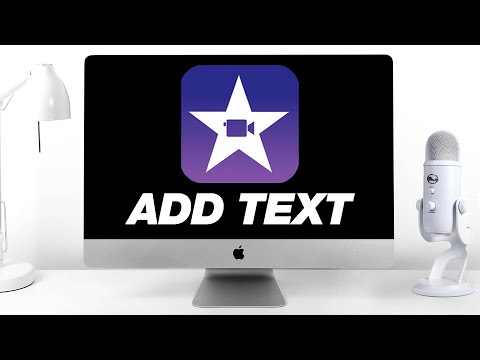 0:06:15
0:06:15
 0:22:15
0:22:15
 0:11:43
0:11:43
 0:12:29
0:12:29
 0:04:03
0:04:03
 0:14:44
0:14:44