filmov
tv
What do you actually need for Digital Art? Beginner Vs. Pro Set Up

Показать описание
What do you really need to get started doing digital art? In this video I give my suggestions for what digital art products you actually need to get started so that you don’t break the bank with big purchases until you know that you’re on the right path. I also talk about when you should transition to a more professional set up and what my own personal digital art set up looks like.
I have two setups that I like to use, one which features using procreate on my ipad. This is more portable, but has limitations especially in the amount of layers I can use.
I also use a wacom cintiq with photoshop and sometimes adobe illustrator and InDesign.
Here are my affiliate links. These are all products I use on a daily basis and can recommend based on my experience with them.
My refurbished Ipad:
Apple Pencil:
Ipad Case:
Ipad Screen Protector:
Wacom tablets, pen displays, and cintiqs
Timecodes
00:00 - Introduction
00:50 - Materials & My Recommendations
06:45 - Pros of using a Tablet (iPad or Samsung Galaxy Tablet)
07:36 - Cons of using a Tablet (iPad or Samsung Galaxy Tablet)
09:47 - Drawing Tablet & Computer
10:33 - Pen Display & Computer
11:16 - Drawing Tablet Recommendations
12:23 - When to Transition From Beginner To Professional Set Up
14:04 - Pros of a Professional Set Up
18:24 - Cons of a Professional Set Up
23:09 - Outro
Join my free art community! We do weekly drawing challenges plus tutorials and other fun!
Find me here!
-----------------------------
I have two setups that I like to use, one which features using procreate on my ipad. This is more portable, but has limitations especially in the amount of layers I can use.
I also use a wacom cintiq with photoshop and sometimes adobe illustrator and InDesign.
Here are my affiliate links. These are all products I use on a daily basis and can recommend based on my experience with them.
My refurbished Ipad:
Apple Pencil:
Ipad Case:
Ipad Screen Protector:
Wacom tablets, pen displays, and cintiqs
Timecodes
00:00 - Introduction
00:50 - Materials & My Recommendations
06:45 - Pros of using a Tablet (iPad or Samsung Galaxy Tablet)
07:36 - Cons of using a Tablet (iPad or Samsung Galaxy Tablet)
09:47 - Drawing Tablet & Computer
10:33 - Pen Display & Computer
11:16 - Drawing Tablet Recommendations
12:23 - When to Transition From Beginner To Professional Set Up
14:04 - Pros of a Professional Set Up
18:24 - Cons of a Professional Set Up
23:09 - Outro
Join my free art community! We do weekly drawing challenges plus tutorials and other fun!
Find me here!
-----------------------------
Комментарии
 0:03:24
0:03:24
 0:04:04
0:04:04
 0:02:18
0:02:18
 0:06:42
0:06:42
 0:05:33
0:05:33
 0:11:38
0:11:38
 0:08:37
0:08:37
 0:12:03
0:12:03
 0:19:12
0:19:12
 0:10:19
0:10:19
 0:05:07
0:05:07
 0:10:54
0:10:54
 0:11:04
0:11:04
 0:08:23
0:08:23
 0:00:56
0:00:56
 0:36:03
0:36:03
 0:11:12
0:11:12
 0:02:42
0:02:42
 0:14:54
0:14:54
 0:06:46
0:06:46
 0:14:28
0:14:28
 0:03:31
0:03:31
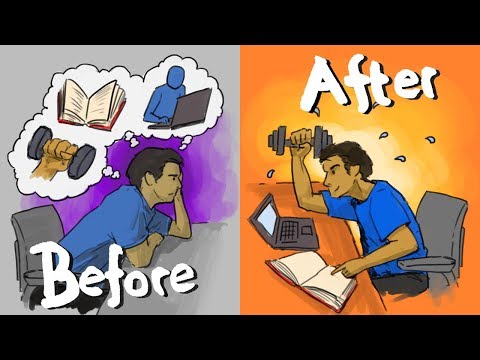 0:05:26
0:05:26
 0:09:08
0:09:08